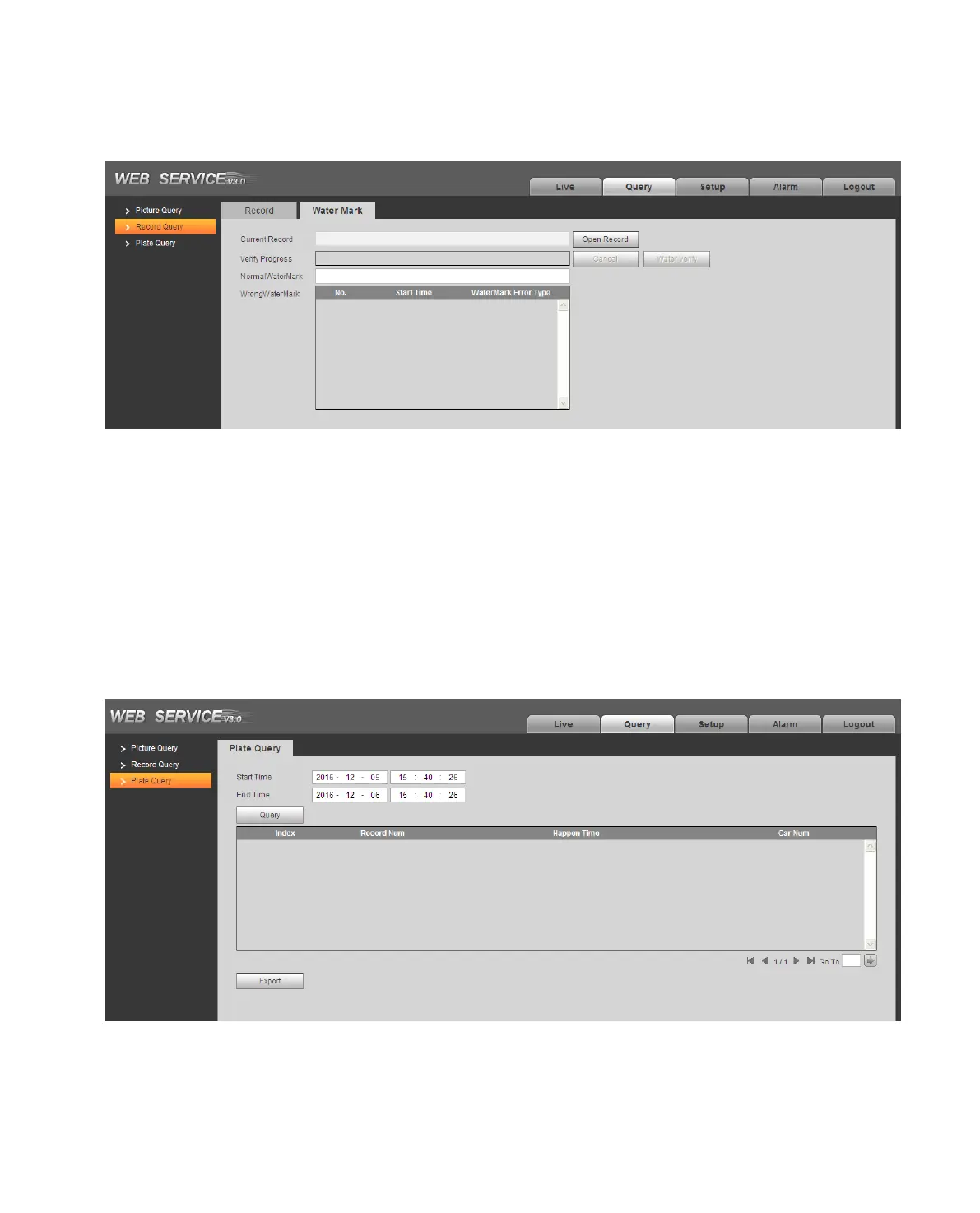Select Query>Record Query>Water Mark, system shows progress of verifying and normal watermark.
See Figure 3-5.
Figure 3-5
Step 1. Click Open Record, select record file.
Step 2. Click Water Verify.
When it is complete, the page will show complete.
3.3 Plate Query
Select Query>Plate Query>Plate Query, search vehicle pass record.
Warning:
This function is valid for camera with TF card.
Figure 3-6
Step 1. Set query start time and end time.
