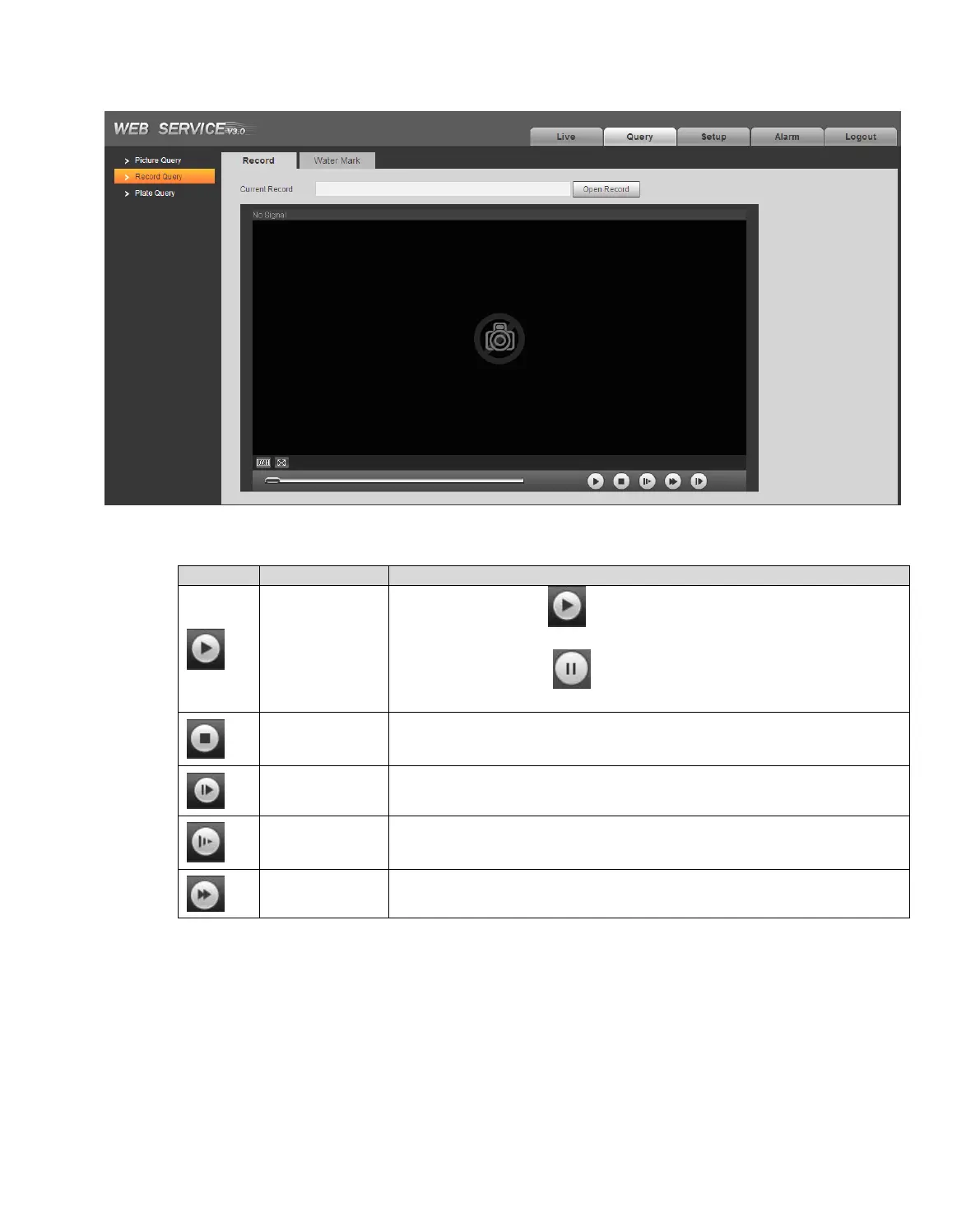Figure 3-4 Record Query
Click Open Record, select record path, click Open to view record.
When it shows , means pause or play record. After you
click it switches to normal playing status.
When it shows , means it is playing record. After you
click, it pause record.
Click this button, stop play.
Click this button, go to next frame.
Click this button, to slowly play.
Click this button, to fast play.
Table 3-3
3.2.2 Water Mark
Note:
Before user can use this function, he/she must enable water mark in Setup>Camera>Video, and set
watermark content. Default watermark is :DigitalCCTV.
