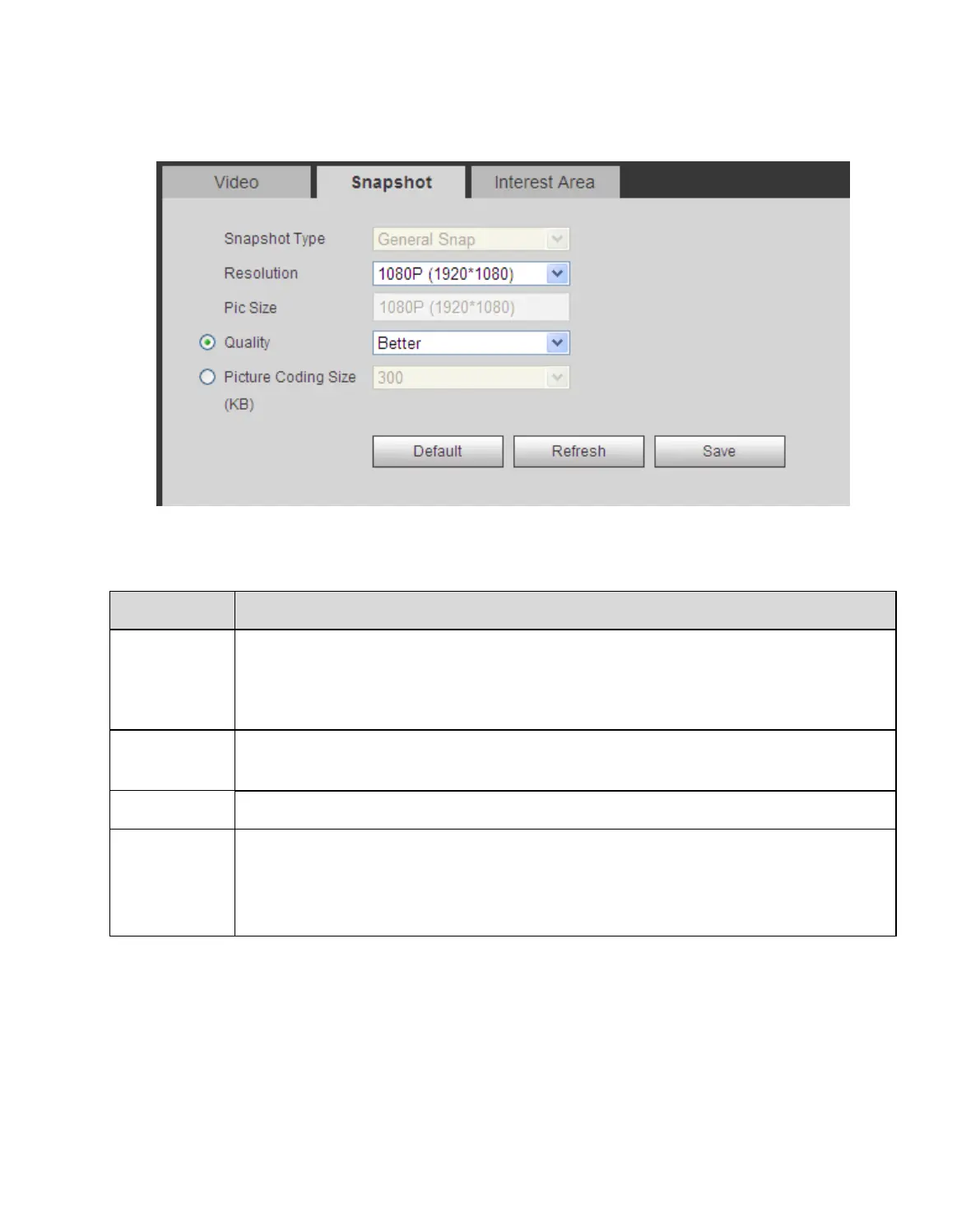The snapshot interface is shown as in Figure 4-21 Snapshot.
Figure 4-21 Snapshot
Please refer to the following sheet for log parameter information.
It includes general snap and trigger snap. General snap works within
predetermined time period. Trigger snap works at time of motion detect, privacy
masking and relay activation.
Note: This device does not support this function.
Be consistent with main stream resolution.
Note: This device does not support this function.
Select snap quality from 6 levels.
Set the image encoding size, there are 8 levels optional; or select "Custom", set the
range of 50 ~ 1024.
Note:
Pleas select either picture coding size or quality.
4.2.2.3 Interest Area
The interest area interface is shown as in Figure 4-22 Interest Area.
