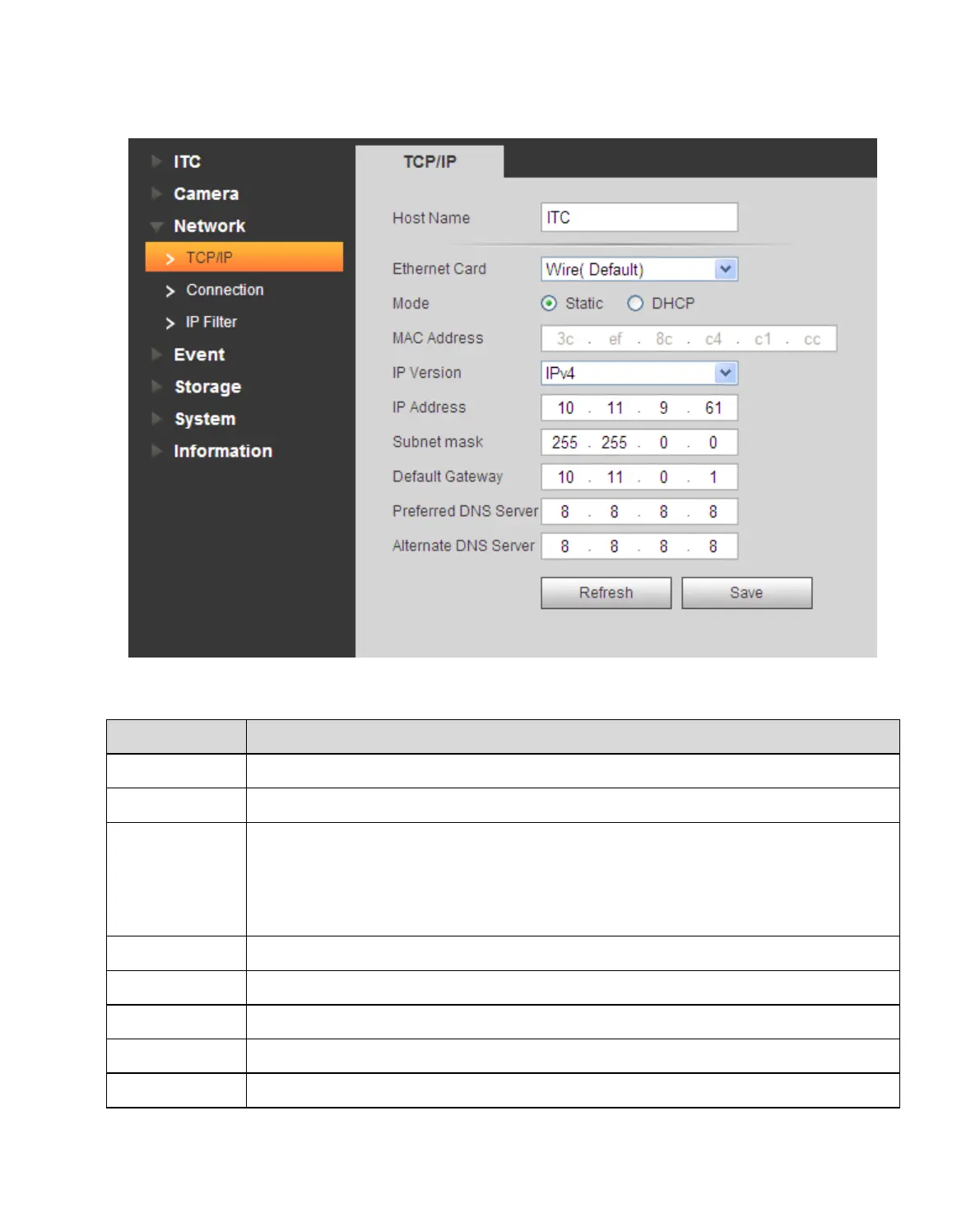Figure 4-23 TCP/IP
Please refer to the following sheet for log parameter information.
Set current host name. Max supports 32 characters.
Set Ethernet card to config.
You can select from static and DHCP mode. In DHCP mode, it automatically
search IP while you cannot set IP/subnet mask/gateway. Plus IP/subnet
mask/gateway display values from DHCP. In static mode, you shall manually set
IP/subnet mask/gateway. To switch from DHCP to static, you must set IP
parameters again.
Display host MAC address.
Select IP version IPV4 or IPV6. These two IP addresses both can be accessed.
Input new IP address to edit, and set subnet mask and default gateway.
DNS server alternate IP address.
