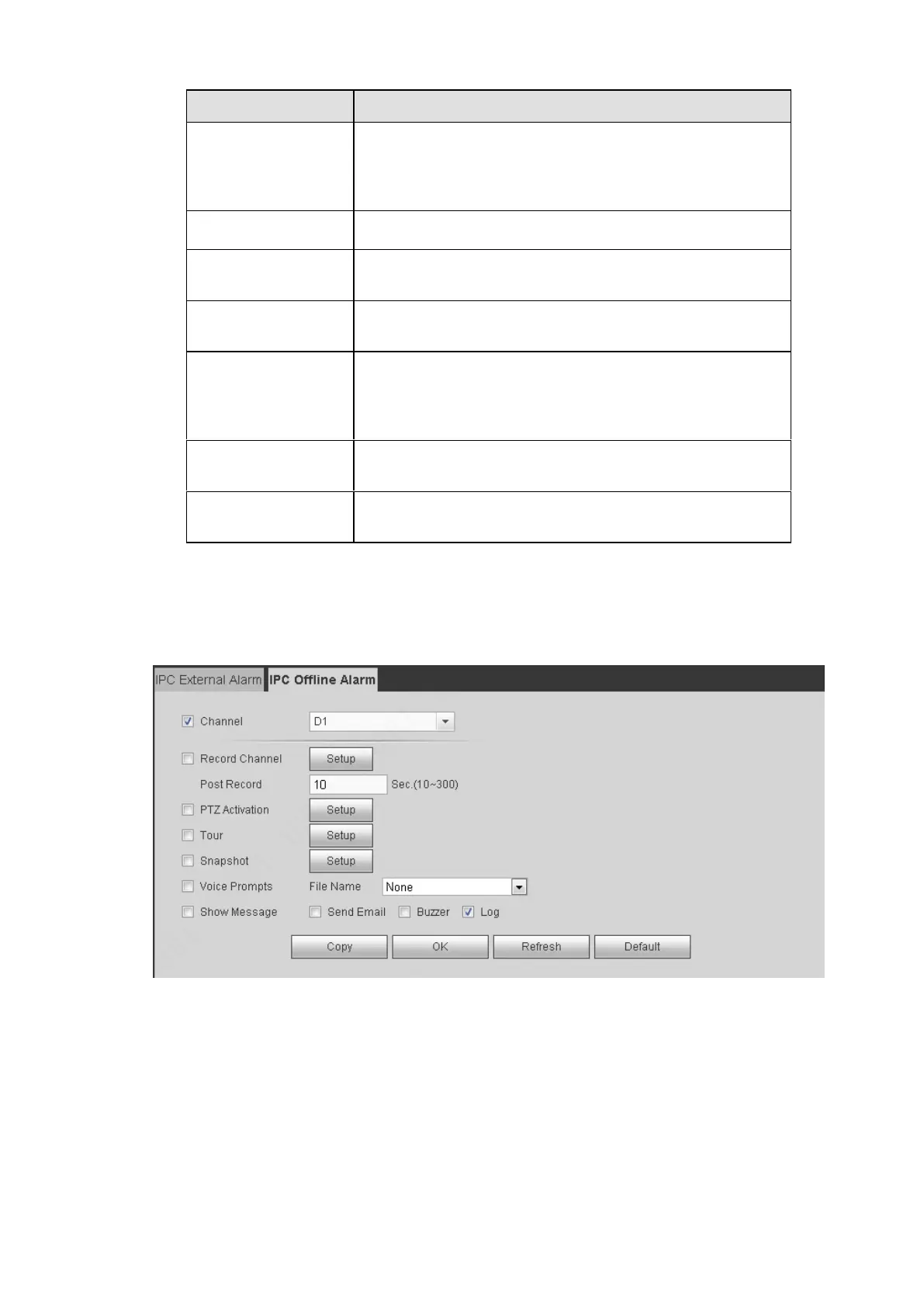195
System auto activates motion detection channel(s) to
record once an alarm occurs. Please note you need to set
alarm record period and go to Storage-> Schedule to set
current channel as schedule record.
System can delay the record for specified time after alarm
ended. The value ranges from 10s to 300s.
System can delay the alarm output for specified time after
an alarm ended. The value ranges from 1s to 300s.
System can pop up a message to alarm you in the local
host screen if you enabled this function.
You need to click setup button to select tour channel.
System begins 1-wiindow or multiple-window tour display
among the channel(s) you set to record when an alarm
occurs. See Figure 5-58.
Here you can set PTZ movement when alarm occurs.
Such as go to preset X. See Figure 5-64.
Click setup button to select snapshot channel. See Figure
5-59.
5.10.3.2.2 IPC Offline Alarm
The IPC offline alarm interface is shown as in Figure 5-65.
System can generate an alarm once the network camera is offline. For setup information, please refer to
chapter 5.10.3.2.1.
Figure 5-65
5.10.3.3 Abnormality
From main menu->Setup->Event->Abnormality, it includes four types: HDD/Network/User/Device. See
Figure 5-66 through Figure 5-68.