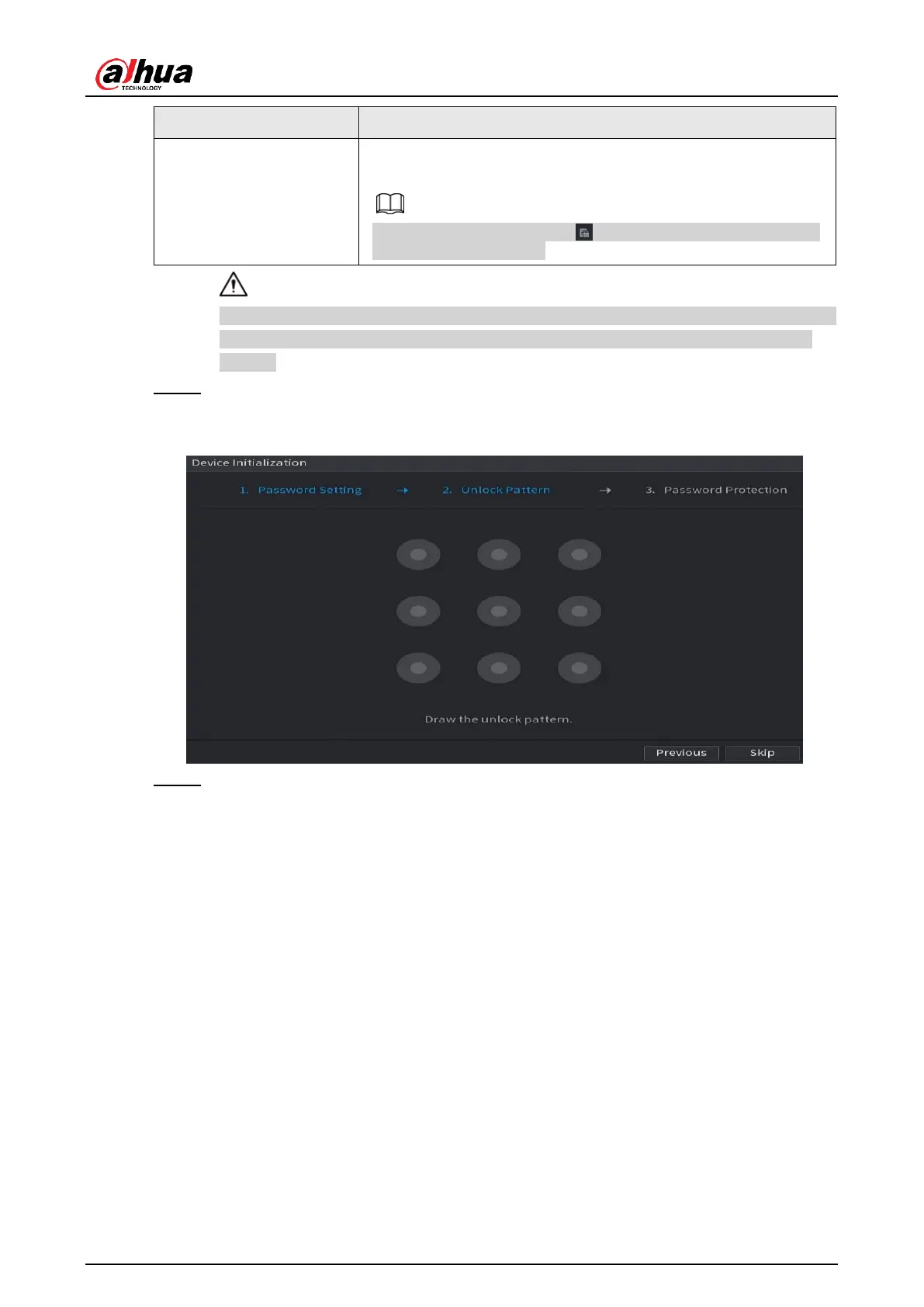User's Manual
92
In the Prompt Question box, enter the information that can
remind you of the password.
On the login interface, click , the prompt will display to help
you reset the password.
For your device own safety, create a strong password of your own choosing. We also
recommend you change your password periodically especially in the high security
system.
Step 5 Click
Next
.
The
Unlock Pattern
interface is displayed. See Figure 4-3.
Figure 4-3
Step 6 Set unlock pattern.
After set unlock pattern, the
Password Protection
interface is displayed. See Figure
4-4.
