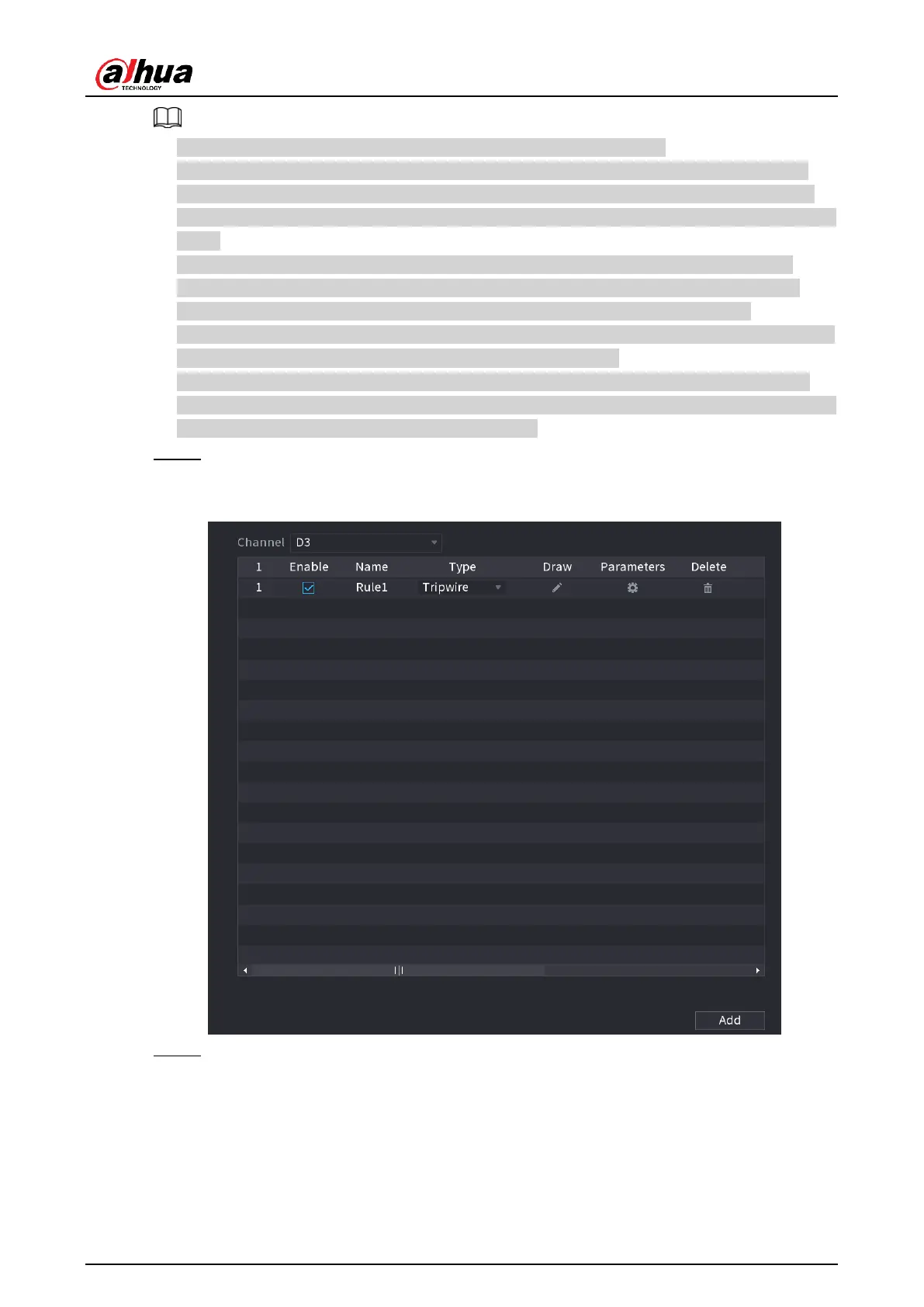User's Manual
224
● The object total size shall not be more than 10% of the whole video.
● The object size on the video shall not be more than 10pixels*10 pixels. The abandoned
object size shall be more than 15pixels*15 pixels (CIF resolution). The object width shall
not be more than 1/3 of the video height and width. The recommended height is 10% of the
video.
● The object and the background brightness different shall be more than 10 grey levels.
● The object shall remain on the video for more than 2 seconds. The moving distance is
larger than its own width and shall not be smaller than 15pixels (CIF resolution).
● The surveillance environment shall not be too complicated. The IVS function is not suitable
for the environment of too many objects or the changing light.
● The surveillance environment shall not contain glasses, reflection light from the ground,
and water. Free of tree branches, shadow, mosquito and bugs. Do not use the IVS function
in the backlight environment, avoid direct sunlight.
Step 1 Select
Main Menu
>
AI
> >
Parameters
>
IVS
.
The
IVS
interface is displayed. See Figure 4-132.
Figure 4-132
Step 2 Select a channel from the dropdown list.
Click
Add
and then set corresponding rule. See Figure 4-133.
