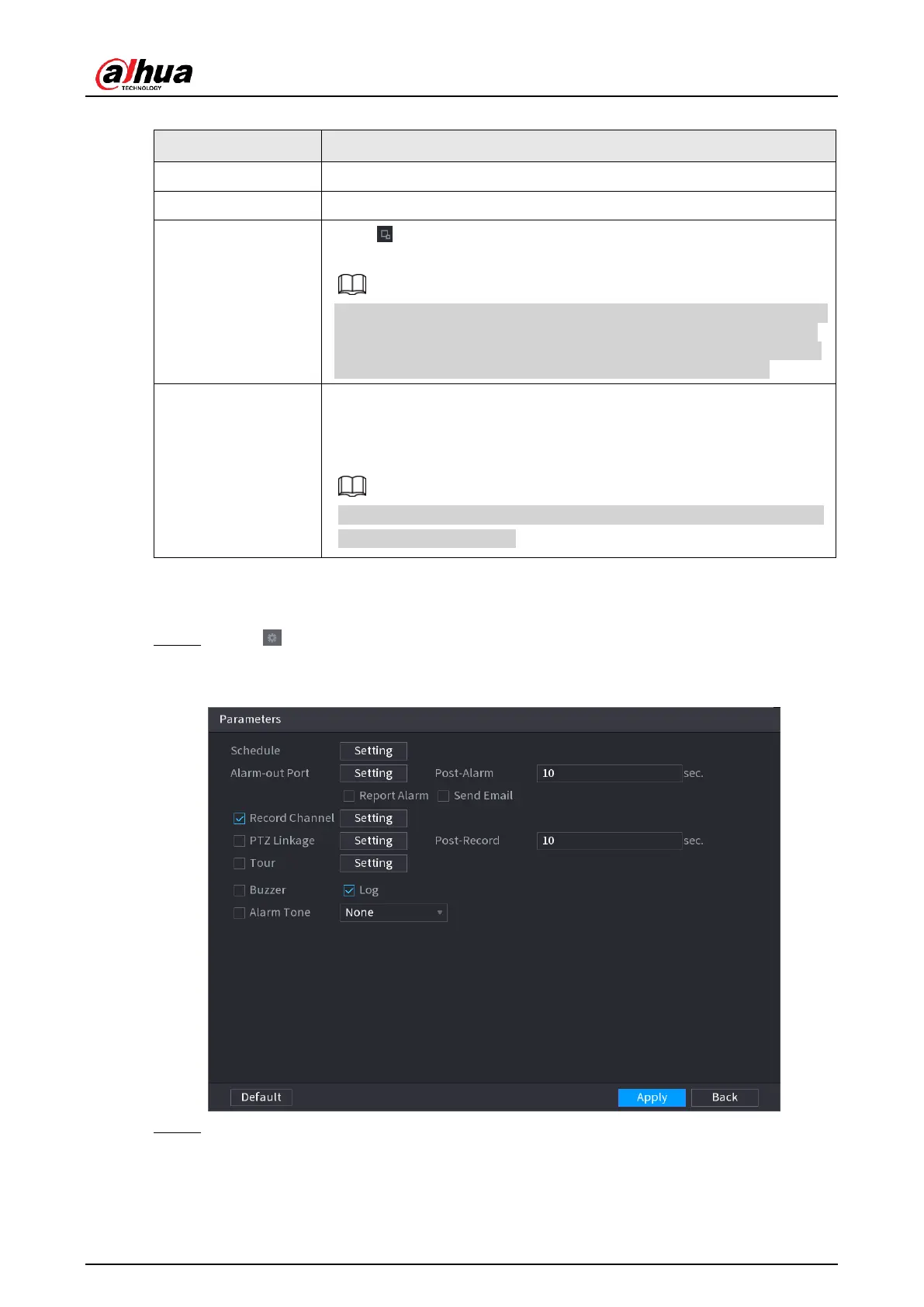User's Manual
227
Table 4-38
Set the tripwire direction, including A→B, B→A and A↔B.
Click to filter the target. Check the blue wireframe and adjust the
size of the area with the mouse.
Each rule can set 2 target filters (maximum size and minimum size),
that is, when the passing target is smaller than the minimum target
or larger than the maximum target, no alarm will be generated. The
maximum size should not be smaller than the minimum size.
Select AI recognition and the system displays alarm target. The
default selection is person and motor vehicle and system
automatically identifies the person and motor vehicle appeared
within the monitoring range.
When you select IVS of AI by camera, the connected channel shall
support tripwire function.
3) Press and hold down the left button on the monitor screen to draw the line. The
line can be a straight line or a curve.
4) Click
OK
to complete the rule setting.
Step 3 Click .
The
Parameters
interface is displayed. See Figure 4-136.
Figure 4-136
Step 4 Configure the parameters.
