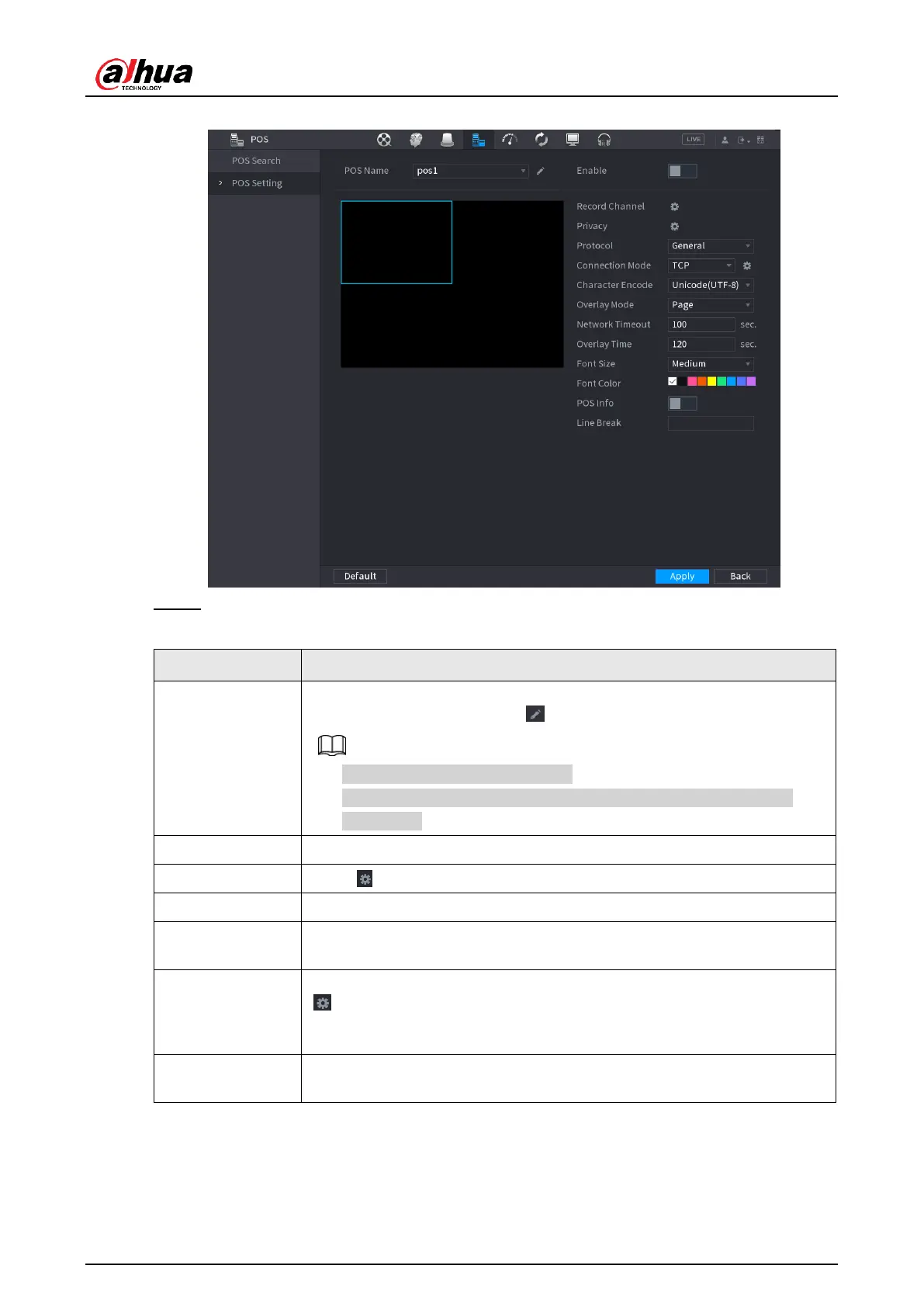User's Manual
286
Figure 4-187
Step 2 Configure the settings for the POS parameters. See Table 4-61.
Table 4-61
In the POS Name list, select the POS machine that you want to
configures settings for. Click to modify the POS name.
● The POS name shall be unique.
● The POS name supports 21 Chinese characters or 63 English
characters.
Click to select a channel to record.
Enter the privacy contents. Refer to "4.9.2.1 Privacy Setup".
Select
POS
by default. Different machine corresponds to different
protocol.
In the
Connection Mode
list, select the connection protocol type. Click
, the IP Address interface is displayed.In the
Source IP
box, enter
the IP address (the machine that is connected to the Device) that
sends messages.
Select a character encoding mode.
