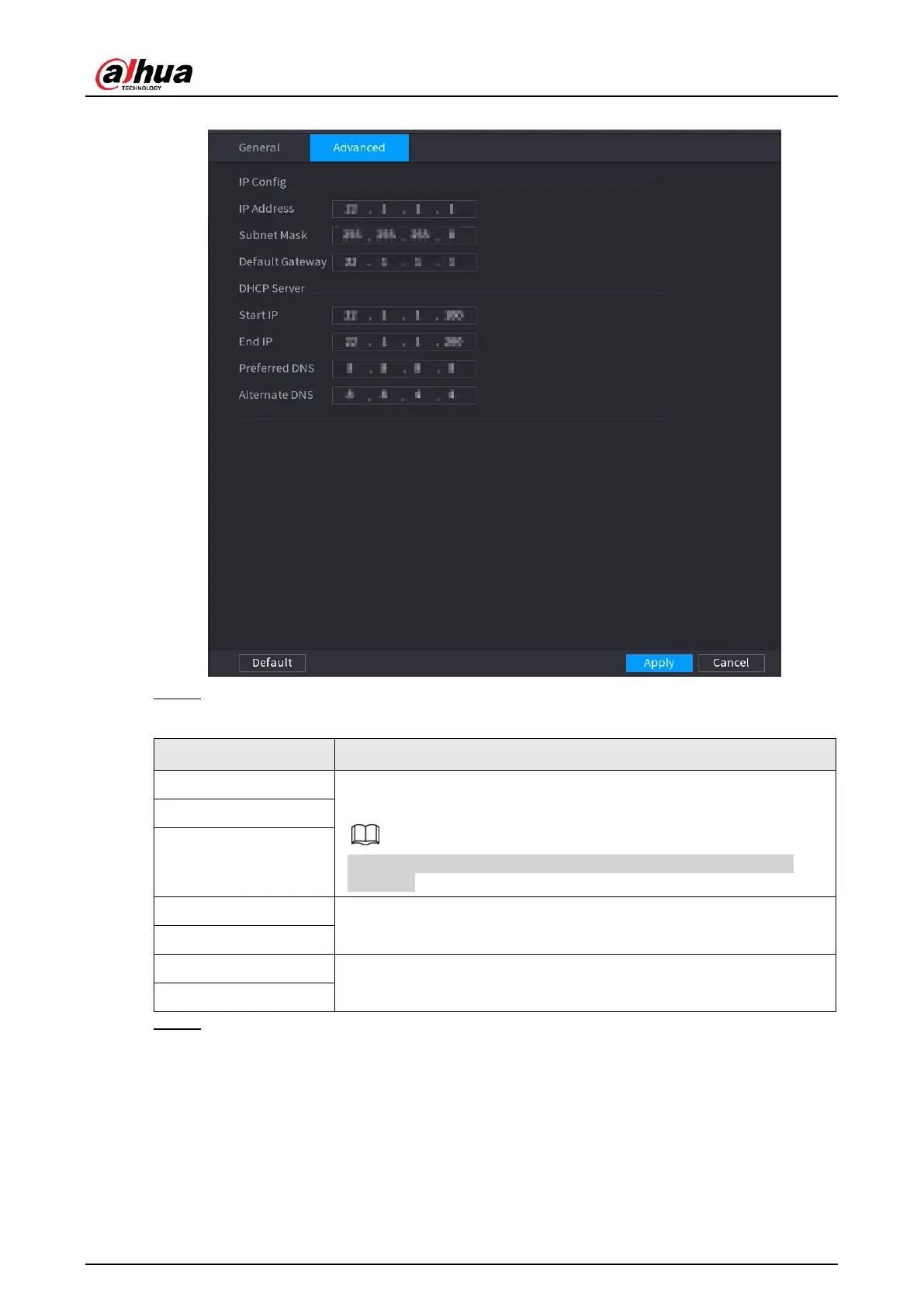User's Manual
312
Figure 4-211
Step 2 Configure parameters. For details, see Table 4-68.
Table 4-68
Set IP address, subnet mask and default gateway for the Wi-Fi
parameters of NVR.
IP address and default gateway must be in the same network
segment.
Set the start IP address and end IP address of the DHCP server.
Set preferred/alternate DNS server of the DHCP server.
Step 3 Click
Apply
to complete the configuration.
4.12.5 3G/4G
Prerequisites
Make sure that 3G/4G module is installed on the device.
