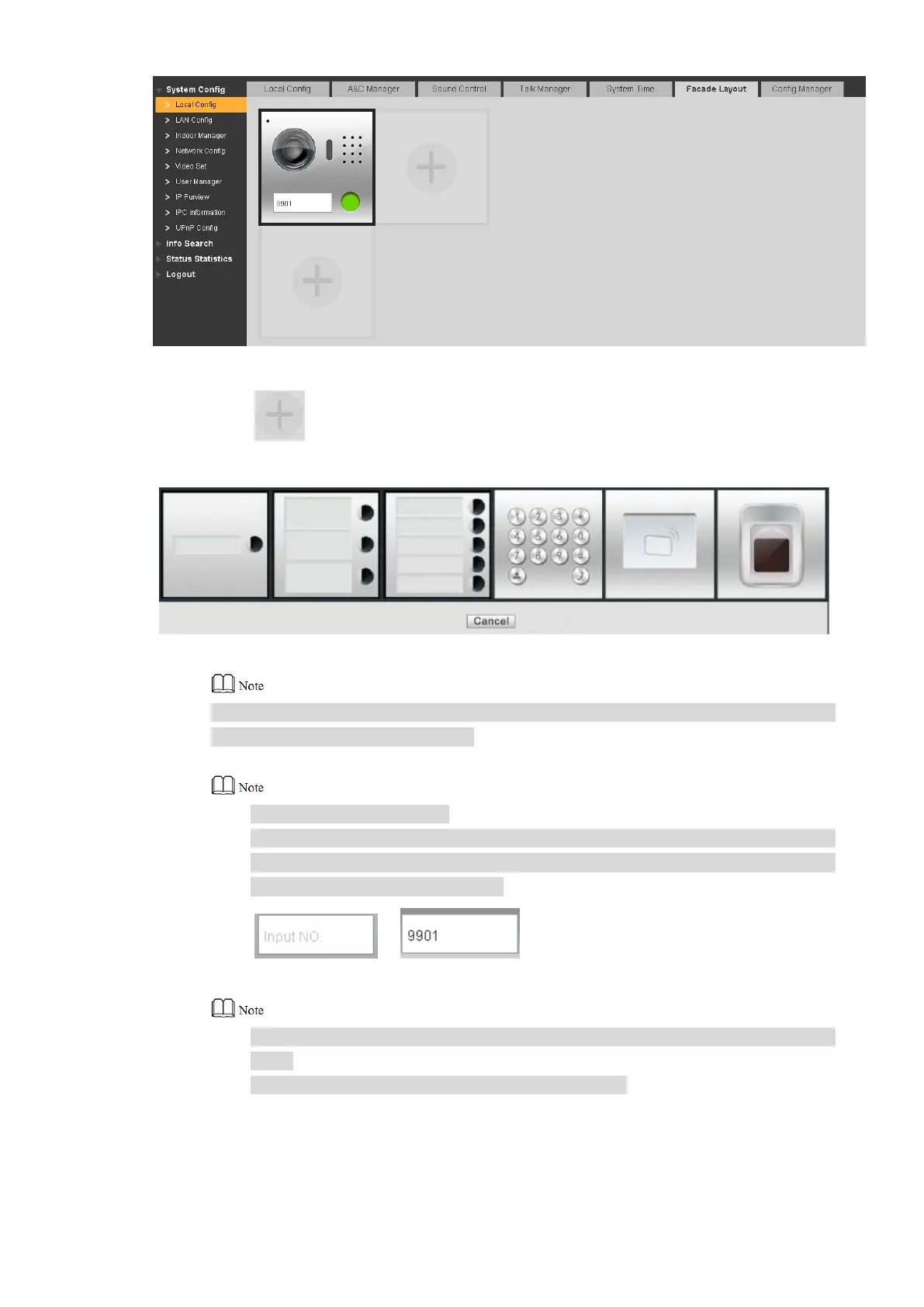23
Figure 5-9
Click . Step 2
The system displays available modules, as shown in Figure 5-10.
Figure 5-10
If keyboard module, card swiping module and fingerprint module have been added
already, they are not displayed here.
Select modules according to actual layout of VTO. Step 3
Support continuous adding.
Button module and camera module shall set corresponding relation of call key.
For specific bonding operations, please refer to “Step 4~ Step 5”. Other modules
need not to set. Click “OK” to save.
Click or . Step 4
The system displays “Room Config”, as shown in Figure 5-11.
The displayed room no. is the added VTH. To add VTH, please refer to “7.8.1 Add
VTH”.
Click to modify the bonded buttons when necessary.