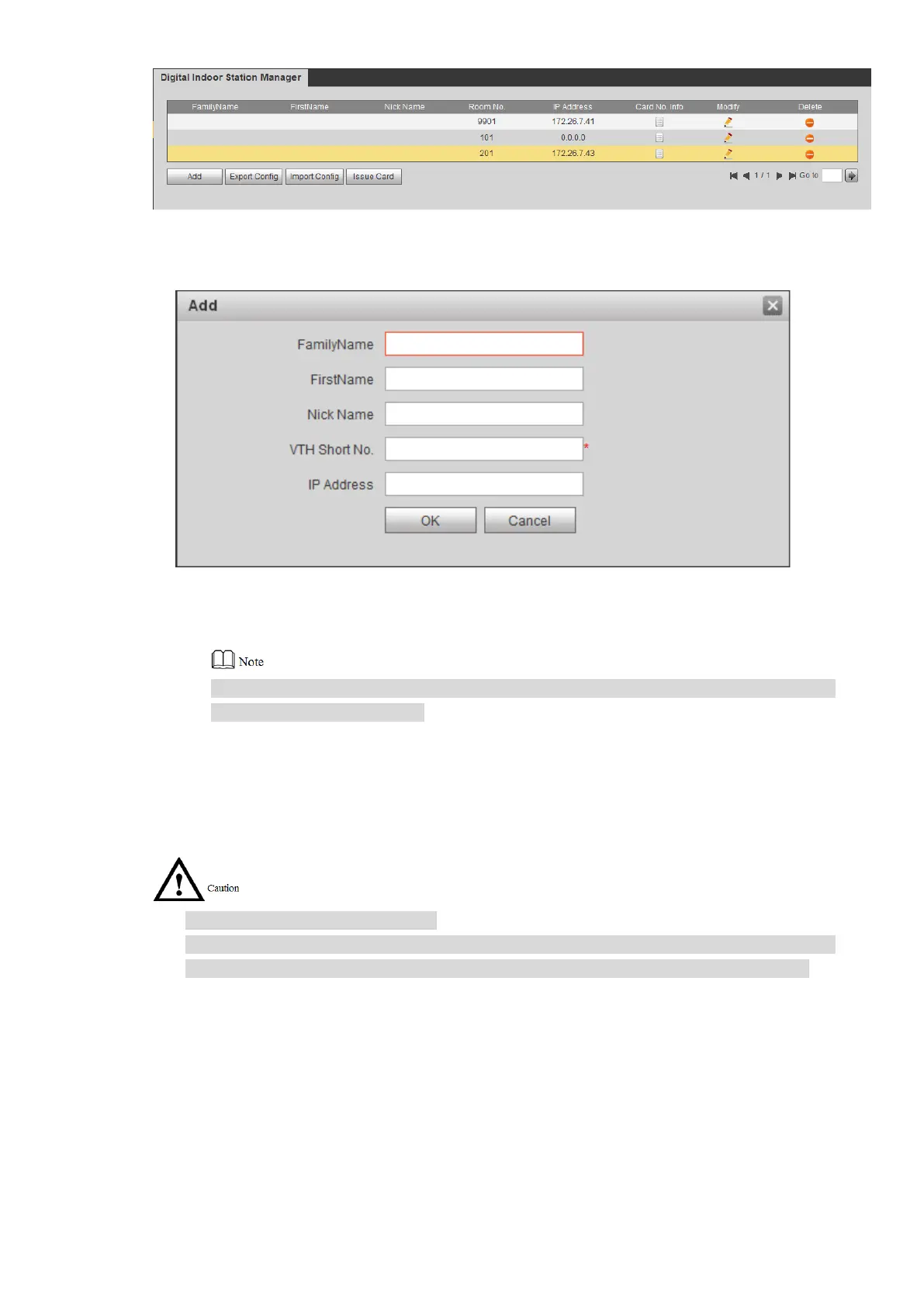22
Figure 5-7
Click “Add”. Step 2
The system displays “Add” interface, as shown in Figure 5-8.
Figure 5-8
Enter VTH “Family Name”, “First Name”, “Nick Name”, “VTH Short No.” (VTH room no.) Step 3
and “IP Address”.
It is OK if IP address is not filled in. After VTH is registered to VTO successfully, VTO
will obtain IP address of VTH.
Click “OK”. Step 4
5.1.1.5 Set Modules
Camera module exists by default; all other modules shall be added in facade layout before use.
At most 9 modules can be added.
Regarding fingerprint module, card swiping module and keyboard module, only one
module of each type can be added respectively. Other modules can be matched freely.
Select “System Config>Local Config>Façade Layout”. Step 1
The system displays “Façade Layout” interface, as shown in Figure 5-9.