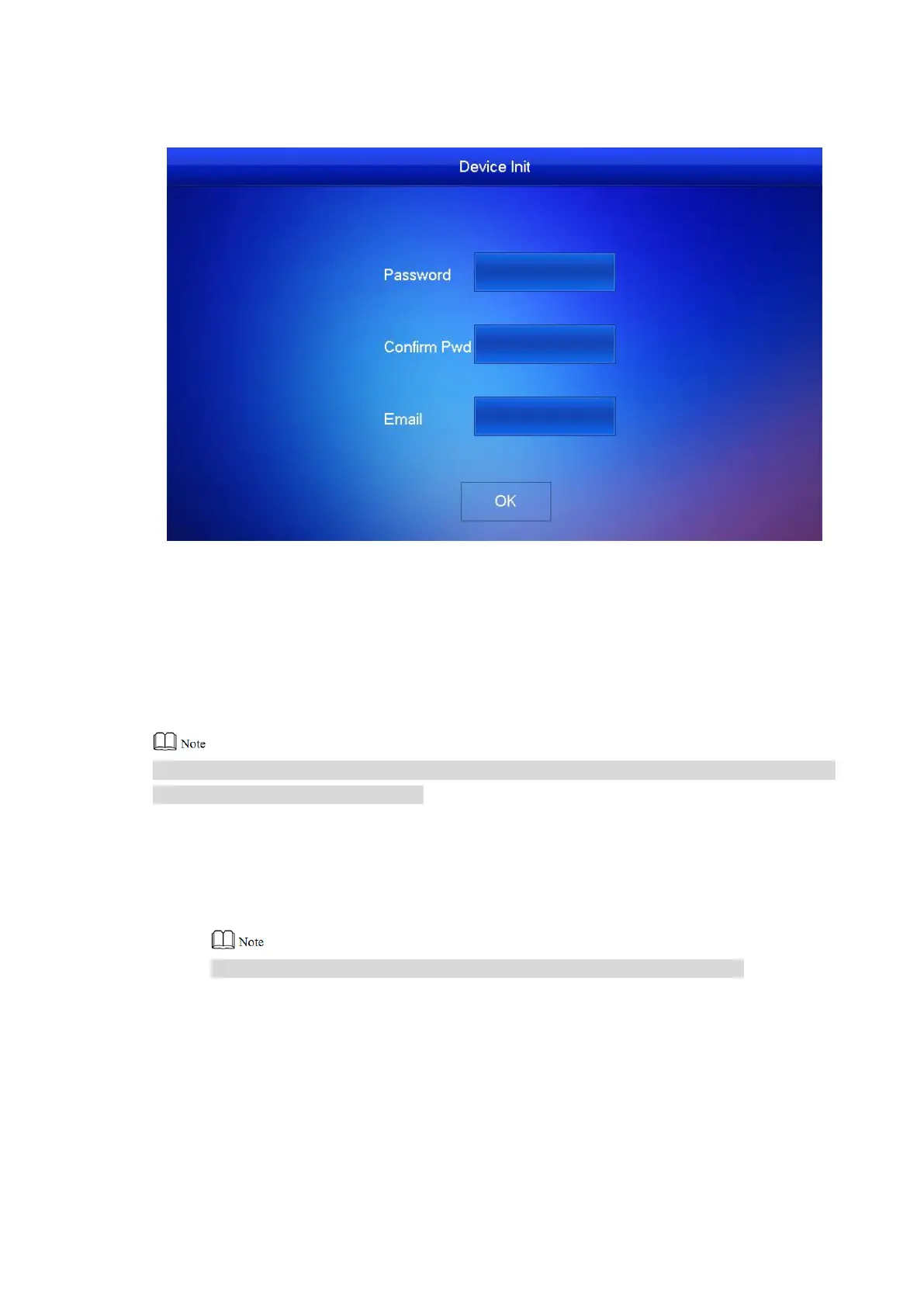29
Power on the device. Step 1
The system displays “Welcome” and enters “Device Initialization” interface, as shown in
Figure 5-17.
Figure 5-17
Enter “Password”, “Confirm Pwd” and “Email”. Click [OK]. Step 2
The system displays main interface.
5.1.3.2 Network Settings
Set VTH network info according to actual network access mode.
IP addresses of VTH and VTO shall be in the same network segment. Otherwise, VTH will fail
to obtain VTO info after configuration.
Press [Setting] for more than 6 seconds. Step 1
The system pops up “Password” prompt box.
Enter the password set during initialization, and click [OK]. Step 2
Click [Network]. Step 3
The system displays “Network” interface, as shown in Figure 5-18 or Figure 5-19.
Only devices with wireless function own wireless network access function.