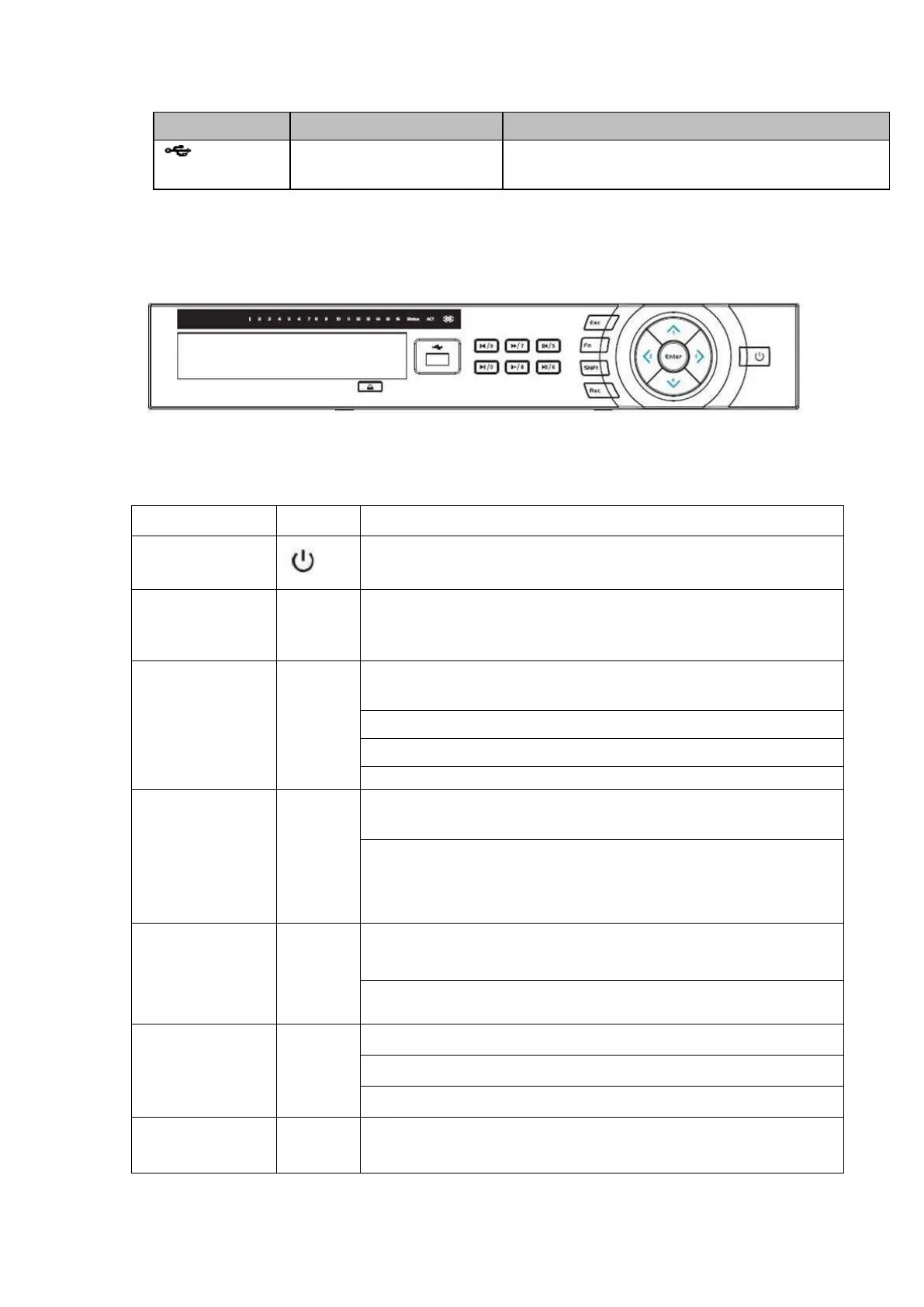Connect to peripheral USB 2.0 storage device,
mouse, burner and etc.
2.1.8 HCVR52XXL-V2/ HCVR54XXL-V2 Series
The front panel is shown as in Figure 2-8.
Figure 2-8
Please refer to the following sheet for front panel button information.
Power button, press this button for three seconds to boot up
or shut down DVR.
In textbox, click this button to switch between numeral,
English(Small/Capitalized),donation and etc.
Activate current control, modify setup, and then move up and
down.
Increase/decrease numeral.
Assistant function such as PTZ menu.
In text mode, input number 1/4 (English character G/H/I)
Shift current activated control,
When playback, click these buttons to control playback bar.
In text mode, input number 2(English character A/B/C)
/3(English character D/E/F)
.
Go to previous menu, or cancel current operation.
When playback, click it to restore real-time monitor mode.
Confirm current operation
Manually stop/start recording, working with direction keys
or numeral keys to select the recording channel.