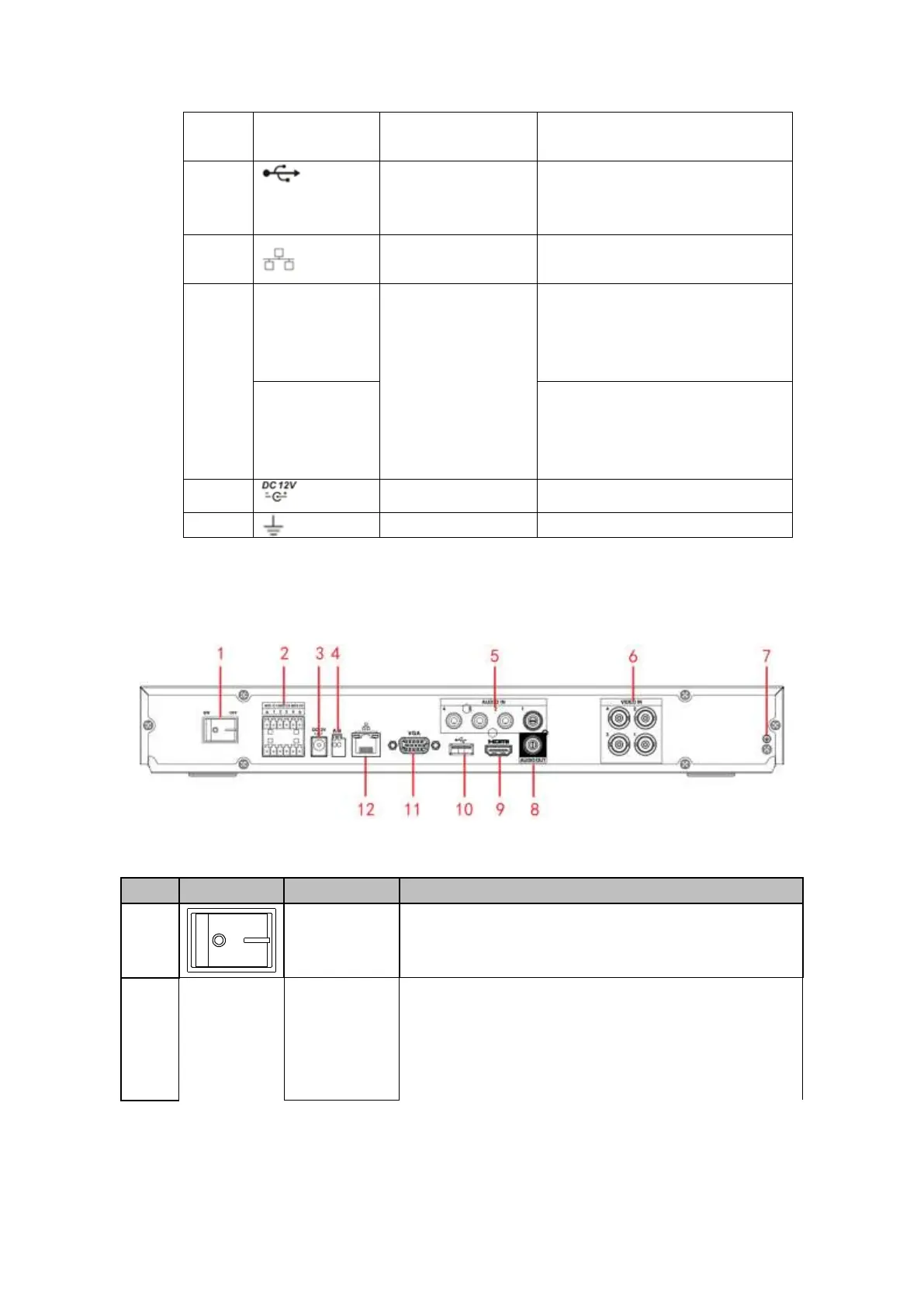to the HDMI port of the display
device.
Connect to USB storage device,
mouse, burning DVD-ROM and
etc.
RS485(RS-485)
communication
port
RS485_A port. It is the cable A.
You can connect to the control
devices such as speed dome
PTZ.
RS485_B.It is the cable B. You
can connect to the control
devices such as speed dome
PTZ.
2.2.25 HCVR52XXA-V2/ HCVR72XXA-V2 Series
This series products’ rear panel is shown as below. See Figure 2-62.
The following figure is based on HCVR7204A-V2 series product.
Figure 2-62
Please refer to the following sheet for detailed information.
There are two types; NO (normal open)/NC
(normal close).
When your alarm input device is using external
power, please make sure the device and the DVR
have the same ground.