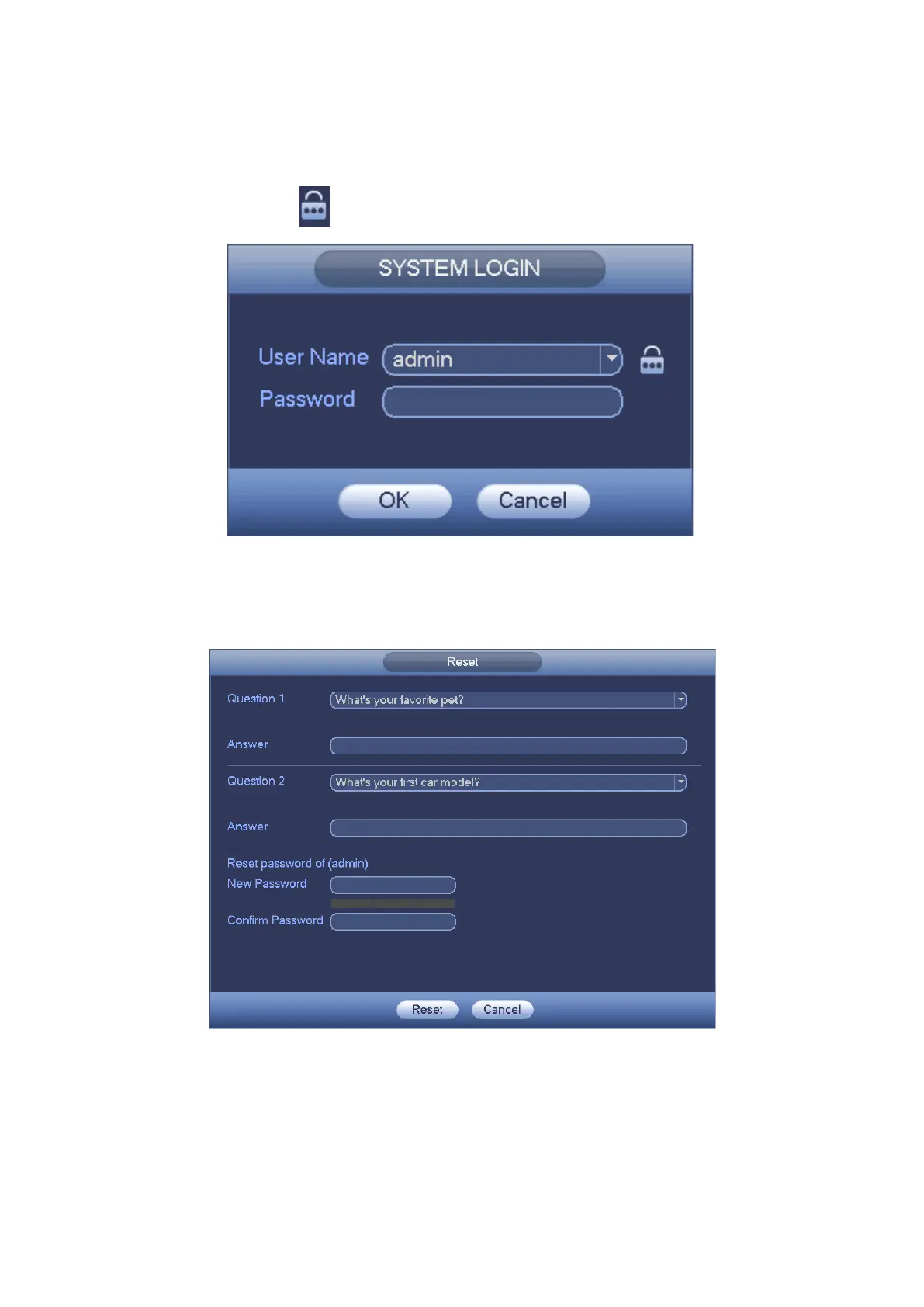4.2.2 Reset Password
Once you forgot password, you can answer the security questions you set in chapter 4.2.1
to reset the password.
In login interface, click . See Figure 4-3.
Figure 4-3
System pops up the following dialogue box, please answer the security questions and
then input the new password twice. See Figure 4-4.
Figure 4-4
4.3 Startup Wizard
After device successfully booted up, it goes to startup wizard.
