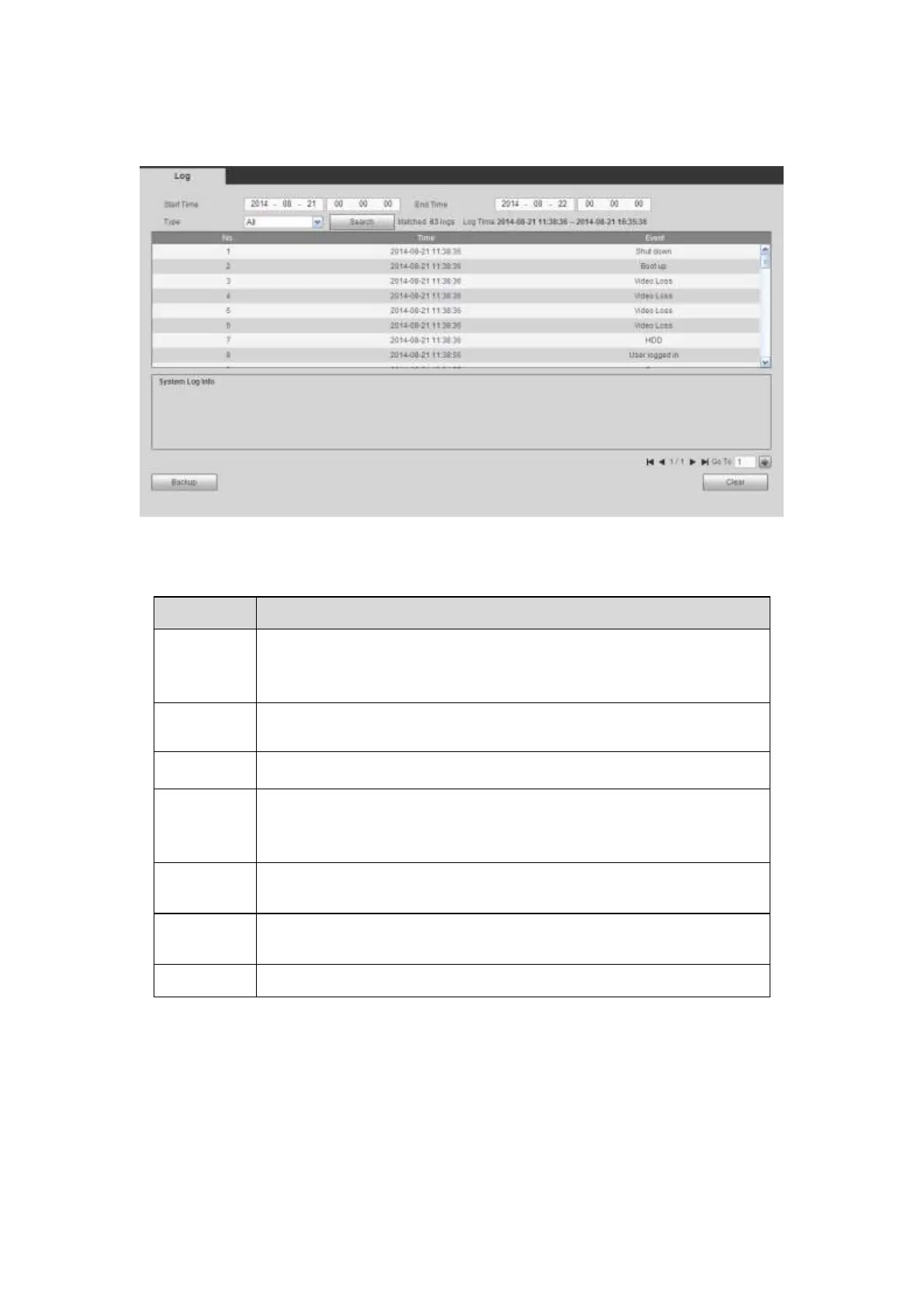5.9.2 Log
Here you can view system log. See Figure 5-119.
Figure 5-119
Please refer to the following sheet for log parameter information.
Log types include: system operation, configuration operation, data
operation, event operation, record operation, user management, log
clear.
Set the start time of the requested log.
Set the end time of the requested log.
You can select log type from the drop down list and then click search
button to view the list.
You can click the stop button to terminate current search operation.
You can select one item to view the detailed information.
You can click this button to delete all displayed log files. Please
note system does not support clear by type.
You can click this button to backup log files to current PC.
Note
If there is no HDD, system max supports 1024 logs.
If you have connected to the unformatted HDD, system max supports 5000 logs.
If you have connected to the formatted HDD, system max supports 500,000 logs.
System operation logs are saved in system memory. Other types of logs are saved in
the HDD. If there is no HDD, other types of logs are saved in the system memory too.
The logs are safe when you format the HDD. But the logs may become loss once you
removed the HDD.
