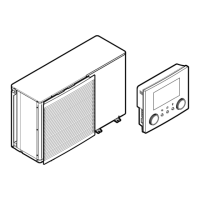11 | Commissioning
Installer reference guide
207
EGSAH/X06+10UDA9W
Daikin Altherma 3 GEO
4P598592-1A – 2019.12
t
T
A1
25°C (1)
35°C (2)
24h (1) 36h (2)
T Desired leaving water temperature (15~55°C)
t Duration (1~72h)
(1) Action step 1
(2) Action step 2
To program an underfloor heating screed dryout schedule
1 Set the user permission level to Installer. See "To change
the user permission level"[4128].
—
2 Go to [A.4.2]: Commissioning > UFH screed dryout >
Program.
3 Program the schedule:
To add a new step, select an empty line and change its value.
To delete a step and all steps below it, decrease the duration to
"–".
—
▪ Scroll through the schedule.
▪ Adjust the duration (between 1 and 72 hours) and
temperatures (between 15°C and 55°C).
4 Press the left dial to save the schedule.
To perform an underfloor heating screed dryout
Conditions: An underfloor heating screed dryout schedule has been programmed.
See "To program an underfloor heating screed dryout schedule"[4207].
Conditions: Make sure all operation is disabled. Go to [C]: Operation and turn off
Room, Space heating/cooling and Tank operation.
1 Set the user permission level to Installer. See "To change
the user permission level"[4128].
—
2 Go to [A.4]: Commissioning > UFH screed dryout.
3 Select Start UFH screed dryout.
4 Select OK to confirm.
Result: The underfloor heating screed dryout starts. It stops
automatically when done.
5 To stop the underfloor heating screed dryout manually: —
1 Open the menu and go to Stop UFH screed dryout.
2 Select OK to confirm.
To read out the status of an underfloor heating screed dryout
Conditions: You are performing an underfloor heating screed dryout.

