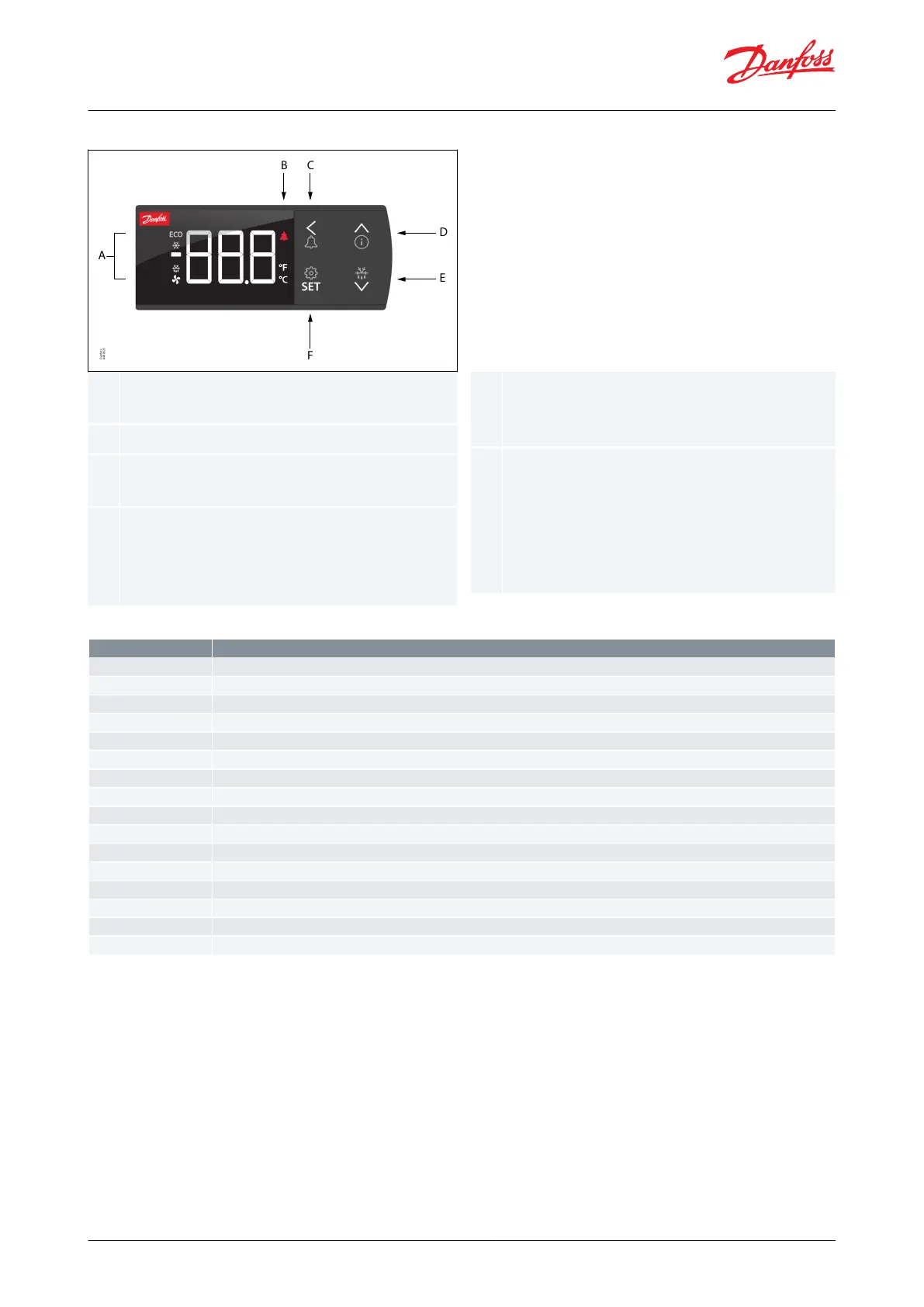Figure 42: Operating via AK-UI55 Set
Lights up in event of: Energy optimization, Cool-
ing, Defrosting, Fan operation
Long press (3 seconds) on alarm button alarm —
relay is reset — alarm code displayed — e.g. “A1”
Long press (3 seconds) gives access to the infor-
mation menu “InF”
Up arrow / Down arrow / Arrow to left: Navigation
in the menu and setting of values.
Long press (3 seconds) will start a defrost, “-d-” is
shown in the display. Ongoing defrosting can be
stopped by a long press.
SET: Long press (3 seconds) gives access to the
“SEt” menu. If the operation is locked with a pass-
word, “PS” is shown. Enter the code.
Shows the setting for a chosen parameter / saves a
changed setting. Short press gives access to enter-
ing of the thermostat’s cut-out limit.
Table 12: Messages provided by the display
The temperature cannot be displayed due to a sensor error
The display cannot load data from the controller. Disconnect and then reconnect the display
Lost display communication
The alarm button is activated. The rst alarm code is then shown
At top position of the menu or when max. value has been reached, the three dashes are shown in the top of the display
At bottom position of menu or when min. value has been reached, the three dashes are shown in the bottom of the display
The menu operation is locked. Unlock by pressing (for 3 seconds) on the ‘up arrow’ and ‘down arrow’ simultaneously
The menu operation is unlocked
The parameter has reached min. or max. limit
A password is required for access to the menu
Appliance cleaning has been initiated. The fans are running
Appliance cleaning is activated and the appliance can now be cleaned
The main switch is set to O
The main switch is set to service / manual operation
Flashes: Will display in event of a refrigerant leakage alarm, but only if the refrigerant is set up for CO
2
Factory setting
If you need to return to the factory-set values, do the following:
• Cut o the supply voltage to the controller
• Keep up "∧" and down "∨" arrow buttons depressed at the same time as you reconnect the supply voltage
• When FAc is shown in the display, select "yes"
NOTE:
The OEM factory setting will either be the Danfoss factory settings or a user dened factory setting if one has been
made.
The user can save his setting as OEM factory setting via parameter o67.
AK-CC55 Multi Coil
© Danfoss | Climate Solutions | 2022.08 BC365022028193en-000201 | 30