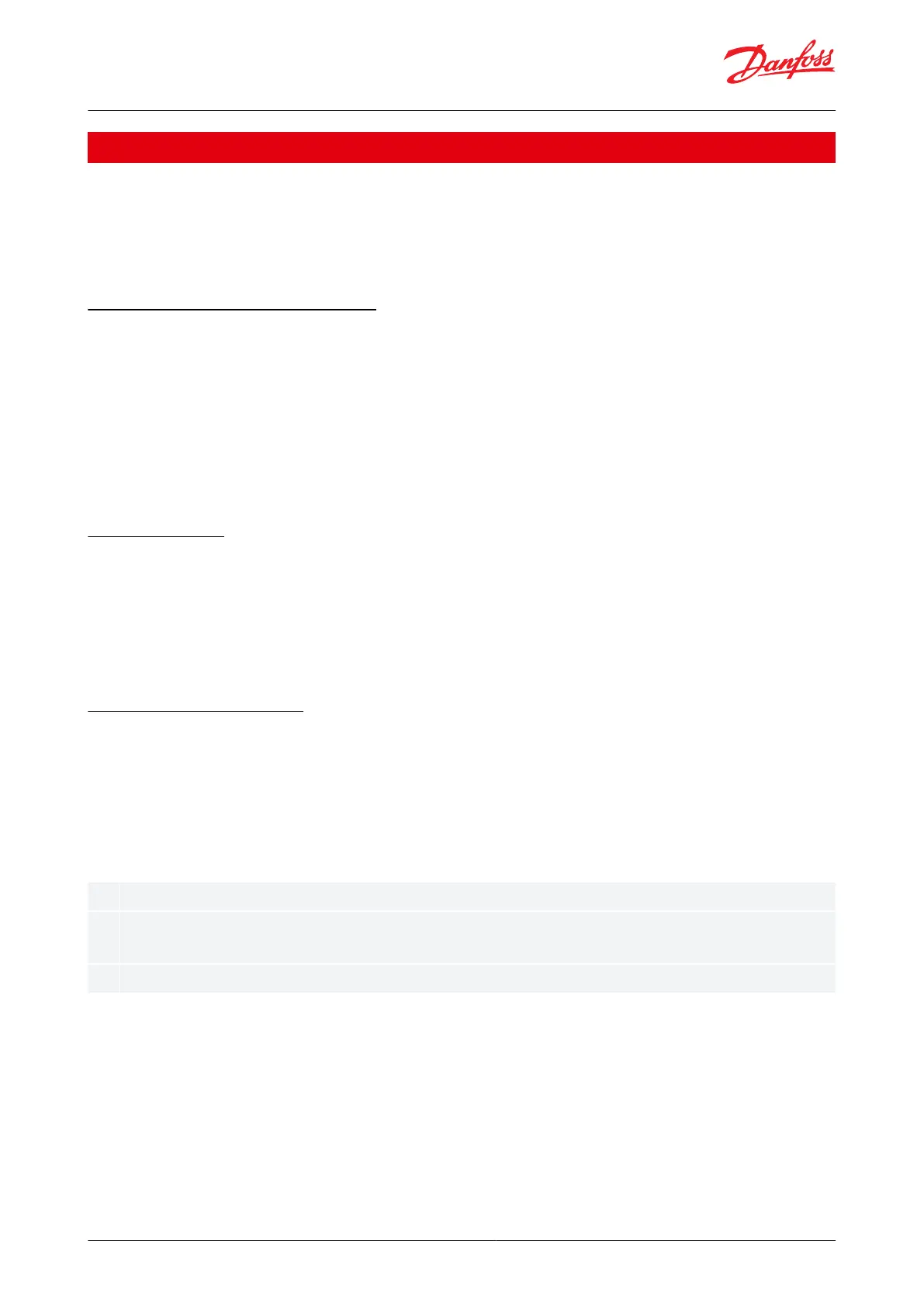Operation
The controller can be operated in dierent ways depending on the user interface.
The following options are available:
• Via data commmunication
• Via AK-UI55 Setting Display
• Via AK-UI55 Bluetooth display
Operation via data communication
Via system manager's display
All AK-CC55 controllers can be operated from a central location, e.g. AK-SM 800.
Data communication is to take place via MODBUS or Lon.
Via system manager and service tool
Operation can also be performed from a central location with PC software "Service Tool" connected to a system
manager AK-SM 720 via MODBUS or Lon.
Programming via KoolProg
Programming by use of PC software type KoolProg® via interface MMIMYK connected to RJ12 display connector.
Direct operation
Operation via AK-UI55 setting display
The display can be placed at a distance of up to 100 metres from the controller.
Smart phone and app via AK-UI55 Bluetooth display
The "AK-CC55 connect" app is used for smart phone operation.
AK-CC55 connect can be downloaded freely to a compatible iOS/Android smartphone device.
Menu operation is established by activating Bluetooth communication to the app.
Operation via AK-UI55 Set
Display AK-UI55 Set
The values will be shown with three digits, and with a setting you can determine whether the temperature is to be
shown in °C or in °F.
To prevent any passing-by user from making unauthorized changes, the access to the display menu is restricted by
access codes.
Besides this, the parameter P89 provides the following options for handling of the display keyboard:
The display keys are always operative
The display keys will be locked automatically when not used for some time and the keyboard must be
unlocked by pressing the arrow-up and arrow-down keys at the same time.
The display keys will be locked and unlocked by means of a master control signal from the System Manager.
© Danfoss | Climate Solutions | 2022.08 BC365022028193en-000201 | 29
AK-CC55 Multi Coil
