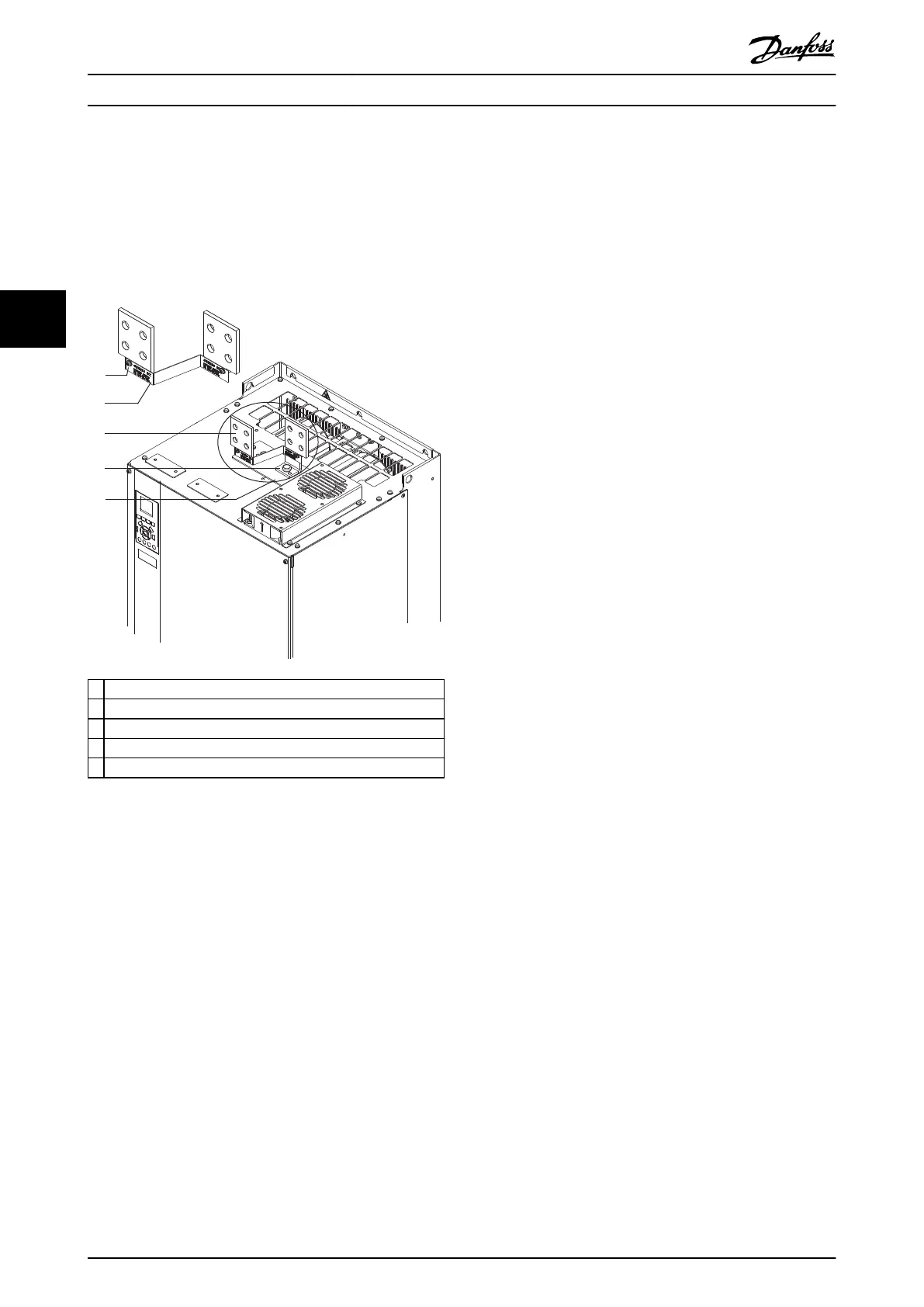4.8.3 Installing Load share/Regeneration
Terminals
The load share/regeneration terminals, located on the top
of the drive, are not installed from the factory to prevent
damage during shipping. Refer to Illustration 4.9 for the
following steps.
1 Label fastener, M4
2 Label
3 Load share/regeneration terminal
4 Terminal fastener, M10
5 Terminal plate with 2 openings
Illustration 4.9 Load share/Regeneration Terminals
1. Remove the terminal plate, 2 terminals, label, and
fasteners from the accessory bag included with
the drive.
2. Remove the cover from the load share/
regeneration opening on the top of the drive. Put
aside the 2 M5 fasteners for reuse later.
3. Remove the plastic backing and install the
terminal plate over the load share/regeneration
opening. Secure with the 2 M5 fasteners and
torque to 2.3 Nm (20 in-lb).
4. Install the both terminals to the terminal plate
using 1 M10 fastener per terminal. Torque to 19
Nm (169 in-lb).
5. Install the label on the front of the terminals as
shown in Illustration 4.9. Secure with 2 M4 screws
and torque to 1.2 Nm (10 in-lb).
Mechanical Installation VLT® HVAC Drive FC 102
20 Danfoss A/S © 01/2017 All rights reserved. MG16O102
44
