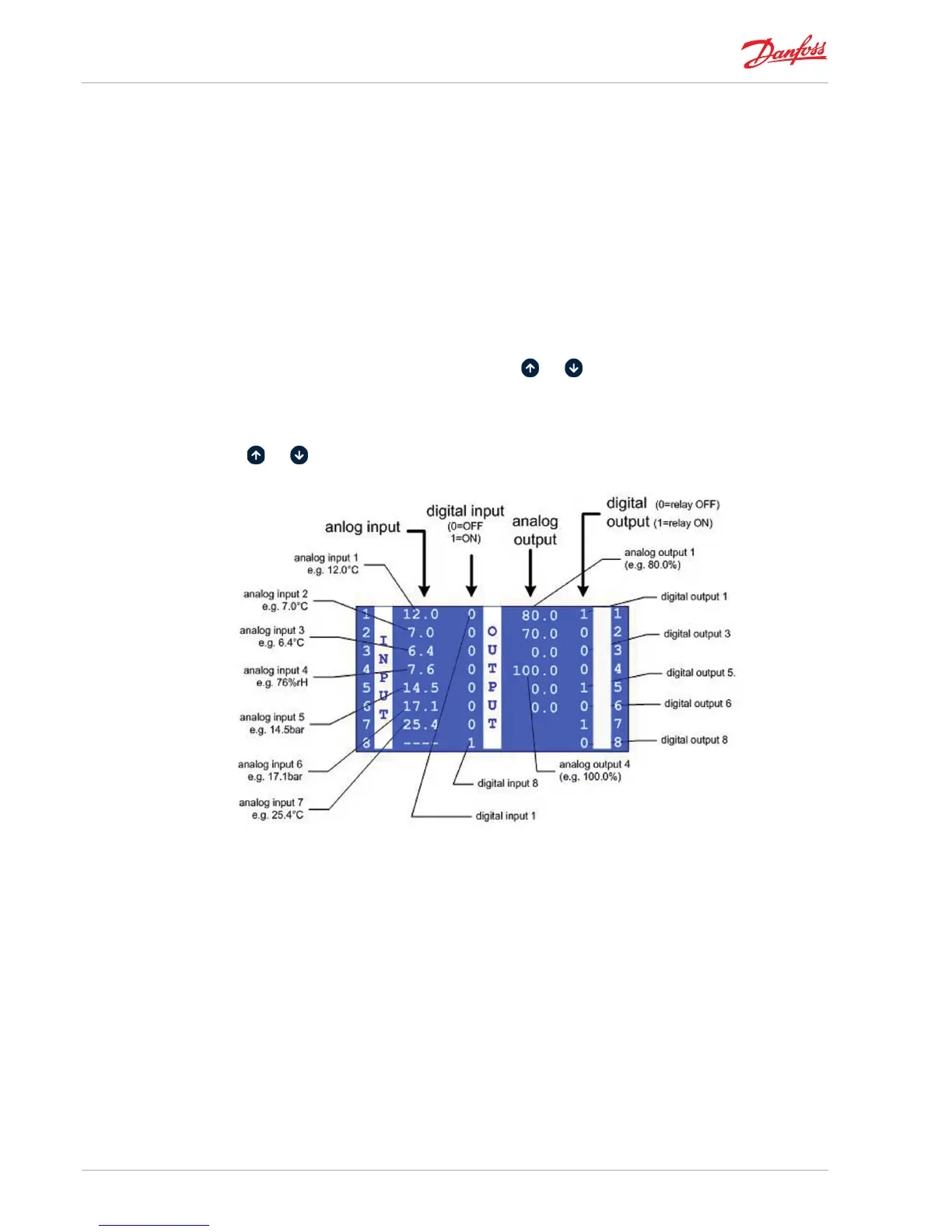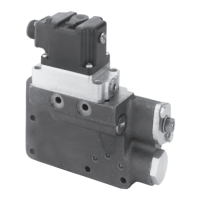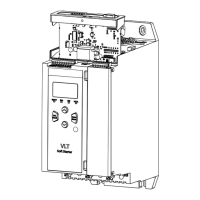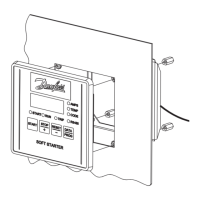DKRCC.PS.RI.A1.02 / 520H4358 - Air Handling Seq. user manual - V 2.2
Produced by Danfoss Electronics spa Graphic Department, 10-2009
10
Air Handling seq. - user manual
2.4.3| Parameters
Menu: PAR - Parameters
Provides access to the parameters.
For a description of the parameters management submenus, (see chapter “15] Parameters”).
2.4.4| Displaying the input/output values
Menu: IO – Input/Output
Sub-menu: IOd – I/O Values
LED Display
The input and output values are displayed in sequence ( and ), indicating the input/output tags on display A
(“AI” for analog inputs; “AO” for analog outputs; “dI” for digital inputs and “dO” for digital outputs) while the value is
shown on display B (analog inputs which are not present or are in alarm mode are indicated with ----).
LCD Display
It is used to call up the three screens that display all inputs and outputs; each screen can display a group of 8 I/O. Use
the and keys to move from one screen to the next. The second and third screens are only for the MCX15 and
MCX20.
Fig 3 _ [Menu-based navigation - Displaying the input&output values]
Sub-menu: IOC – I/O Cong
If enabled through the Congurator software, makes it possible to access the input/output conguration screens.
For each input/output for the instrument, it is possible to set the type, work eld, polarity and function performed.