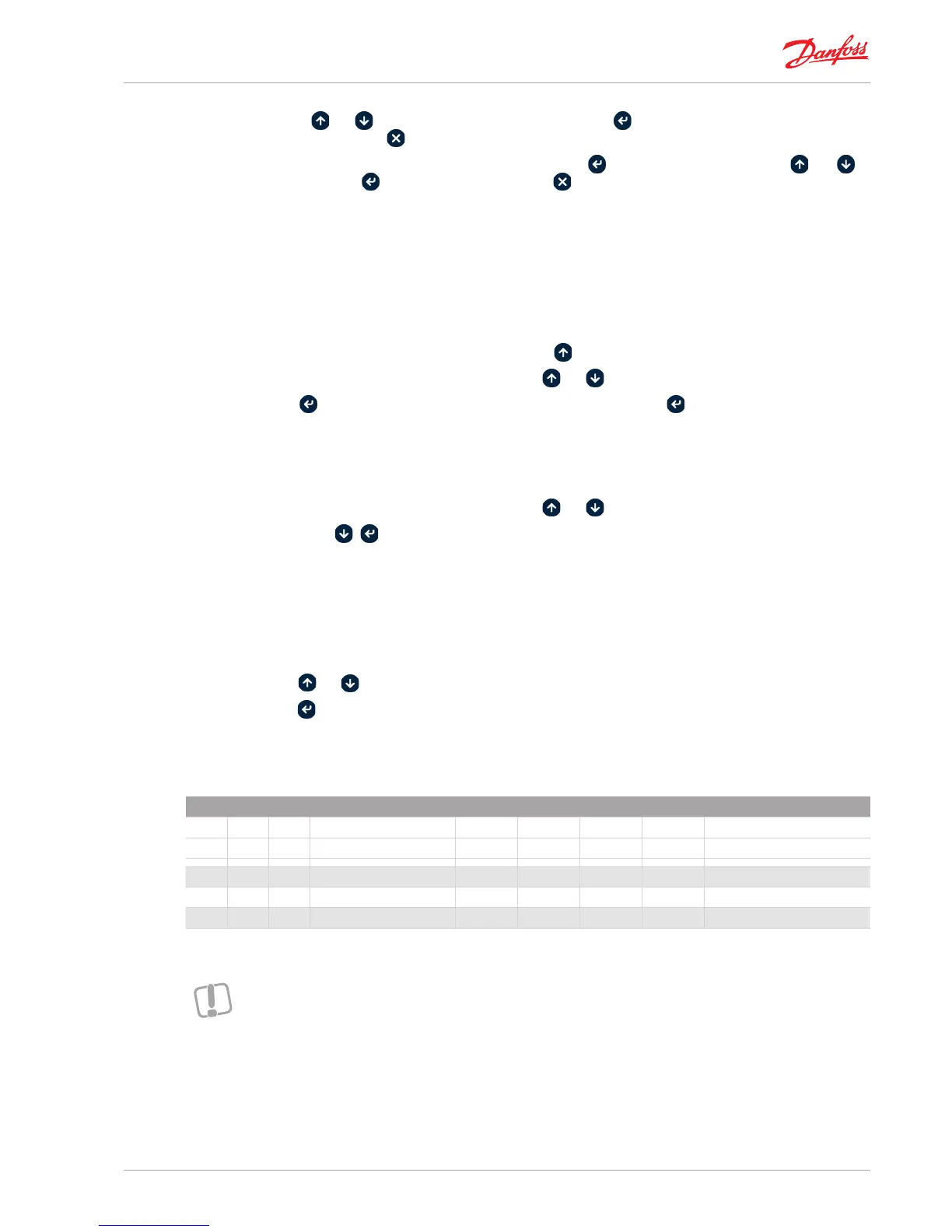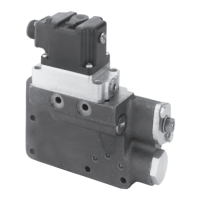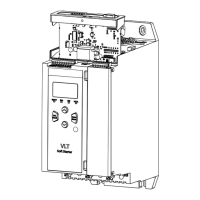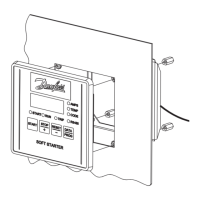Air Handling seq.- user manual
DKRCC.PS.RI.A1.02 / 520H4358 - Air Handling Seq. user manual - V 2.2
Produced by Danfoss Electronics spa Graphic Department, 10-2009
9
Use the and keys to navigate through the menu; pressing lets you descend a level in the menu, if this is
possible, and pressing lets you move up a level.
Use the following keys to modify the selected parameters: , to enter the modication mode, and to
modify the value, to conrm the modication and to abandon it without conrming.
2.4.1| Displaying and managing alarms
Menu: ALA – Alarms
Sub-menu: AAL – Active
Displays the active alarms.
Screen with description of the alarm (LCD), alarm code and number of active alarms.
Note that you can go to the alarm screen pressing the key directly from the main screen.
Each screen is dedicated to a specic alarm. Use the and keys to move from one screen to the next.
Press to reset the alarm currently displayed. To reset all alarms keep pressed for 5 seconds or use the
sub-menu “RAL – Reset”.
Sub-menu: SAL – History
Displays the history of the alarms which are no longer active.
The screens present the alarm code, description (LCD) and duration in days, hours, minutes and seconds.
Each screen is dedicated to a specic alarm. Use the and keys to move from one screen to the next.
Pressing the + keys simultaneously voids the alarms history.
2.4.2| Login
Menu: LOG – Login
Insert the 4-digit password that denes the level of access to the menus and parameters.
Press and to modify the value of the digit selected.
Press to conrm the value and move on to the next digit, if present, or to login.
The LEFT and RIGHT keys, if present, make it possible to move the cursor to the desired digit.
The passwords for access levels 1 through 3 are dened, respectively with parameters L01, L02 and L03.
LOGIN
GEN General Min Max Default U.M. Text value
pas Password
L01 Level 1 0 9999 0
L02 Level 2 0 9999 2000
L03 Level 3 0 9999 3000
Tab 4 _ [User interface - Menu-LOG - Login]
*If you have not logged in, the
access level is 0. This level does not
let you display any parameters
and menus belonging to higher
access levels. The level for a given
menu and the parameters is
dened through the Congurator
software.“AHU_Interface_vNN.xls”.