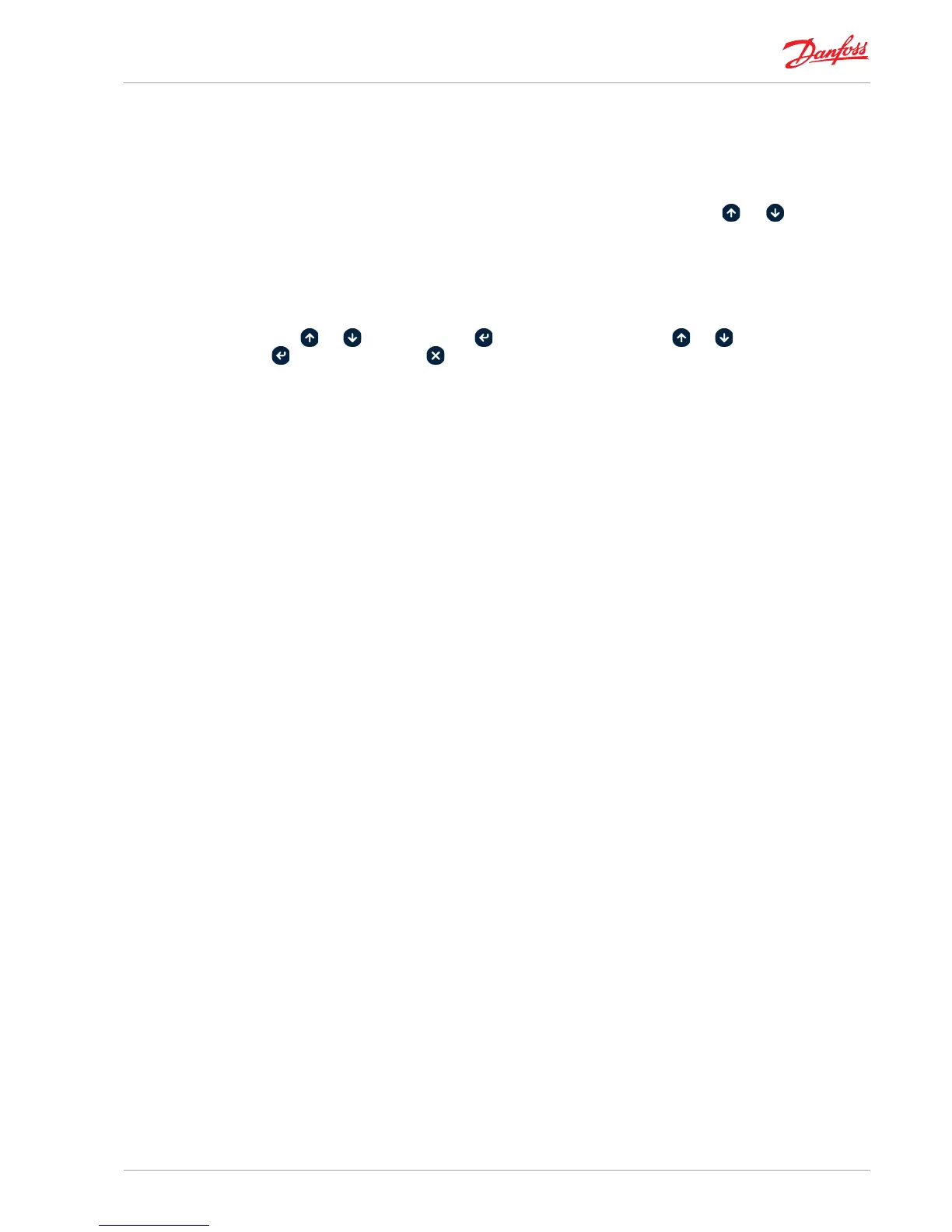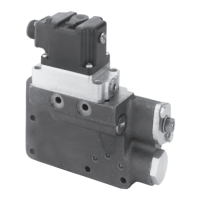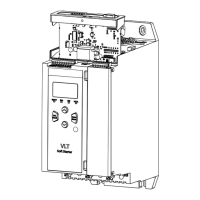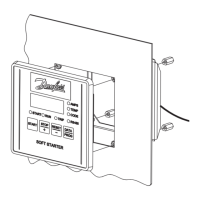Air Handling seq.- user manual
DKRCC.PS.RI.A1.02 / 520H4358 - Air Handling Seq. user manual - V 2.2
Produced by Danfoss Electronics spa Graphic Department, 10-2009
11
2.4.5| Utilities
Menu: UtI – Utilities
Sub-menu: COM – Commissioning
Enable the commissioning screen.
A new screen is enabled with detailed information on the unit status. By pressing the and keys you switch
among the following sets of information
Sub-menu: DEF – Load Default
Load default parameters.
Sub-menu: RTC – Real Time Clock
Sets date and time on models tted with real time clock
Press and to select a eld. Press to start modifying the value. Press and to change the value. Press
to conrm the change or to exit without saving it.
Sub-menu: LON – Lock fan
Stop and lock fans
Sub-menu: LOF – Unlock fan
Unlock fans
Sub-menu: WIN – Winter
Sets the winter operating mode.
Sub-menu: SUM – Summer
Sets the summer operating mode.