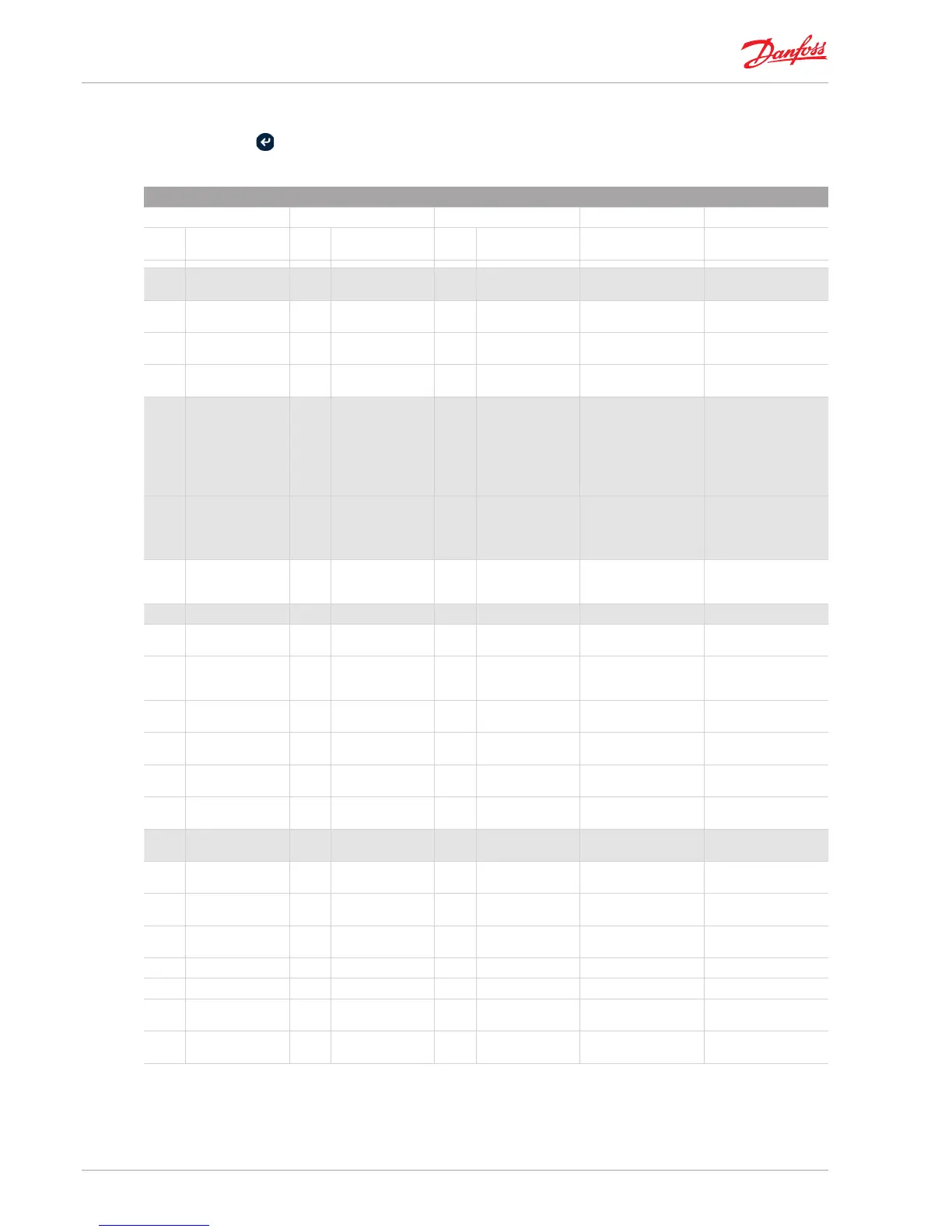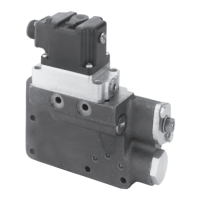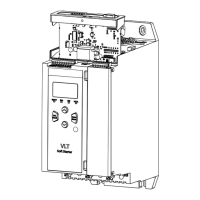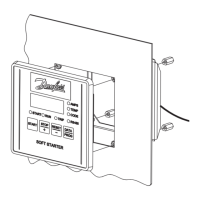Air Handling seq. - user manual
2.4| Menu-based navigation
Press for 1 second to access the menu described in the table below.
MENU-BASED NAVIGATION
Menu Submenu Submenu Function Notes
LED
code
LCD description LED
code
LCD description LED
code
LCD description
ALA Alarms Accesses the alarms
menu
AAL Active Lists all currently active
alarms
SAL Historic Presents the alarms
history
RAL Reset Used to reset alarms
that are reset manually
LOG Login Login Species the degree of
access to menus and
parameters.
The password is the
one indicated by the
parameters L01, L02
and L03
PAR Parameters Accesses the
parameters menu
You must login rst.
For a description of the
parameters menu, (see
“15 Parameters”)
…. Parameters menu See the Congurator
software AHU_
Interface_vNN.xls
IO Input/Output
IOd I/O Values Displays the input and
output values
IOC I/O Cong Accesses the input/
output conguration
menu
(only if enabled through
the Congurator
Software)
dI Digital Input Conguration of the
digital inputs
dO Digital Output Conguration of the
digital outputs
AI Analog Input Conguration of the
analog inputs
AO Analog Output Conguration of the
analog outputs
UtI Utilities Accesses the utilities
function
COM Commissioning Enable commissioning
screen
DEF Load Default Load default
parameters
RTC Clock Setup Set date and hour Only for models tted
with real time clock
LON Lock Fan Stop and lock fans
LOF Unlock Fan Unlock fans
WIN Winter Sets the winter
operating mode
SUM Summer Sets the summer
operating mode
Tab 3 _ [User interface -Menu-based navigation]