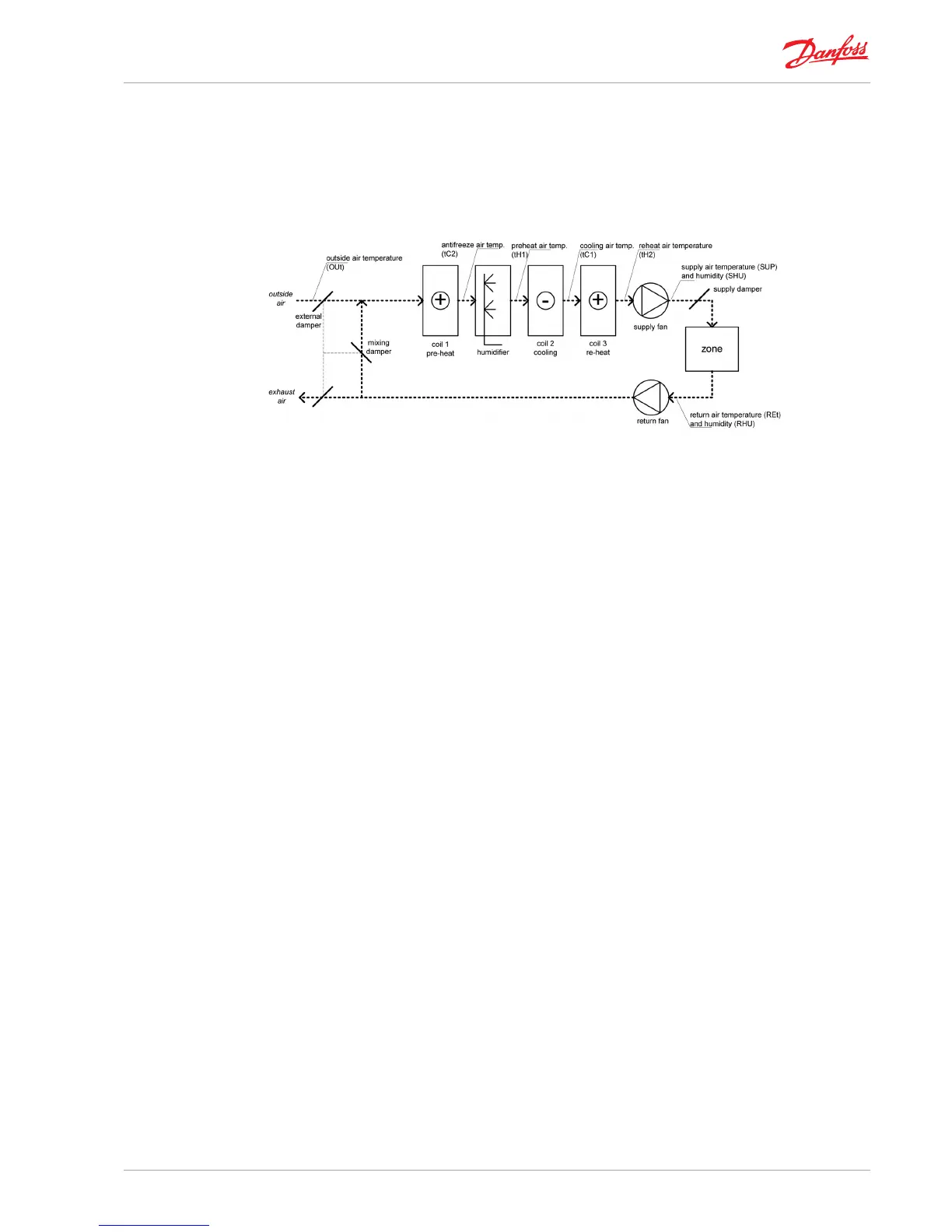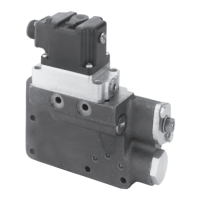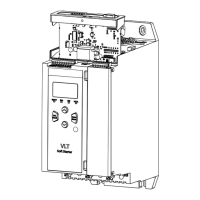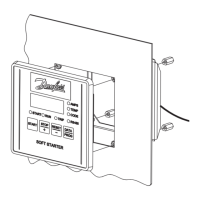Air Handling seq.- user manual
DKRCC.PS.RI.A1.02 / 520H4358 - Air Handling Seq. user manual - V 2.2
Produced by Danfoss Electronics spa Graphic Department, 10-2009
13
3| Conguring the AHU software
The type of AHU to be controlled is dened by conguring the parameters described later in the manual and
dening the inputs and outputs to be used to control the various elements that make up the AHU.
Both the parameters and the inputs and outputs can be congured from the instrument user interface (see “2] User
interface”) or from a PC using the Congurator software “AHU_Interface_vNN.xls” supplied with the algorithm (see
“17] APPENDIX – Use of the Congurator” at the end of this manual).
Fig 4 _ [Conguriong the AHU software- AHU software]
3.1| Conguration overview
The main steps to adapt the AHU software to your application are as follows
Using the Congurator software “AHU_Interface_vNN.xls” dene the input and output you need.
(See “3.2] Input/Output conguration” for the list of all the input and output available).
Temperature control.
Assign a temperature control sequence to each of your heating/cooling coils and the actuator type
(See “4] Coils control).
Two heating sequences and one cooling sequence are available. For each sequence dene the control
probe, the setpoint and the PID control parameters. (See “6.2] Heat and cool control sequences”).
In case of dampers or energy recovery dene their control probe, setpoint and
changeover conditions. (See “6.1] Damper control sequences”).
Humidity control
Dene the control probe, setpoint and the way dehumidication is performed. (See “11] Humidity control”).
Supply limits
Dene the humidity and temperature supply limits which should not be exceeded. (See “10]
Controlling the supply temperature limits” and “11.4] Controlling the supply humidity limits”).
Fans control
Dene the control type, the control probe and if necessary the PID
control parameters. (See “12] Supply and return fans”).
1.
2.
3.
4.
5.
6.
