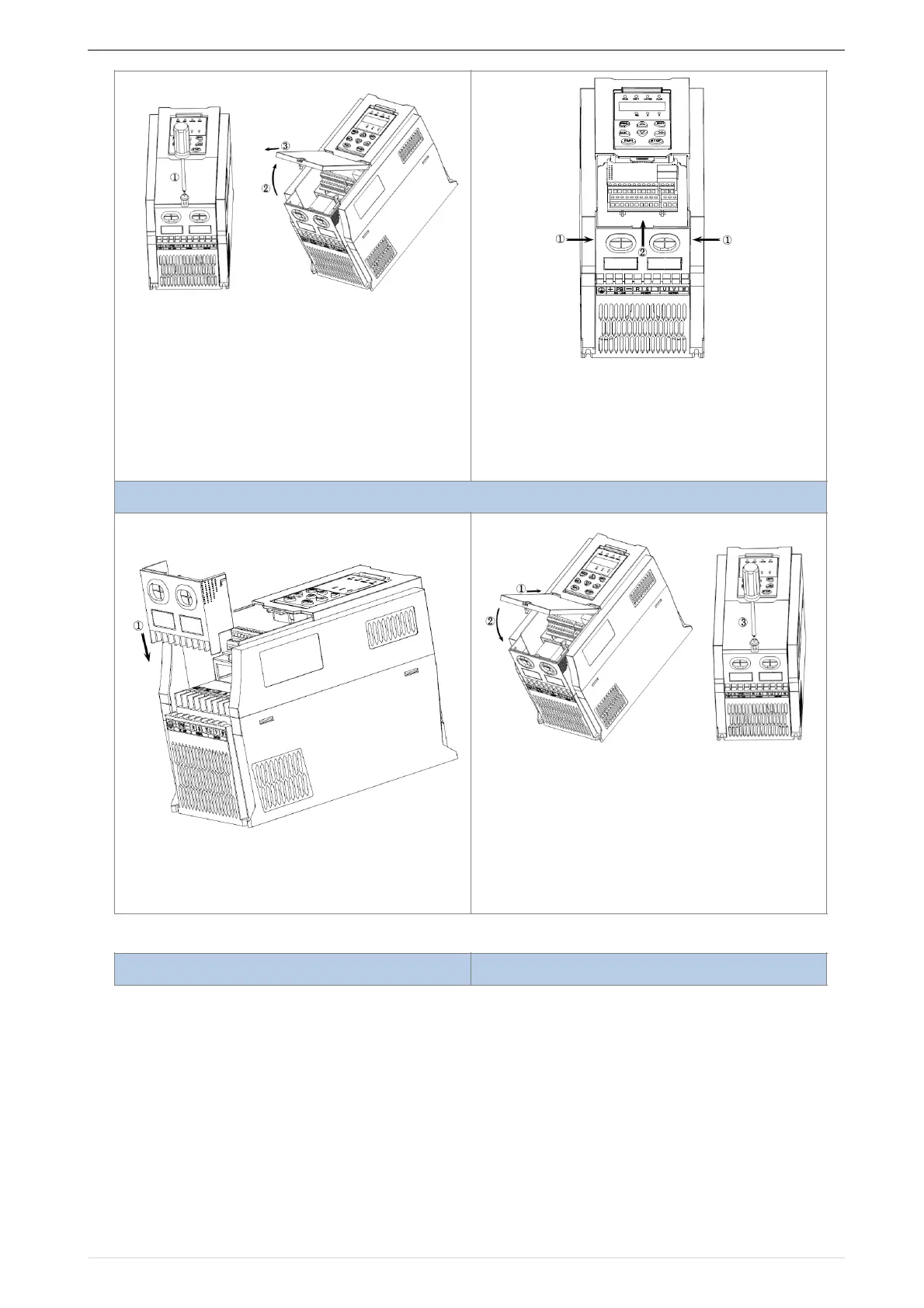Chapter3 product appearance and wiring VFD500 high performance vector control frequency inverter user manual
◆ SIZE D-G(18.5KW-90KW) Removal and installation of cover:
① Step 1: Install the inlet board
② Put the inlet board from the top down
into the mounting position to ensure that
the card buckles
Step 2: Take out the inlet board
① Hold down the sides of the inlet plate
with your thumb and middle finger
② Press to disengage the buckle and pull it
out of the board
Step 1: Open the top cover
① Unscrew the screw on the cover
② Lift up the cover
③ Remove the cover from the front
Step 2: Install the upper cover
① Slant the front cover diagonally from the
front to the docking station
② Lower the cover plate toward the inlet
board
③ Tighten the screws on the cover
