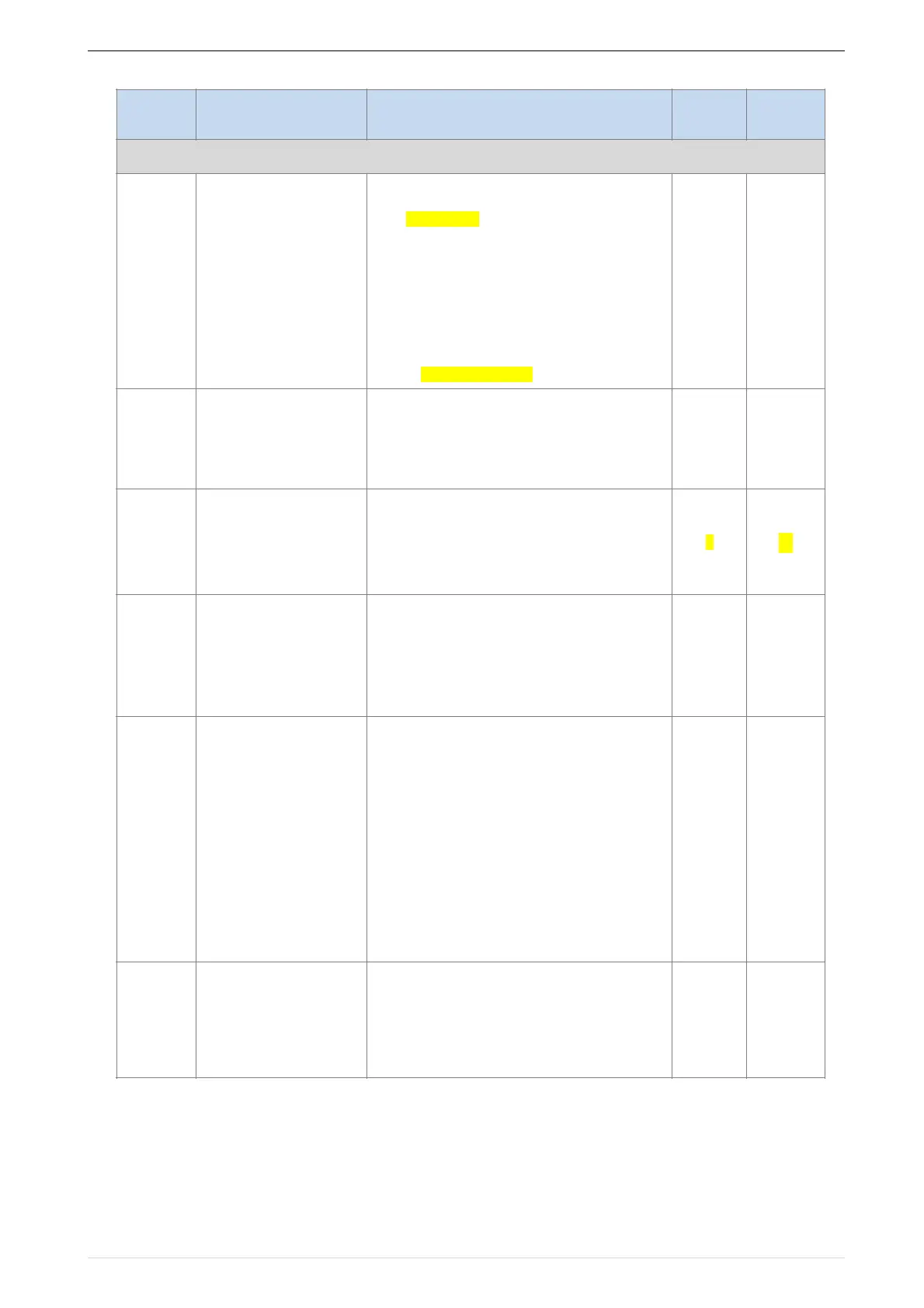Chapter 5 Function code VFD500 high performance vector control frequency inverter user manual
0 ~ 65535
➢ No user password status after power-on
(P00.01=1):
The way to set a user password to lock is that
Entering the same non-zero value two tmes in
succession
➢ Locked staus
Enter the password to unlock
➢ Unlocked status
Enter the original password to lock inverter;
enter the same value twice in a row to change
the password (password will be cleared if you
enter 0 two times in a row).
0:END USER
Some parameter are not authorized to check
when user password in locked state 1:
Standard
ALL Parameter can be checked
Parameter copy and
backup
0:No action #
11:save all parameter to EEPROM backup
space
12:Restore all parameter from EEPROM
backup space
0:NO ACTION
11:Restore default parameter except for
motor parameter and auto-tune related
parameter and factory parameter
12:Restore default to factory parameter
13:Clear tripping record
0:VF
1:SVC(sensorless vector control)
➢ Open loop vector without encoder
feedback and the feedback speed is
internally estimated and supports torque
control mode.
2:VC Vector control with sensor
➢ Close loop vec tor and torque control
supporting encoder feedback in high
precision or torque control
application.The inverter must be
equipped with a PG card that matches
the encoder. For the relevant parameters
of the PG card, please refer to P10 group
0:Speed mode
1:Torque mode
➢ If use with DI function,19:Switch between
torque and speed Control and 20: torque
control diabled. Actuall effective running
mode is related with DI status