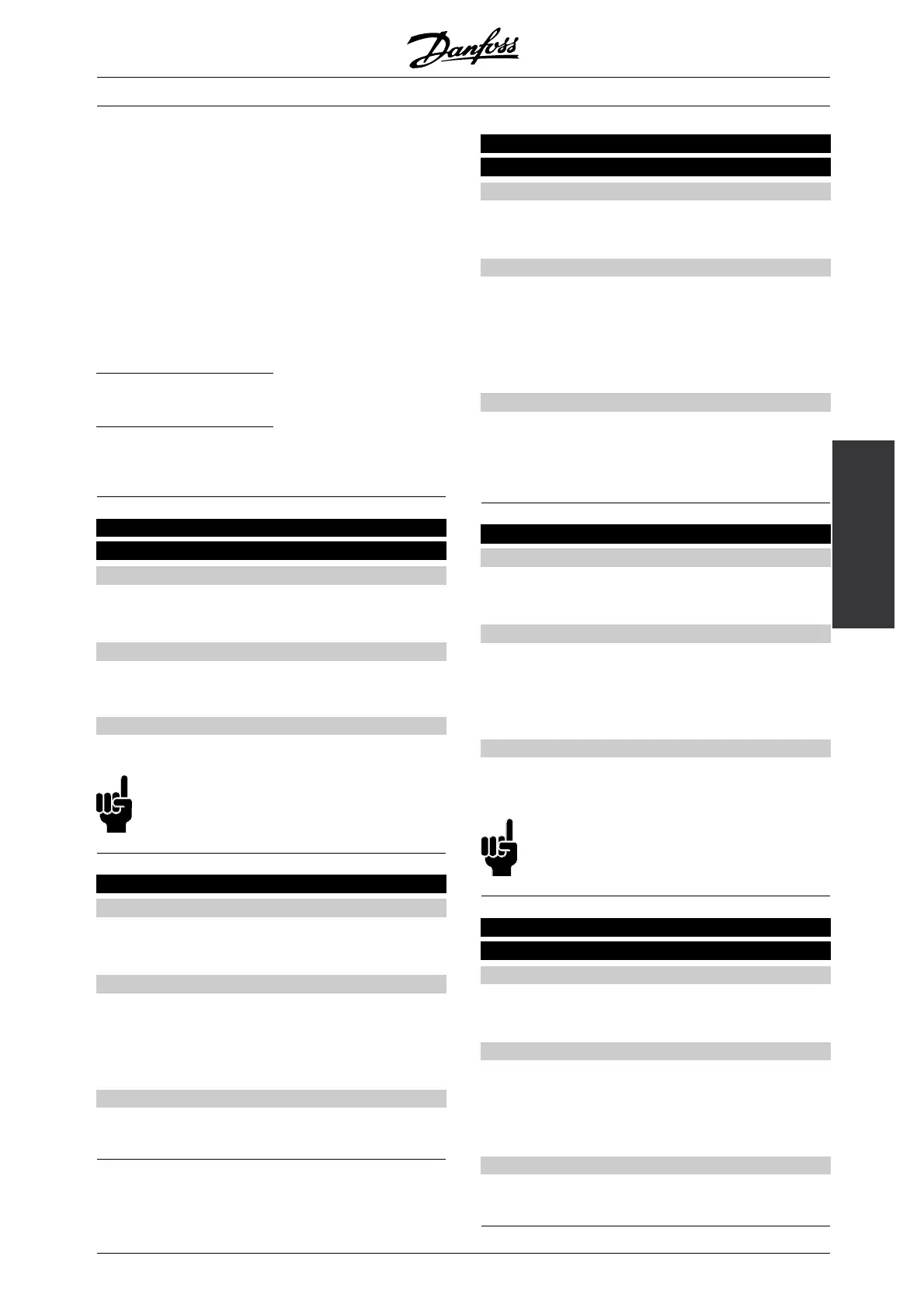VLT
®
5000 FLUX
Programming
013, when the frequency converter has been set
to Remote control [0] in parameter 002.
LCP control [3] is selected if the reference is
to be set via parameter 003.
LCP digital control [4] functions as LCP control [3],
although, when parameter 002 has been set to Local
operation [1], the motor may be controlled via the
digital inputs in accordance with the list in section
Shift between local a nd remote control.
S
hift from Remote to Local
The present reference will be maintained.
S
hift from Local to Remote
The reference will be replaced by the active reference
signal from the remote control.
014 Local stop
(LOCAL STOP)
Value:
Disable (DISABLE)
[0]
✭Enable (ENABLE)
[1]
Function:
This parameter disables/enables the local stop
function from the LCP.
Description of choice:
If Disable [0] is selected, the [STOP] key will be inactive.
NB!:
If Enable is selected, the [STOP] key
overrules all Start commands.
015 Local jog (LOCAL JOGGING)
Value:
✭Notpossible(DISABLE)
[0]
Possible (ENABLE)
[1]
Function:
This parameter enables/disables the local jog
function on the LCP.
The key is used when parameter 002 has been
set for Remote control [0] or Loc al [1].
Description of choice:
If Disable [0] is selected, the [JOG] key will be inactive.
016 Local reversing
(LOCAL REVERSING)
Value:
✭Not possible (DISABLE)
[0]
Possible (ENABLE)
[1]
Function:
This parameter enables/disables the reversing
function on the LCP.
This key can only be used if parameter 002 has
been set to Local operation [1] and parameter
013 to LCP control [3].
Description of choice:
If Disable [0] is selected, the [FWD/REV]
key will be inactive.
See parameter 200.
017 Local reset of trip (LOCAL RESET)
Value:
Notpossible(DISABLE)
[0]
✭Possible (ENABLE)
[1]
Function:
In this parameter, the reset function can be
selected/removed from the keyboard.
This key can be used when parameter 002 has been
set for Remote control [0] or Local control [1].
Description of choice:
If Disable [0] is selected in this parameter, the
[RESET] key will be inactive.
NB!:
Only select Disable [0] if an external reset signal
has been connected via the digital inputs.
018 Lock for data change
(DATA CHANGE LOCK)
Value:
✭Not locked (NOT LOCKED)
[0]
Locked (LOCKED)
[1]
Function:
In this parameter, the software can "lock" the
control, which means that data changes cannot
be made via LCP (however, this is still possible
via the serial communication port).
Description of choice:
If Locked [1] is selected, data changes cannot be made.
✭ = factory setting. () = display text [] = value for use in communication via serial communication port
MG.55.A6.02 - VLT is a registered Danfoss trademark
65
