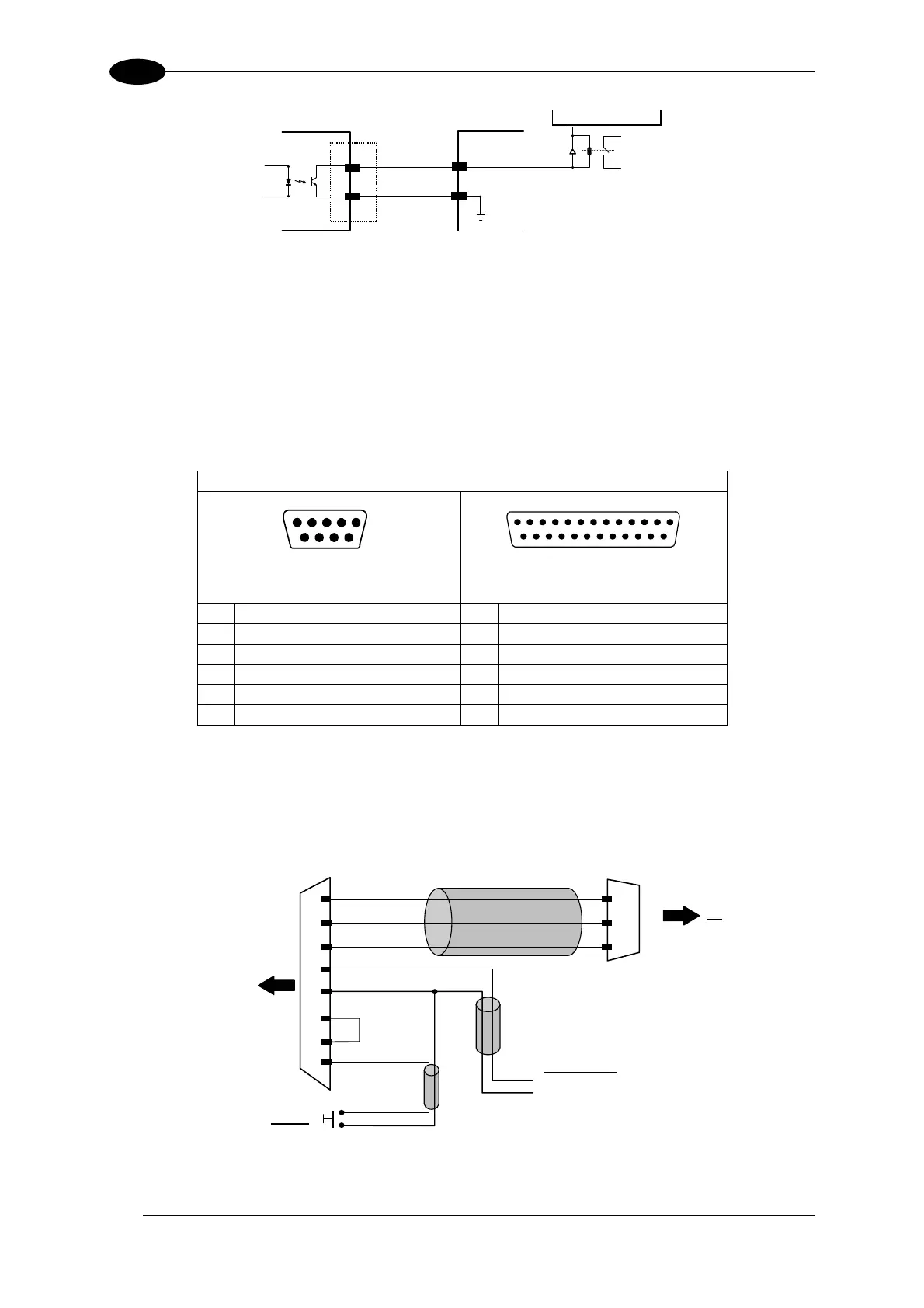DS2100N REFERENCE MANUAL
70
5
USER INTERFACE
O+
8/11
22/12
O-
DS2100N
Vext 30 Vdc max.
C
E
Figure 84 - Open Collector Output Connections
V
CE
max = 30 Vdc
I max = 40 mA continuous; 130 mA pulsed
5.7 USER INTERFACE - HOST
The following table contains the pinout for standard RS232 PC Host interface. For other user
interface types please refer to their own manual.
RS232 PC-side connections
1
5
9 6
9-pin male connector
13
25 14
1
25-pin male connector
Pin Name Pin Name
2 RX 3 RX
3 TX 2 TX
5 GND 7 GND
7 RTS 4 RTS
8 CTS 5 CTS
How To Build A Simple Interface Test Cable:
The following wiring diagram shows a simple test cable including power, external (push-
button) trigger and PC RS232 COM port connections.
25-pin D-sub male
7
20
GND
RX
TX
21
DS2100N
25
13
GND
Vdc
9-pin D-sub female
GND
TX
RX
PC
2
3
5
18
13
I1A
Vdc
Power Supply
Vdc (10 – 30 Vdc)
Power GND
Trigger
I1B
19
Test Cable for DS2100N
