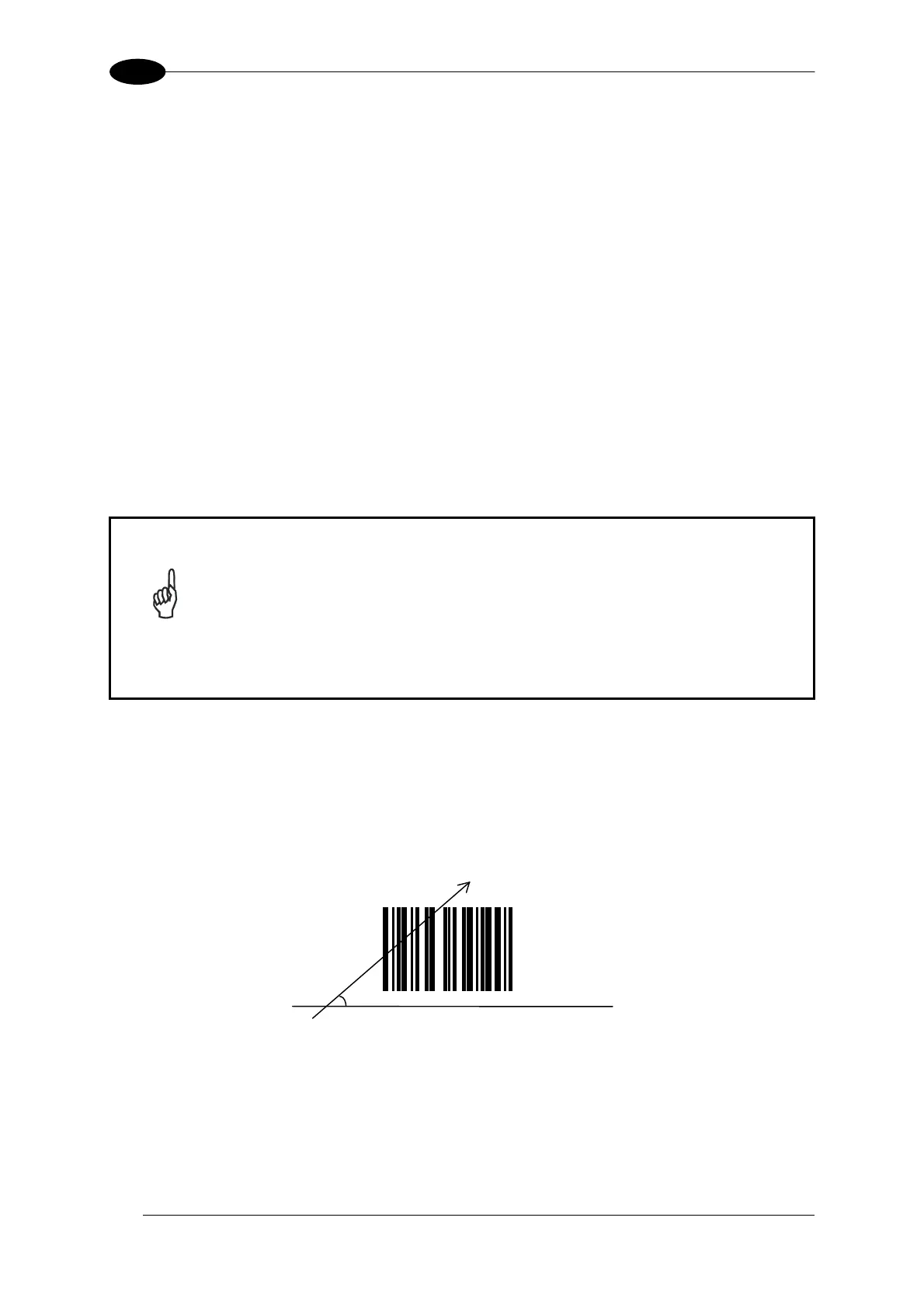DS2100N REFERENCE MANUAL
84
7
ACR-Lite is disabled by default but can be enabled for the following code types:
2/5 Interleaved Code 128/GS1-128
Code 39 Family EAN/UPC (without ADD-Ons)
Codabar Code 93
GS1 DataBar GS1 DataBar Expanded
7.1.1 Important ACR-Lite Reading Conditions
Do not use ACR-Lite for omni-directional reading stations.
Code concatenation and ACR-Lite are not compatible and therefore cannot be enabled
simultaneously.
Stacked codes and ACR-Lite are not compatible.
Codes shorter than 4 digits, while readable linearly, cannot be reconstructed in ACR-Lite.
Reconstruction reading mode is not compatible with scanner Raster models.
NOTE
To maximize scanner performance in Advanced Code Reconstruction
Reading applications:
enable only the code symbologies that will actually be used in the
application and disable any code symbologies that will not be used in
the application
reconstruct only one code label at a time
use conveyor speeds less than or equal to 1.0 m/s
7.1.2 Tilt Angle for Advanced Code Reconstruction
The most important parameter in Advanced Code Reconstruction is the value of the
maximum tilt angle (maximum) under which the code reconstruction process is still
possible.
Laser Beam
= tilt angle
0° to
max
Figure 103 – Tilt Angle
