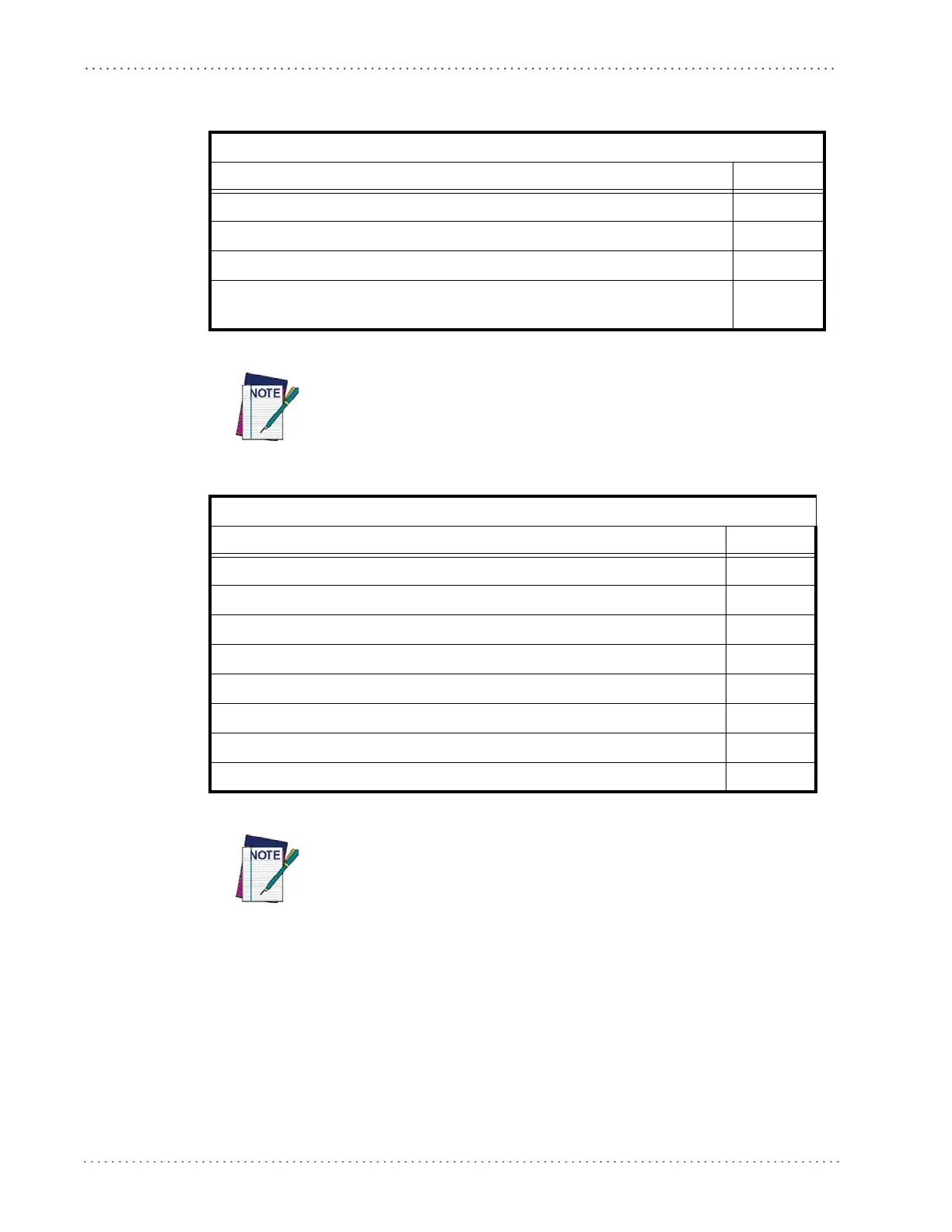Software Configuration Strings
210
Gryphon™ I GFS4170/GFS4150-9
SERIAL CONFIGURATION STRINGS
ENTER/EXIT CONFIGURATION COMMANDS
Description Command
Enter Service Mode (configuration) fixed 115200 Baud rate
S
Exit Service Mode (configuration) return to programmed Baud rate
s
Apply Configuration to RAM (temporary memory) and Exit Service Mode
r01
Apply and Save Configuration to FLASH (permanent memory) and Exit Service
Mode
Ar
CONFIGURATION COMMANDS
Description Command
Write Single Configuration Item to RAM (temporary memory)
Cxxxxxx
Read Single Configuration Item from RAM (temporary memory)
cxxxx
Reset Reader
R
Read Application Software Release (does not require Enter/Exit Service Mode)
$+$!
Host Commands Obey
CIFIH00
Host Commands Ignore
CIFIH01
Enable All Symbologies
AA
Disable All Symbologies
AD
The Interface Selection commands store and load the new interface
type with its factory defaults into the current configuration.
To configure the reader using configuration strings, it must be placed
into
Service Mode, which automatically sets the reader communica-
tion to 115200 baud rate. You must theref
ore set the host accordingly
for RS-232 communications. Upon exiting Service Mode, the pro-
grammed baud rate will be restored.
