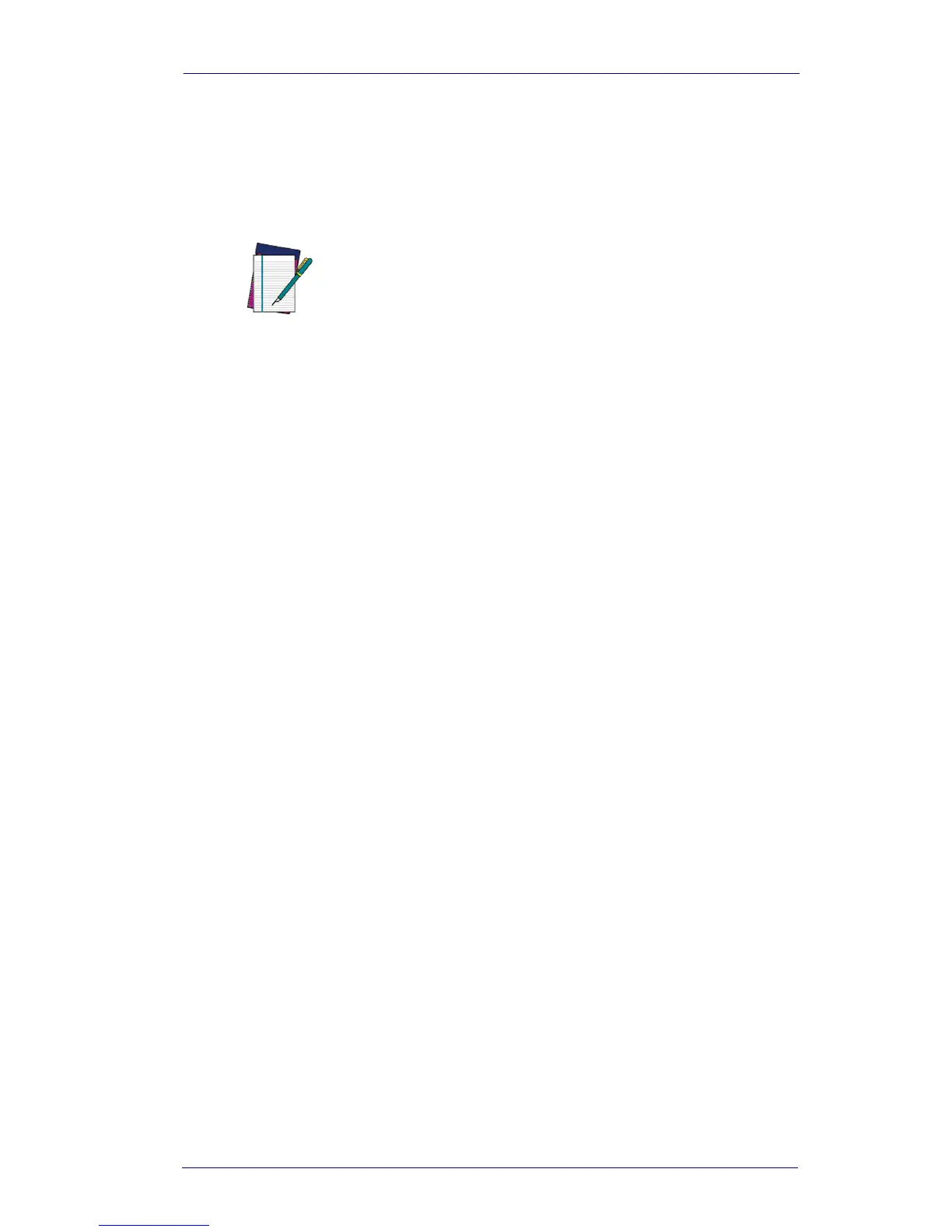Power Image Configurator
Product Reference Guide 9-5
8. Unzip and extract the .exe file. Double-click the .exe to install the
software. Follow the screen prompts to install the Power Image
Configurator program.
9. To start Power Image Configurator, from the Start Menu click on
Programs, Power Image Configurator, Power Image Configurator.
NOTE
If you wish, you can create a shortcut to the
Power Image Configurator executable on your
desktop.
