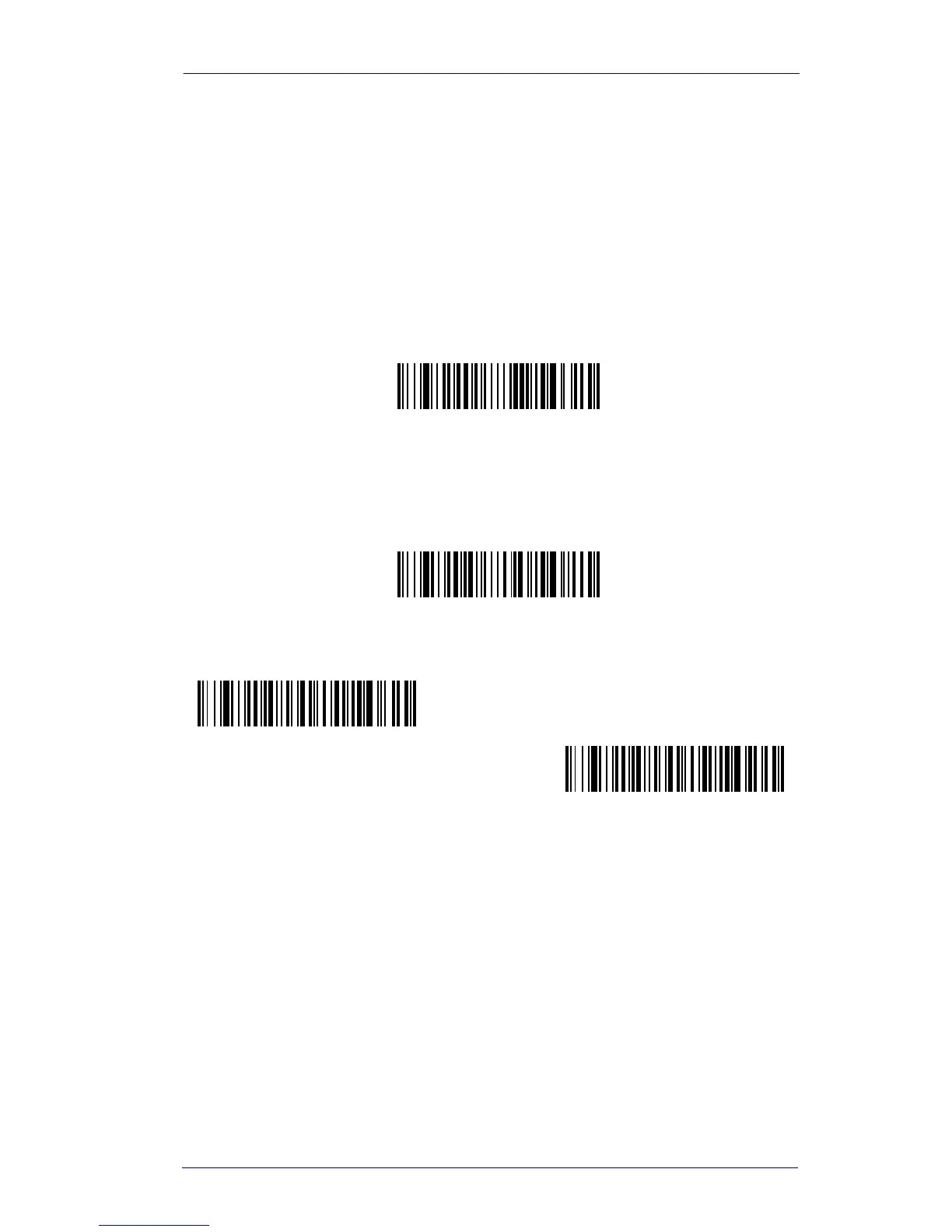Linear Symbologies
Product Reference Guide 6-9
Code 39 Code Page
Code pages define the mapping of character codes to characters. If the
data received does not display with the proper characters, it may be
because the bar code being scanned was created using a code page that is
different from the one the host program is expecting. If this is the case,
scan the bar code below, select the code page with which the bar codes
were created (see
Code Page Mapping of Printed Bar Codes on page A-7)
and scan the value and the
Save bar code from the Programming Chart on
page B-5
of this manual. The data characters should then appear prop-
erly.
Interleaved 2 of 5
< Default All Interleaved 2 of 5 Settings >
Interleaved 2 of 5 Enable
Check Digit
No Check Digit indicates that the imager reads and transmits bar code data
with or without a check digit.
When Check Digit is set to
Validate, but Don’t Transmit, the unit only
reads Interleaved 2 of 5 bar codes printed with a check digit, but will not
transmit the check digit with the scanned data.