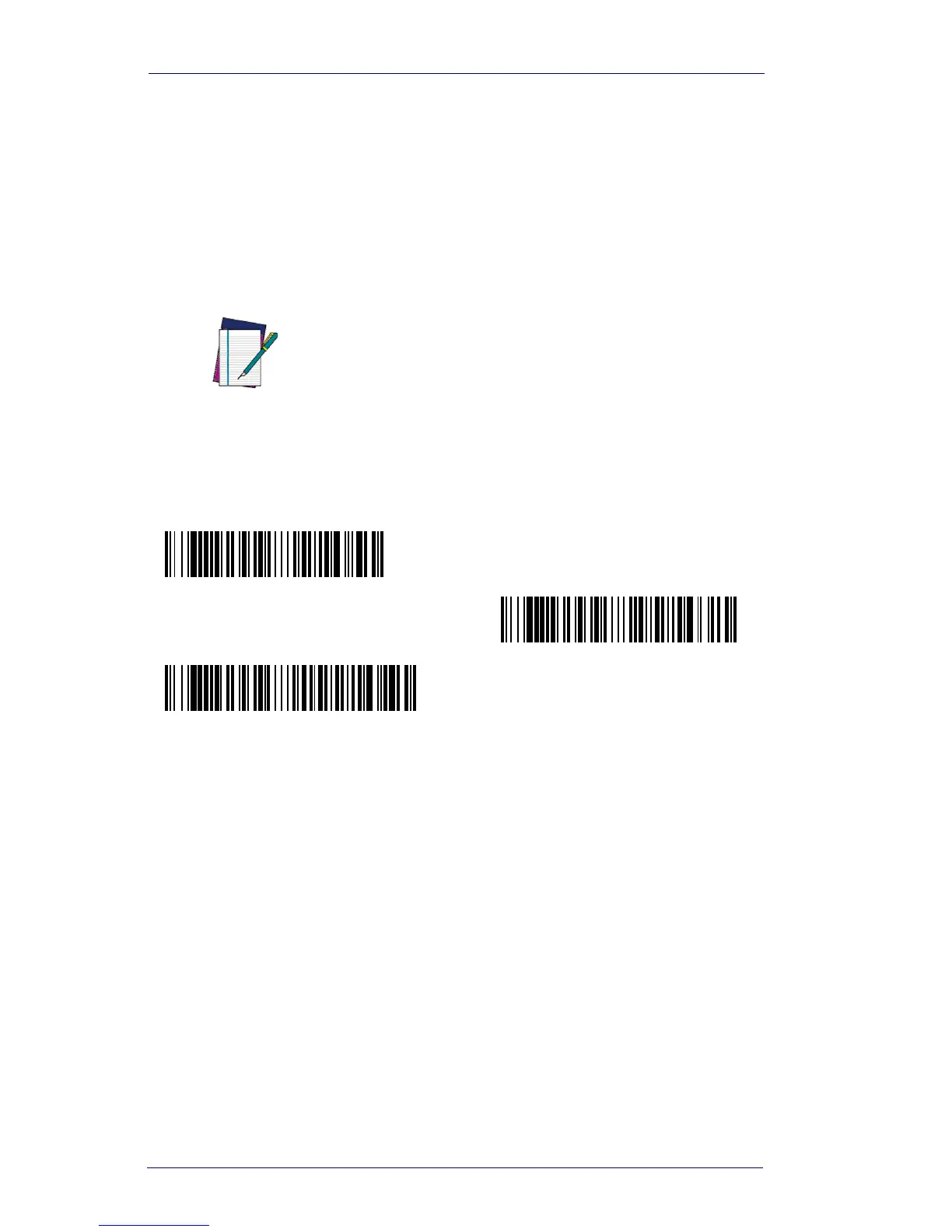Output
3-10 PowerScan
®
7000 2D
LED Power Level
This selection allows you to adjust LED and aimer brightness. Off is
used when no illumination is needed. Low is used if low illumination is
sufficient. High (the default) is the brightest setting.
If you have an aimer delay programmed (see
Aimer Delay on page 3-12),
the aimer will be at 100% power during the delay, regardless of the LED
Power Level.
NOTE
If you scan the Off bar code, both the aimer and
illumination lights turn off, making it impossible
to scan bar codes in low light. To turn the LED
Power Level back on, move to a brightly lit area
and scan either the Low or the High bar code
below.
Off
Low (50%)
* High (100%)