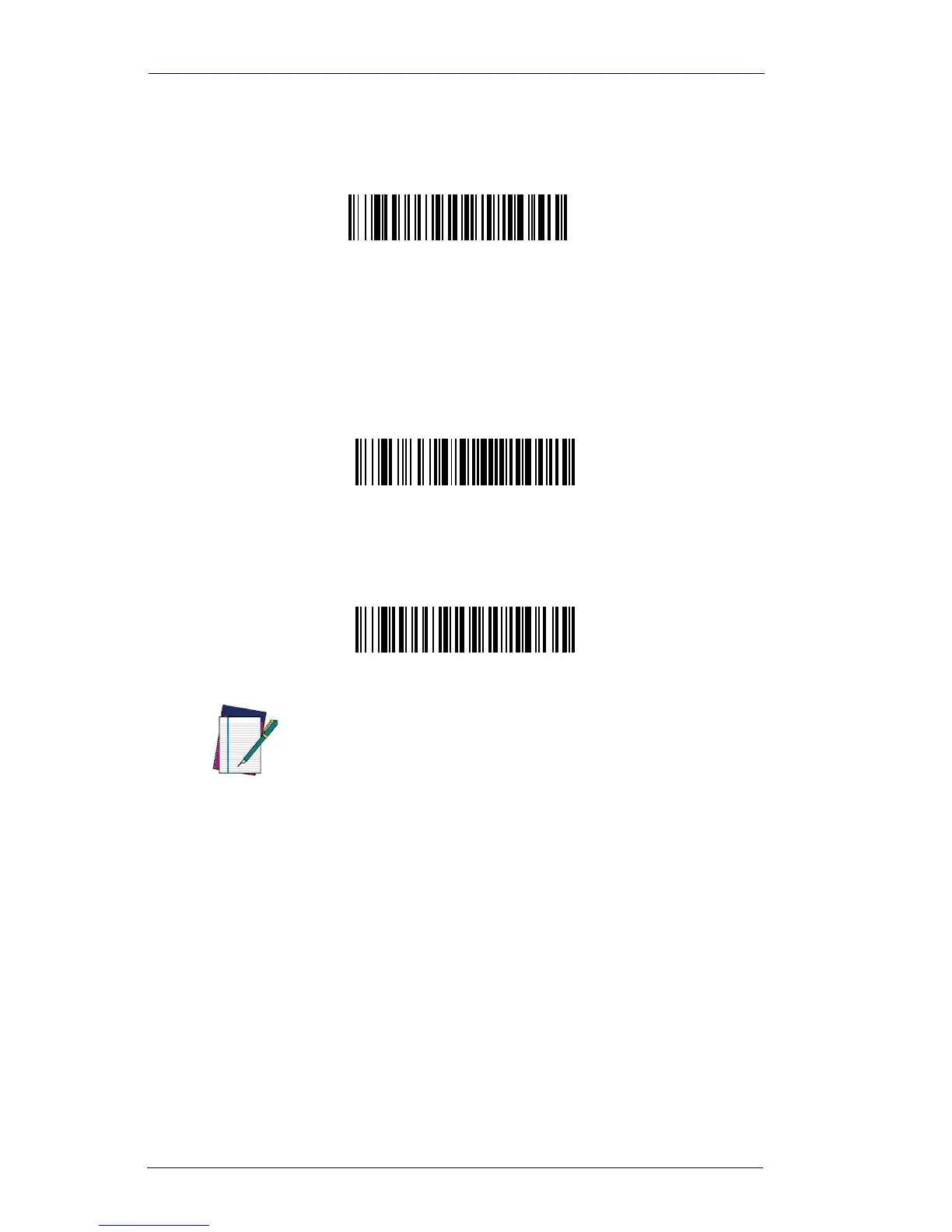Terminal Interfaces
2-6 PowerScan
®
7000 2D
Automatic Caps Lock is used if you change the Caps Lock key on and off.
The software tracks and reflects if you have Caps Lock on or off (AT and
PS/2 only). This selection can only be used with systems that have an
LED which notes the Caps Lock status.
Autocaps via NumLock bar code should be scanned in countries (e.g.,
Germany, France) where the Caps Lock key cannot be used to toggle
Caps Lock. The NumLock option works similarly to the regular Auot-
caps, but uses the NumLock key to retrieve the current state of the Caps
Lock.
Emulate External Keyboard should be scanned if you do not have an
external keyboard (IBM AT or equivalent).
NOTE
After scanning the Emulate External Keyboard
bar code, you must power cycle your computer.
Emulate External Keyboard