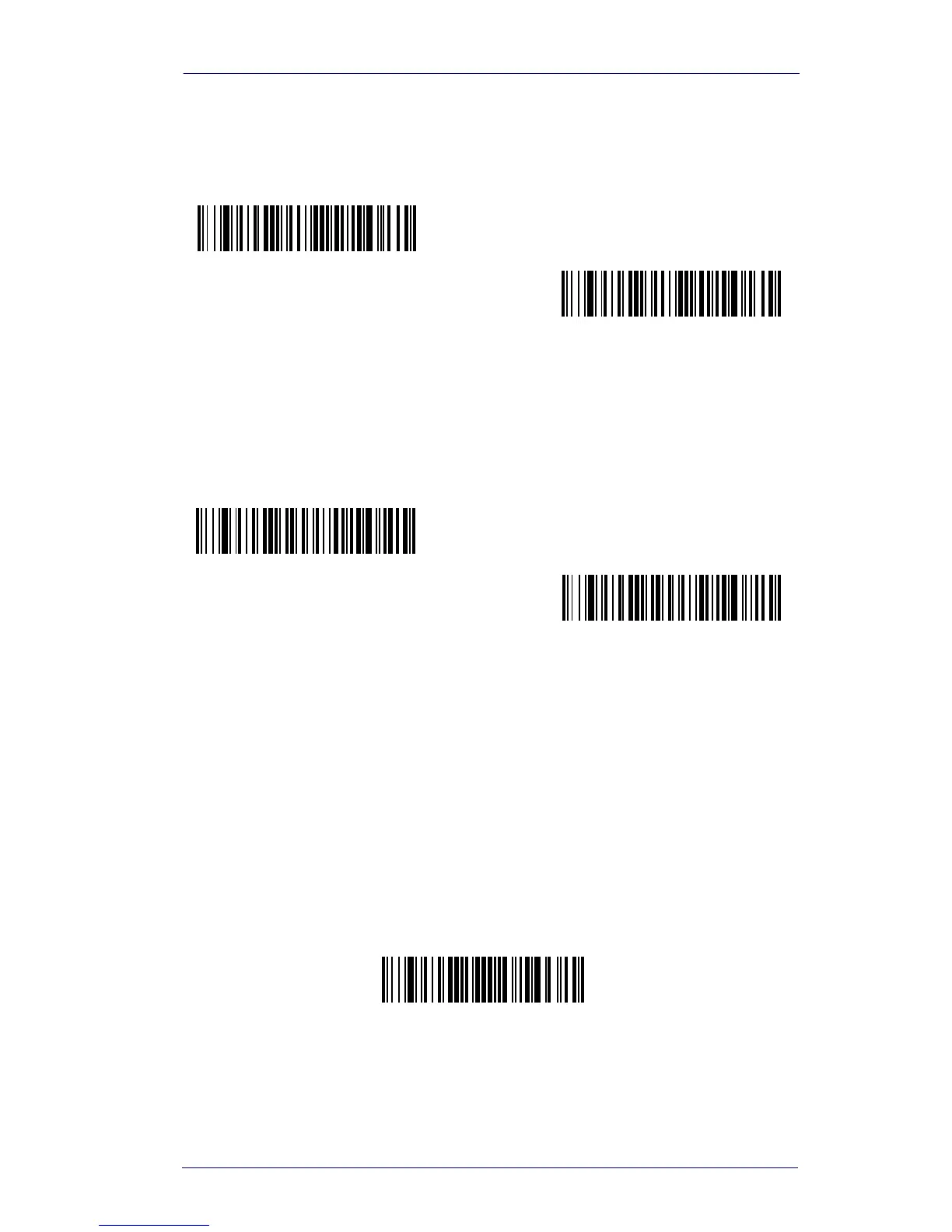Good Read Indicators
Product Reference Guide 3-3
Beeper Duration – Good Read
The beeper duration codes modify the length of the beep the imager
emits on a good read. Default = Normal.
LED – Good Read
The LED indicator can be programmed On or Off in response to a good
read. Default = On.
Number of Beeps – Good Read
The number of beeps of a good read can be programmed from 1 - 9.
The same number of beeps will be applied to the beeper and LED in
response to a good read. For example, if you program this option to have
five beeps, there will be five beeps and five LED flashes in response to a
good read. The beeps and LED flashes are in sync with one another. To
change the number of beeps, scan the bar code below and then scan a
digit (1-9) bar code and the Save
bar code on the Programming Chart on
page B-5
of this manual. Default = One.
