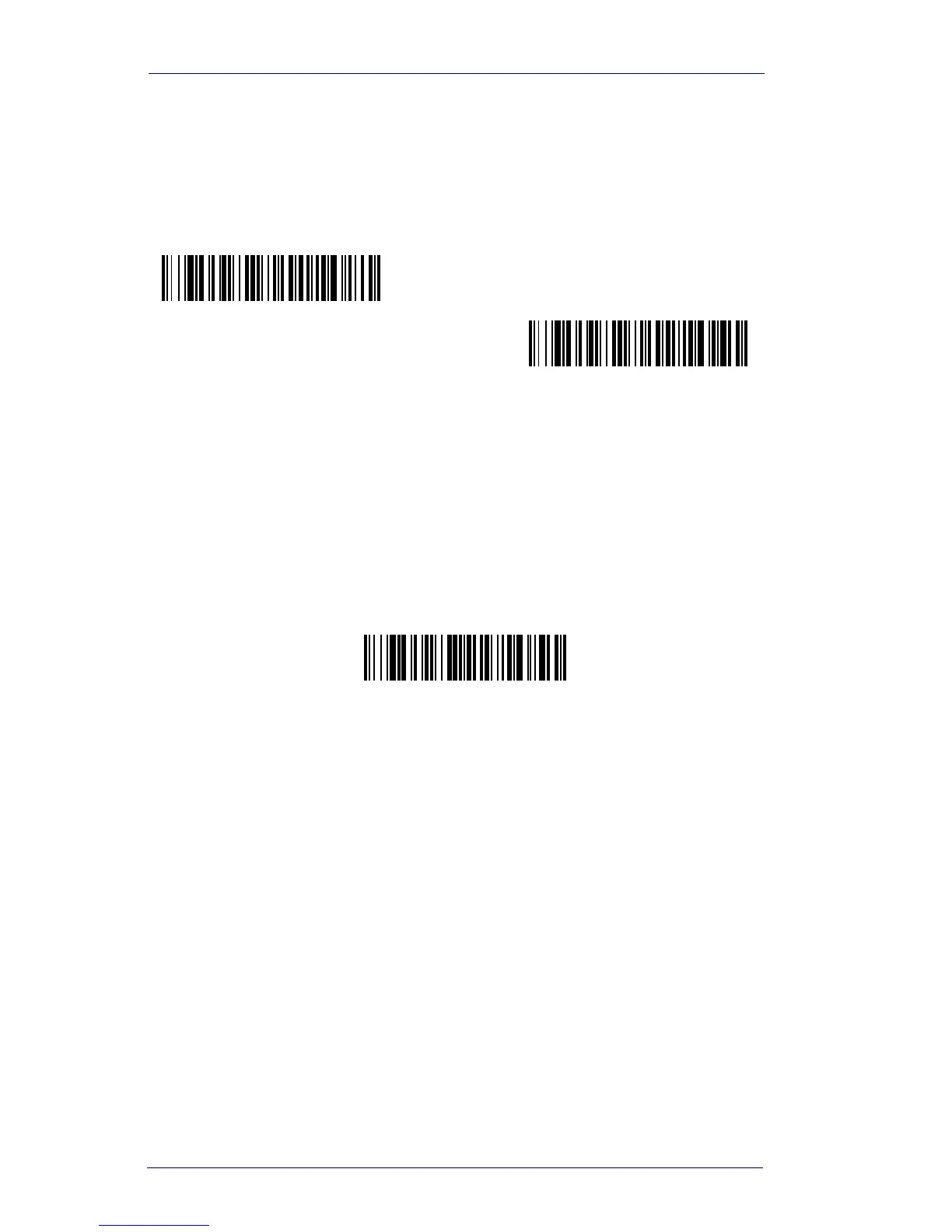Output
3-8 PowerScan
®
7000 2D
Presentation LED Timer
When an imager is in presentation mode, the LEDs turn off immediately
after a bar code is decoded. The imager can be programmed to continue
scanning and to keep the LEDs on for a short time after by scanning the
LEDs On bar code below. Default = LEDs On.
Presentation Sensitivity
Presentation Sensitivity is a numeric range that increases or decreases the
imager's reaction time to bar code presentation. To set the sensitivity,
scan the Sensitivity bar code, then scan the degree of sensitivity (from 0-
20) from the
Programming Chart on page B-5, and Save. 0 is the most
sensitive setting, and 20 is the least sensitive. Default = 1.
Hands Free Time-Out
The Scan Stand and Presentation Modes are referred to as “hands free”
modes. If the imager’s trigger is pulled when using a hands free mode,
the imager changes to manual trigger mode. You can set the time the
imager should remain in manual trigger mode by setting the Hands Free
Time-Out. Once the time-out value is reached, (if there have been no
further trigger pulls) the imager reverts to the original hands free mode.
