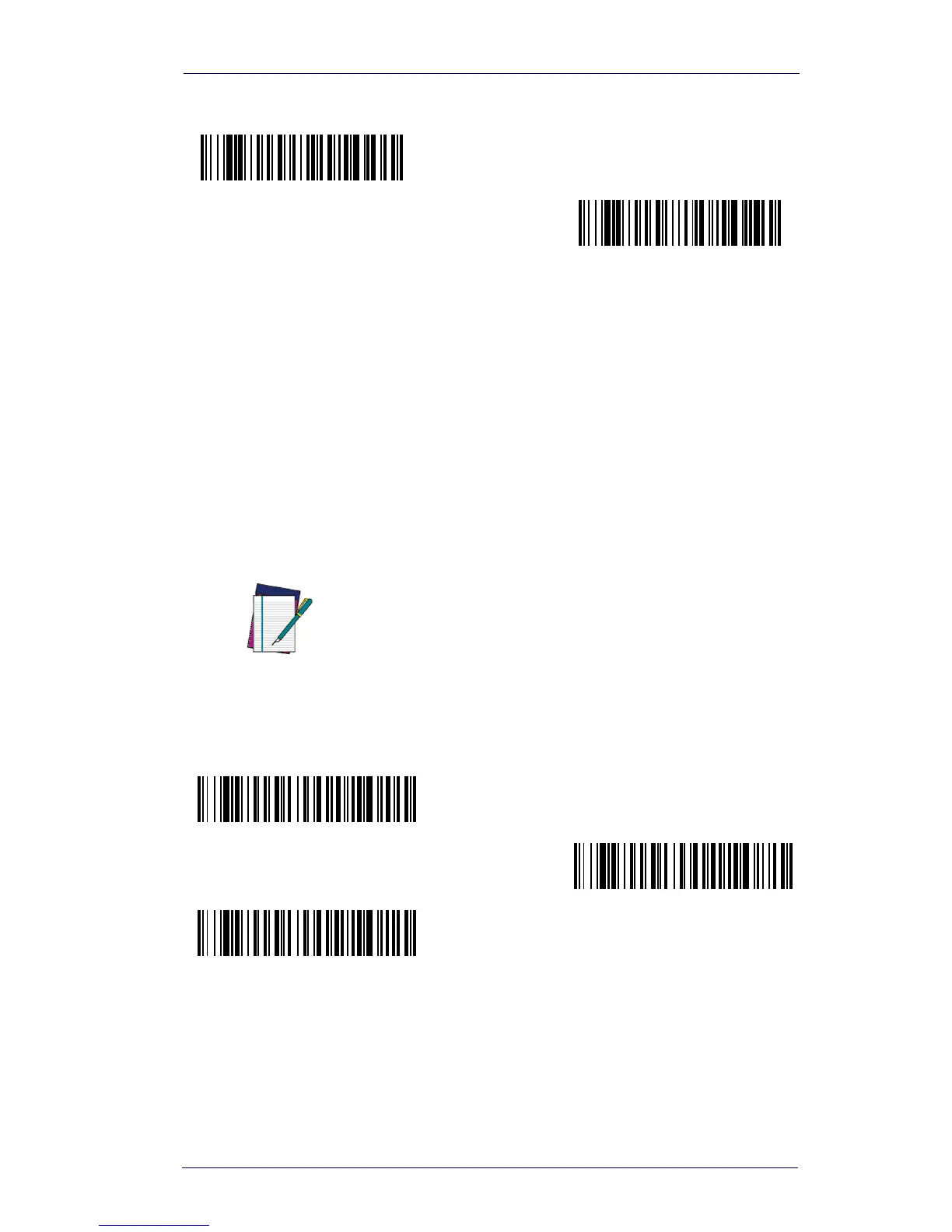Output Sequence Overview
Product Reference Guide 3-21
Output Sequence Editor
Require Output Sequence
When an output sequence is Required, all output data must conform to
an edited sequence or the imager will not transmit the output data to the
host device. When it’s On/Not Required, the imager will attempt to get
the output data to conform to an edited sequence, but if it cannot, the
imager transmits all output data to the host device as is.
When the output sequence is Off, the bar code data is output to the host
as the imager decodes it.
NOTE
This selection is unavailable when the Multiple
Symbols Selection is turned on.
Enter Sequence
Default Sequence
Required
On/Not Required
*Off
