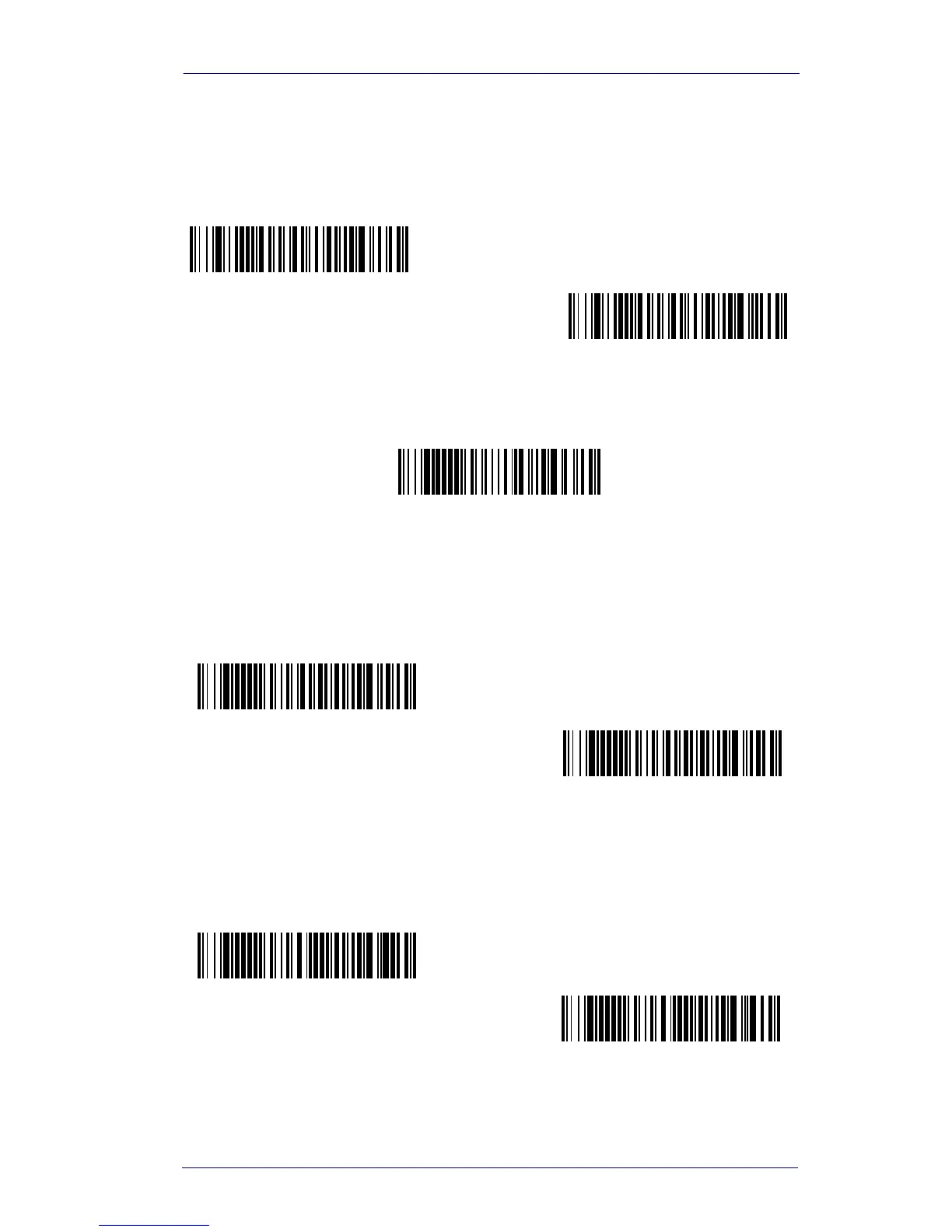Linear Symbologies
Product Reference Guide 6-21
UPC-A/EAN-13
with Extended Coupon Code
Use the following codes to enable or disable UPC-A and EAN-13 with
Extended Coupon Code. Default = On.
UPC-E0
<Default All UPC-E Settings>
UPC-E0
Most U.P.C. bar codes lead with the 0 number system. For these codes,
use the UPC-E0 selection. If you need to read codes that lead with the 1
number system, use
UPC-E1 on page 6-23. Default = On.
UPC-E0 Expand
UPC-E Expand expands the UPC-E code to the 12 digit, UPC-A for-
mat. Default = Off.