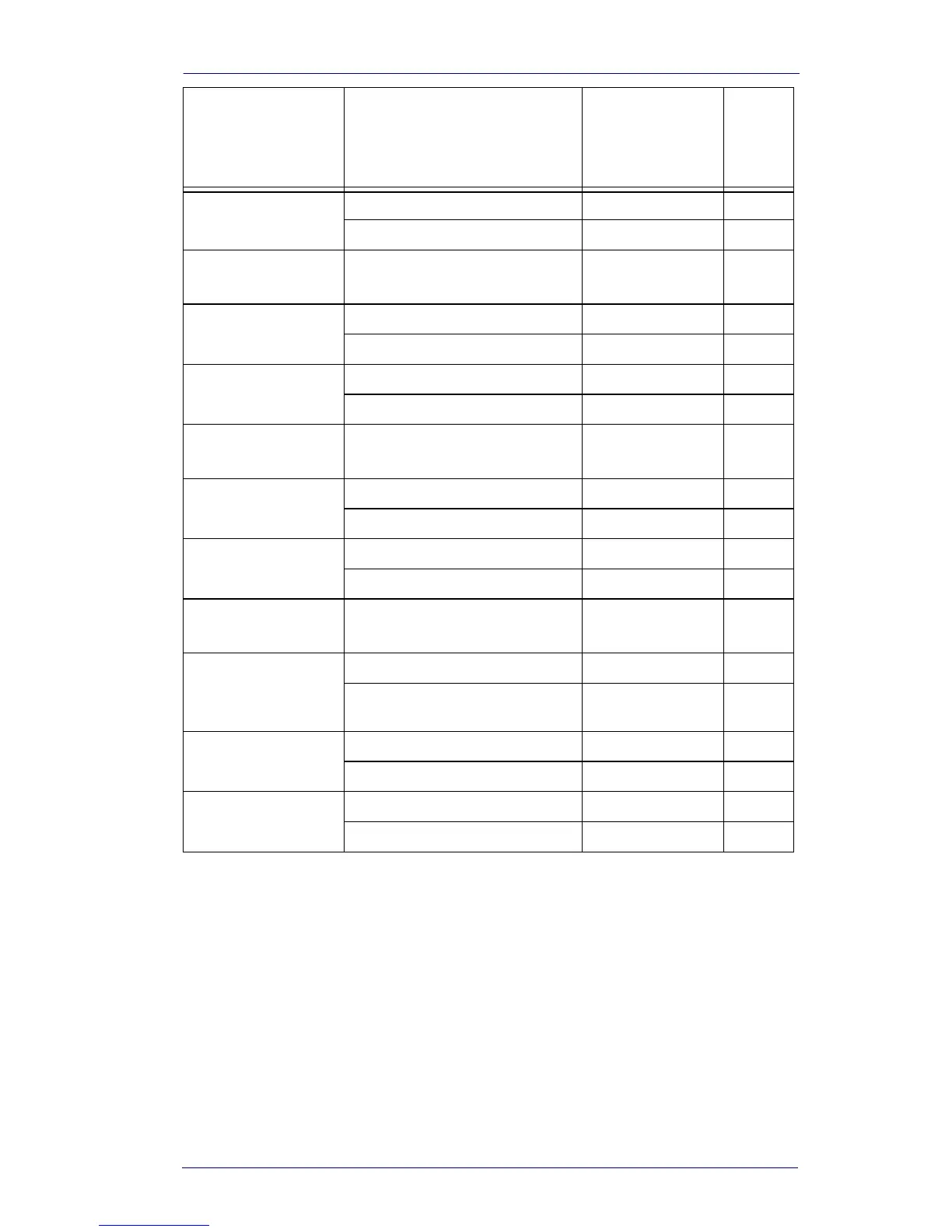Menu Commands
Product Reference Guide 10-23
QR Code Msg.
Length
Minimum (1-3500) *1 QRCMIN
6-46
Maximum (1-3500) *3500 QRCMAX 6-46
Data Matrix
Default All Data Matrix Set-
tings
IDMDFT 6-46
Data Matrix
*On IDMENA1
6-47
Off IDMENA0 6-47
Data Matrix Msg.
Length
Minimum (1-1500) *1 IDMMIN####
6-47
Maximum (1-1500) *1500 IDMMAX#### 6-47
MaxiCode
Default All MaxiCode Set-
tings
MAXDFT 6-47
MaxiCode
*On MAXENA1
6-48
Off MAXENA0 6-48
MaxiCode Msg.
Length
Minimum (1-150) *1 MAXMIN###
6-48
Maximum (1-150) *150 MAXMAX### 6-48
Aztec Code
Default All Aztec Code Set-
tings
AZTDFT 6-48
Aztec Code *On AZTENA1 6-49
Off AZTENA0 6-49
Aztec Code Msg.
Length
Minimum (1-3750) *1 AZTMIN####
6-49
Maximum (1-3750) *3750 AZTMAX#### 6-49
Aztec Runes
Enable Runes AZTRUN1
6-49
*Disable Runes AZTRUN0 6-49
Selection
Setting
* Indicates default
Serial
Command
# Indicates a
numeric entry
Page