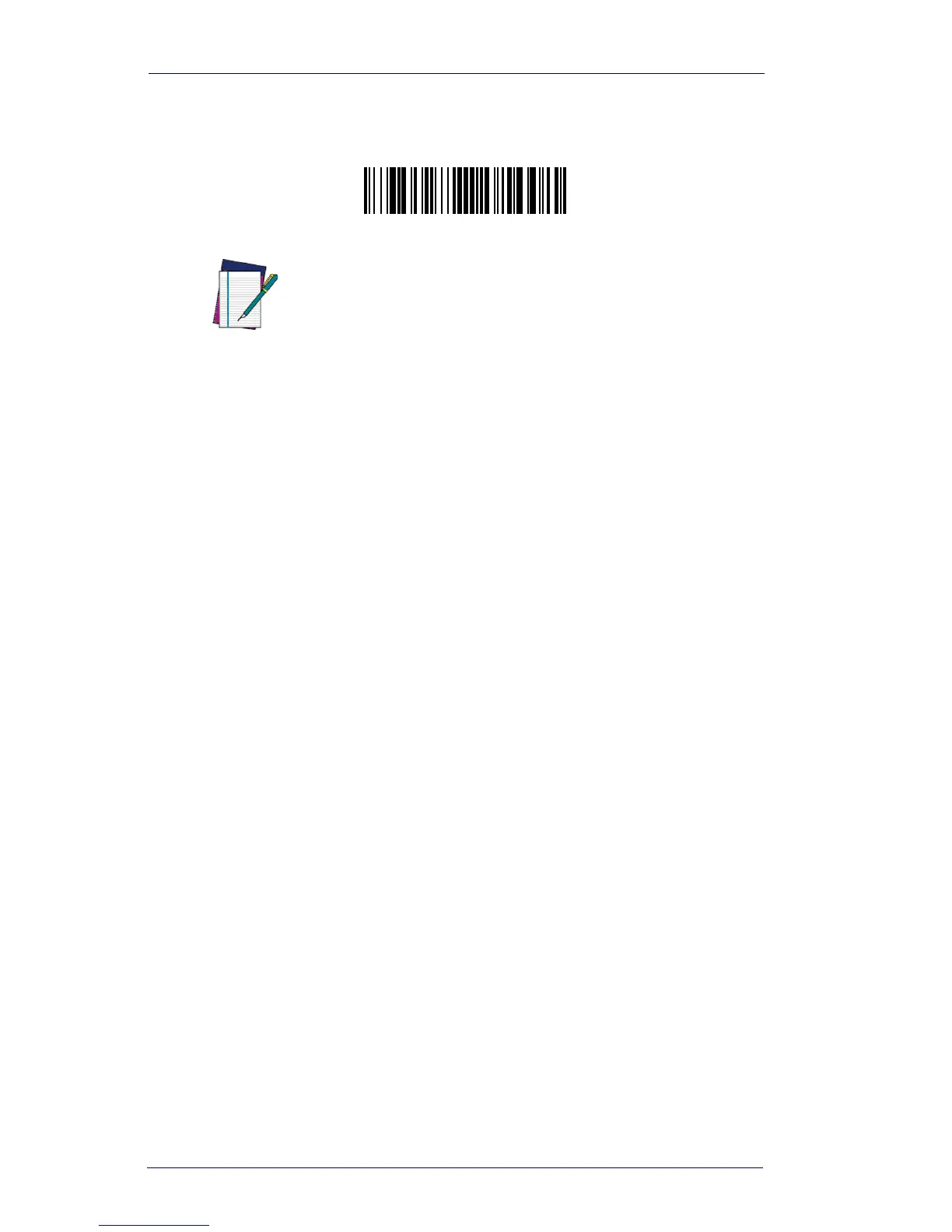Output
3-6 PowerScan
®
7000 2D
If the unit remains idle during the low power time-out interval, the unit
goes into low power mode. Whenever the trigger is enabled, the low
power time-out timer is reset.
NOTE
This time-out does not begin until the imager
time-out setting has expired.