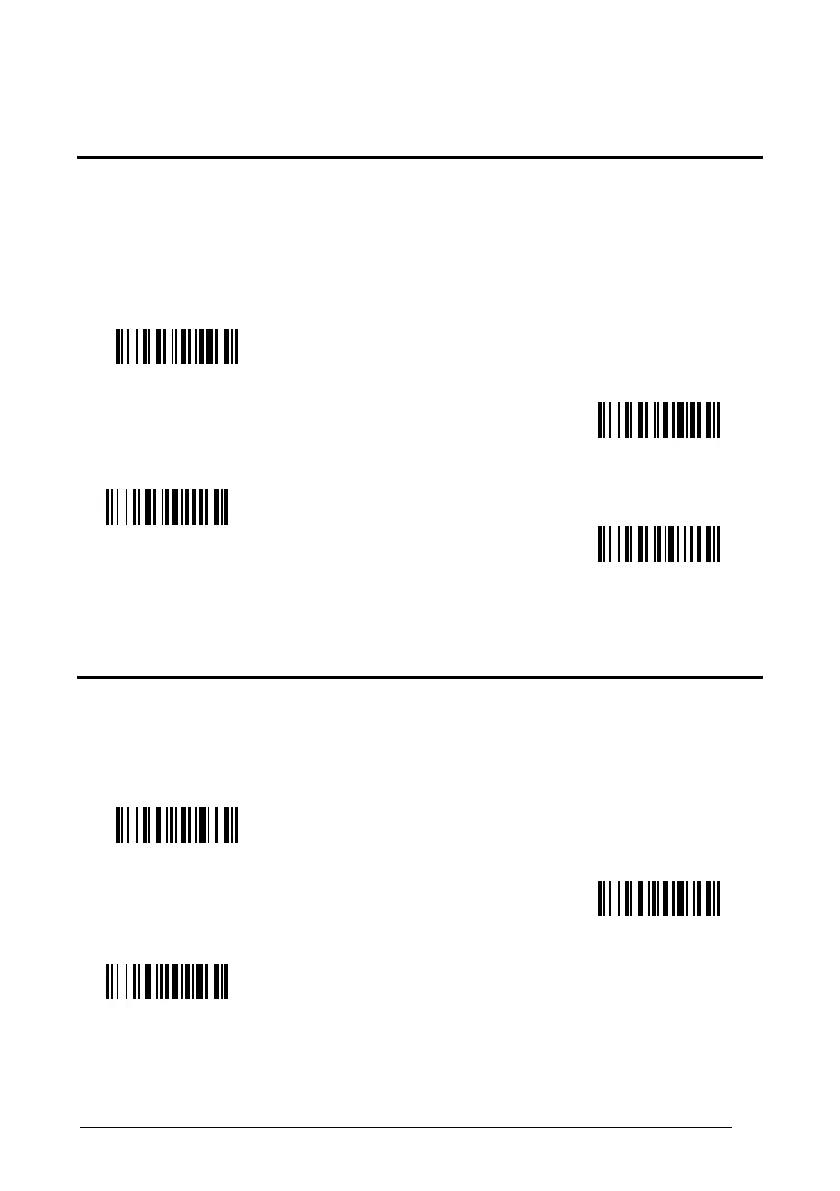Exit and Save Configuration
16-KEY DK MODEL PARAMETERS
SCANNER CODE ID
This parameter forces the scanner to insert a code identifier. This feature acts similarly to the
standard Code Identifier starting on page 70, but is specific to the DK model.
disable
Datalogic standard
AIM standard
custom
For more information on this feature see par. 5.17.2. See also “Message Formatting” in par. 6.1
and par. 6.2.
SCANNER CODE LENGTH
This feature forces the scanner to insert the Code Length. It works similarly to the standard
Code Length TX on page 76, but is specific to the DK model.
Variable digit format
For more information on this feature see par. 5.17.3. See also “Message Formatting” in par. 6.1
and par. 6.2.
