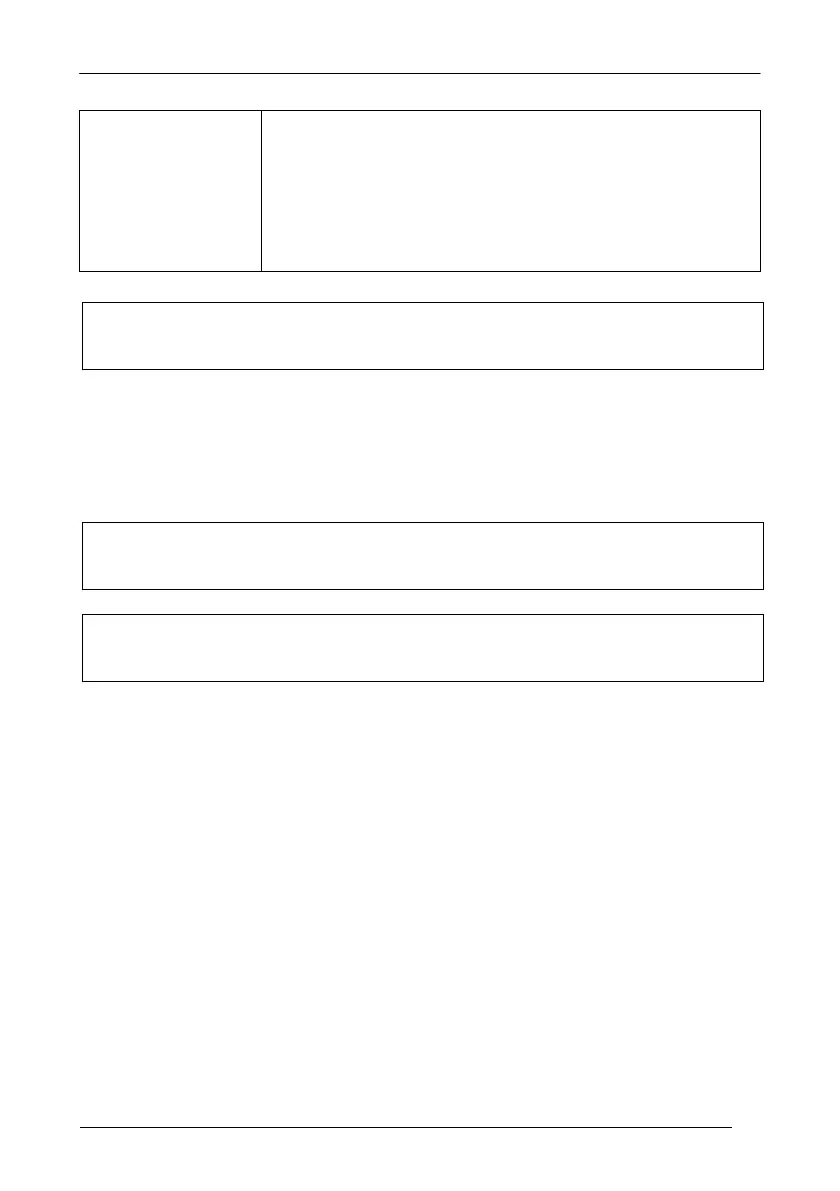MESSAGE FORMATTING
The optional Code len formatting. It can be programmed:
• from General Data Format, represented in the following
as
[C len]
• from specific Data Format Display and Keypad
Parameters, represented in the following as
[S len]
[C Header] [Scanner_Addr] [Scanner_Addr delimiter] [Cradle_Addr] [Cradle_Addr_
delimiter] [Time Stamp ][Time Stamp Delimiter] [ S Header] [Code ID] [Ccode len]
CODE [S Terminator] [C Terminator ]
Code ID, Code Length and Code can be different content in the 16-key DK model.
These features can be programmed with Scanner Data Header/Terminator on page
149, or Keypad Data Header/Terminator on page 151.
Field code ID and Code length may also be programmed in the DK model:
[C Header] [Scanner Addr] [Scanner Addr delimiter] [Cradle Addr] [Cradle Addr
delimiter] [Time Stamp ][Time Stamp Delimiter] [ S Header] [C ID] [C len] CODE
[S Term] [C Term ]
[C Header] [Scanner Addr] [Scanner Addr delimiter] [Cradle Addr] [Cradle Addr
delimiter] [Time Stamp ][Time Stamp Delimiter] [ S Header] [S ID] [S len] CODE
[S Term] [C Term ]
The prefix C means programmed from general Data Format beginning on page 69,
and the prefix S means it is programmed from Scanner Code ID and Scanner Code
Length in Display and Keypad for 16-keys, on page 153.
NOTE: in case of double formatting for [Code ID] [Ccode len], only one of these is
included in message formatting. Specific Data Format [S ID] [S len] takes priority over
general Data Format.
The code field [CODE] as additional formatting in the 16-key model, when the device
is programmed in Qty/Code mode.
