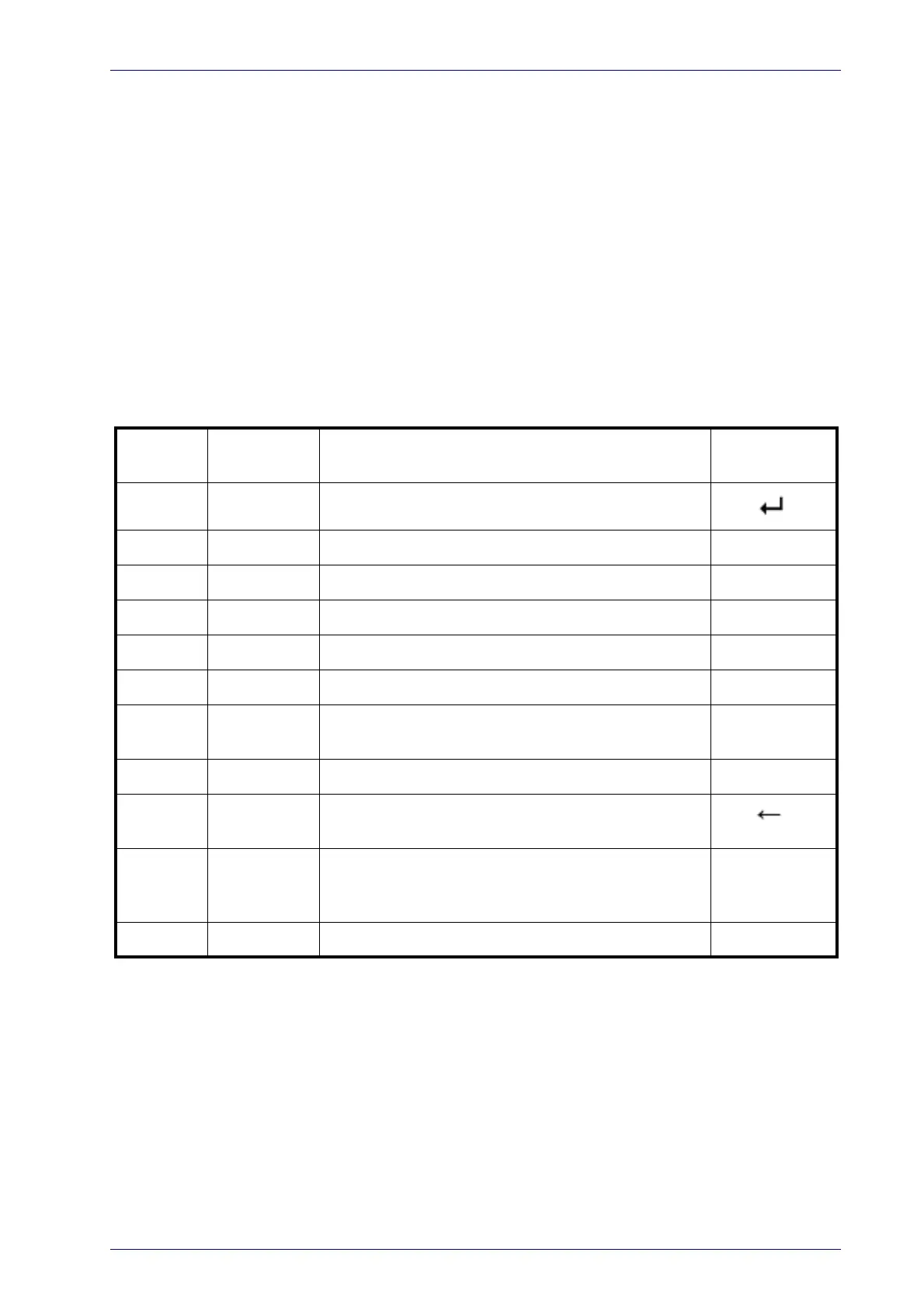Product Reference Guide
55
FUNCTION KEY PROGRAMMING
There are four function keys, F1, F2, F3, F4, plus the SHIFT key (↑), which can
be defined as Function 5. Each of these keys can be programmed to perform
a user-assigned function. This is done by associating a function key with an
entry in the String Table, which is a database resident on the 16-key Power-
Scan™. You can select either a predefined command or define your own cus-
tom string. See the “String Table” command on page 56 to define
customized strings for the String Table. See the “Shift Key Programming”
command on pag
e 58 to define the SHIFT key as F5.
Each function key has an associated mnemonic label which shows in the dis-
play when active. The defau
lt labels are shown in the table below. To pro-
gram the function key labels, see “Fun
ction Key Label” command on page
57.
The following table shows the list of commands and available strings.
CMD_ID NAME FUNCTION
DEFAULT
LABEL
0 ENTER CMD (Same as ENTER_KEY)
1 String 1 Associate with String 1 from the String Table <first 3 char>
2 String 2 Associate with String 2 from the String Table <first 3 char>
3 String 3 Associate with String 3 from the String Table <first 3 char>
4 String 4 Associate with String 4 from the String Table <first 3 char>
5 String 5 Associate with String 5 from the String Table <first 3 char>
6
Backlight
CMD
Toggle the backlight ON/OFF Lgt
7 Clear CMD Cancel ALL data entered in the edit field CLR
8
Backspace
CMD
Delete one char per key press from an edit field
9
Recall Last
CMD
If pressed once it recalls from memory the last
code sent out; If pres
sed twice it will attempt to
resend the last sent code
Rec
A Show Watch Display the internal time Tim