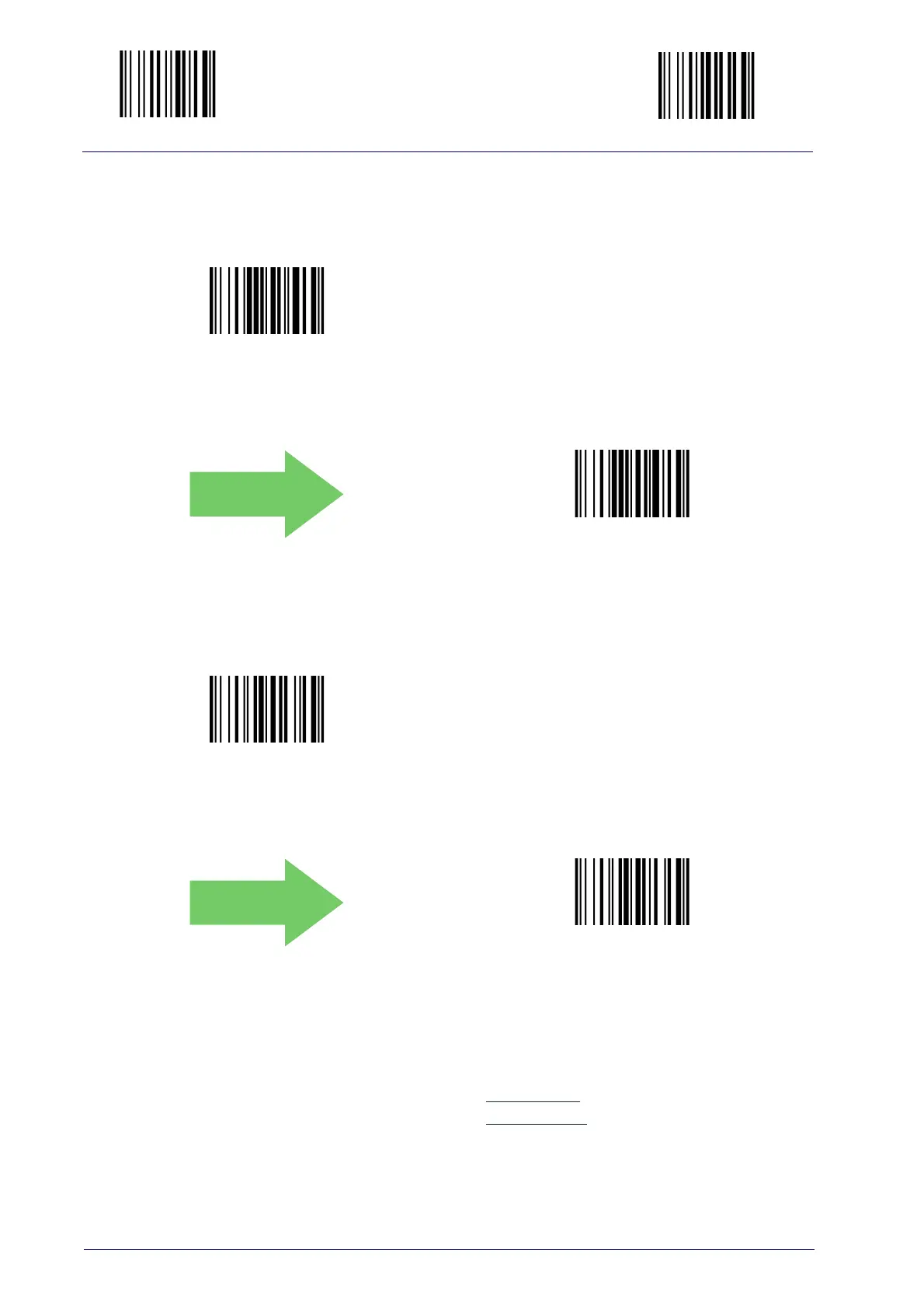Enter Configuration Exit and Save Configuration
28
PowerScan™ PD9330/PBT9300/PM9300
Caps Lock Auto-recognition (IBM AT Compatible Only)
Caps Lock Auto-recognition = Disable
Caps Lock Auto-recognition = Enable
Num Lock
Num Lock = toggle num lock
Num Lock = num lock unchanged
This selection is used together with the Alt Mode interface selection for AT
or Notebook PCs.
It changes the way the Alt Mode procedure is executed; therefore it should
be set as follows:
• if your keyboard Num Lock is
normally on use num lock unchanged
• if your keyboard Num Lock is
normally off use toggle num lock
In this way the device will execute the Al
t Mode procedure correctly for your
application.
