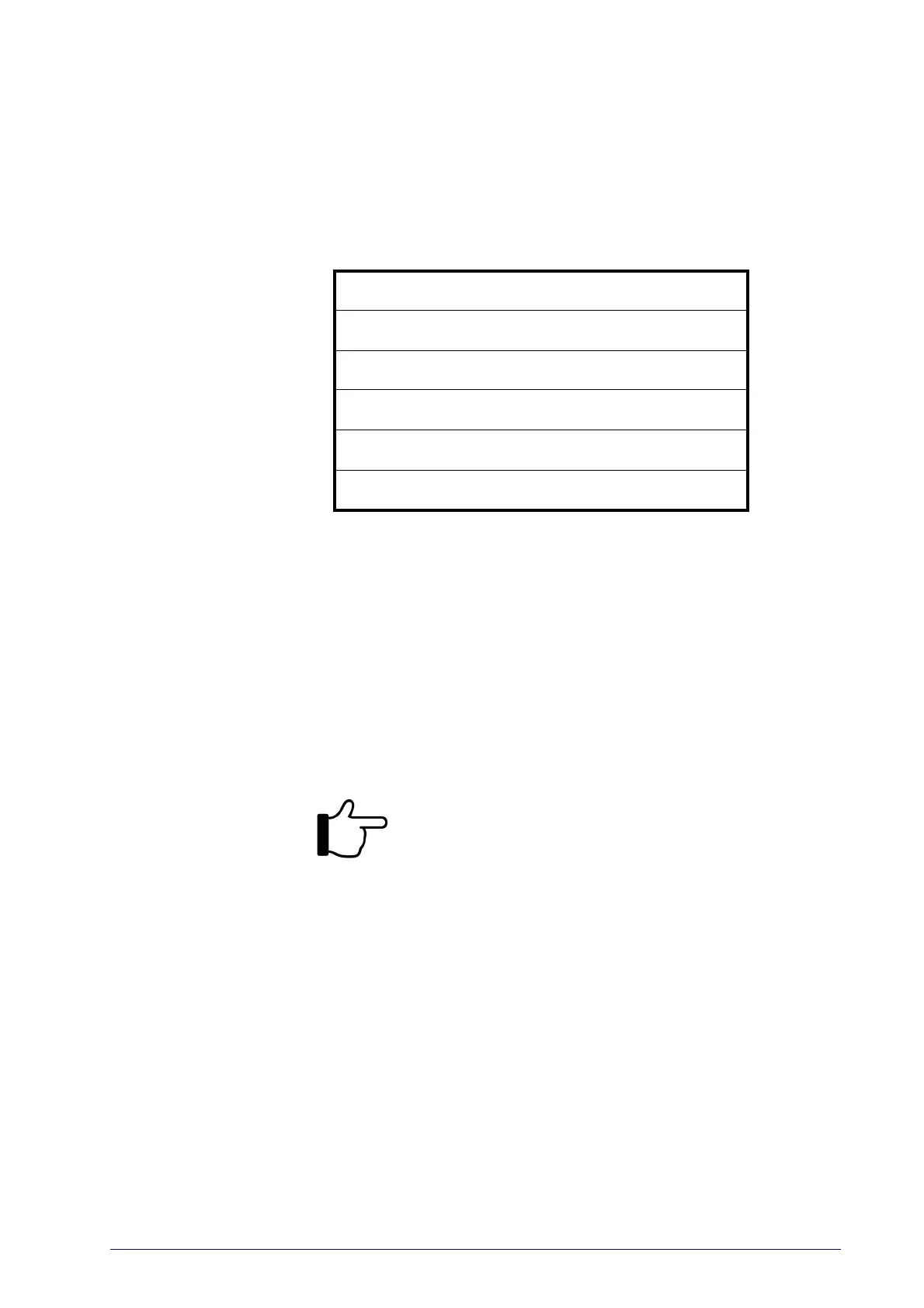Product Reference Guide
19
USB PARAMETERS
USB-COM
HANDSHAKING CONTROL on page 18
USB-KBD
KEYBOARD NAT IONALI TY on page 21
INTER-CODE DELAY on page 22
USB KEYBOARD SPEED on page 23
The programming bar codes in this chapter allow modifications to the stan-
dard RS-232 and USB-Com interfaces. Reference Appendix C, Standard
Defaults for a listing of standard factory settings.
1. Read the Enter Configuration
code ONCE, available at the top of each
page.
2. Read configuration codes from the desired
groups.
= Read the code and follow the procedure
given
3. Read the Exit and Save Configuration code ONCE, available at the top of
each page.