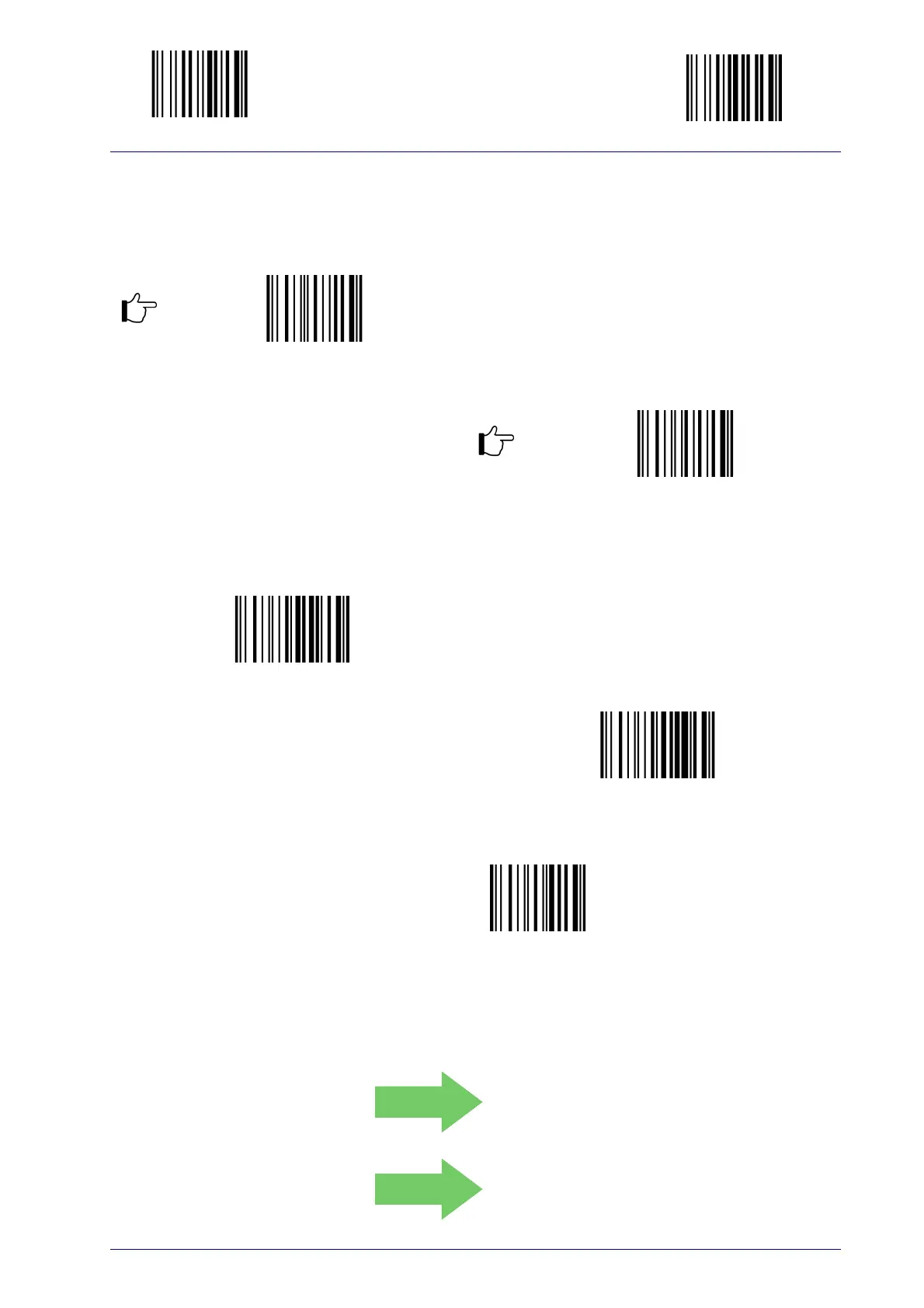Enter Configuration Exit and Save Configuration
Product Reference Guide
59
DISPLAY PARAMETERS
DATE AND TIME
Date and time = set date
Read 6 numbers for DDMMYY
Date and time = set time
Read 4 numbers for HHMM
Contrast = lighter
Contrast = darker
CONTRAST
DISPLAY-OFF TIMEOUT
timeout
Read 2 numbers in the range 00-99:
00=disables display timeout (always on)
01 to 99 = timeout from 1 to 99 seconds.
DEFAULT
display-off after 8 seconds
delay disabled
