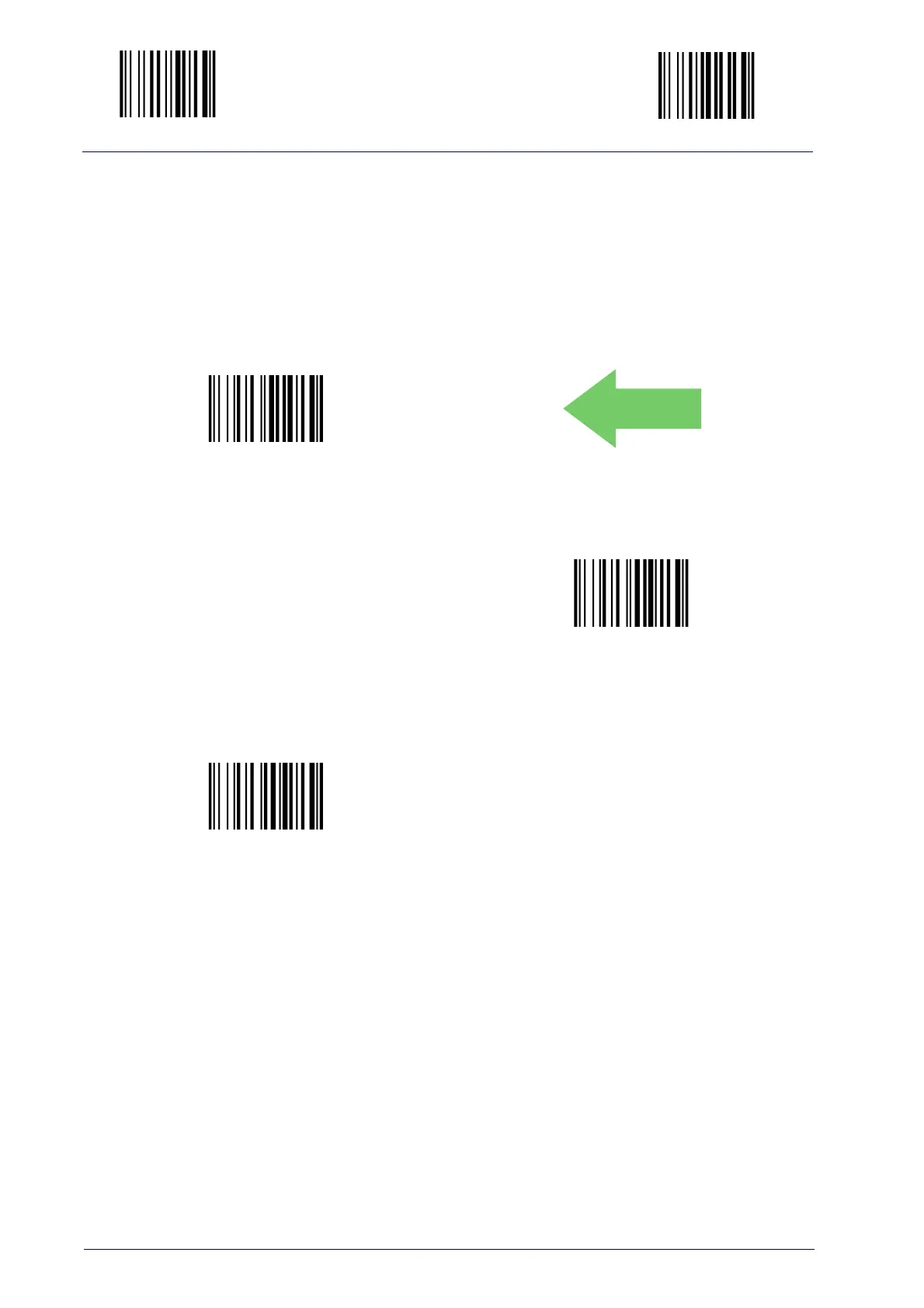Enter Configuration Exit and Save Configuration
74
PowerScan™ PD9330/PBT9300/PM9300
QTY FIELD
This feature defines the behavior of the scanner if no data is entered in the
QTY field so it is left empty. Options are:
• code is transmitted with default QTY (‘1’)
• code is transmitted alone (without any quantity information)
• code is discarded and an er
ror beep is generated
QTY Field = Transmit code with default QTY (1)
QTY Field = Transmit code alone
(without any quantity information)
QTY Field = Discard barcode, generate error beep