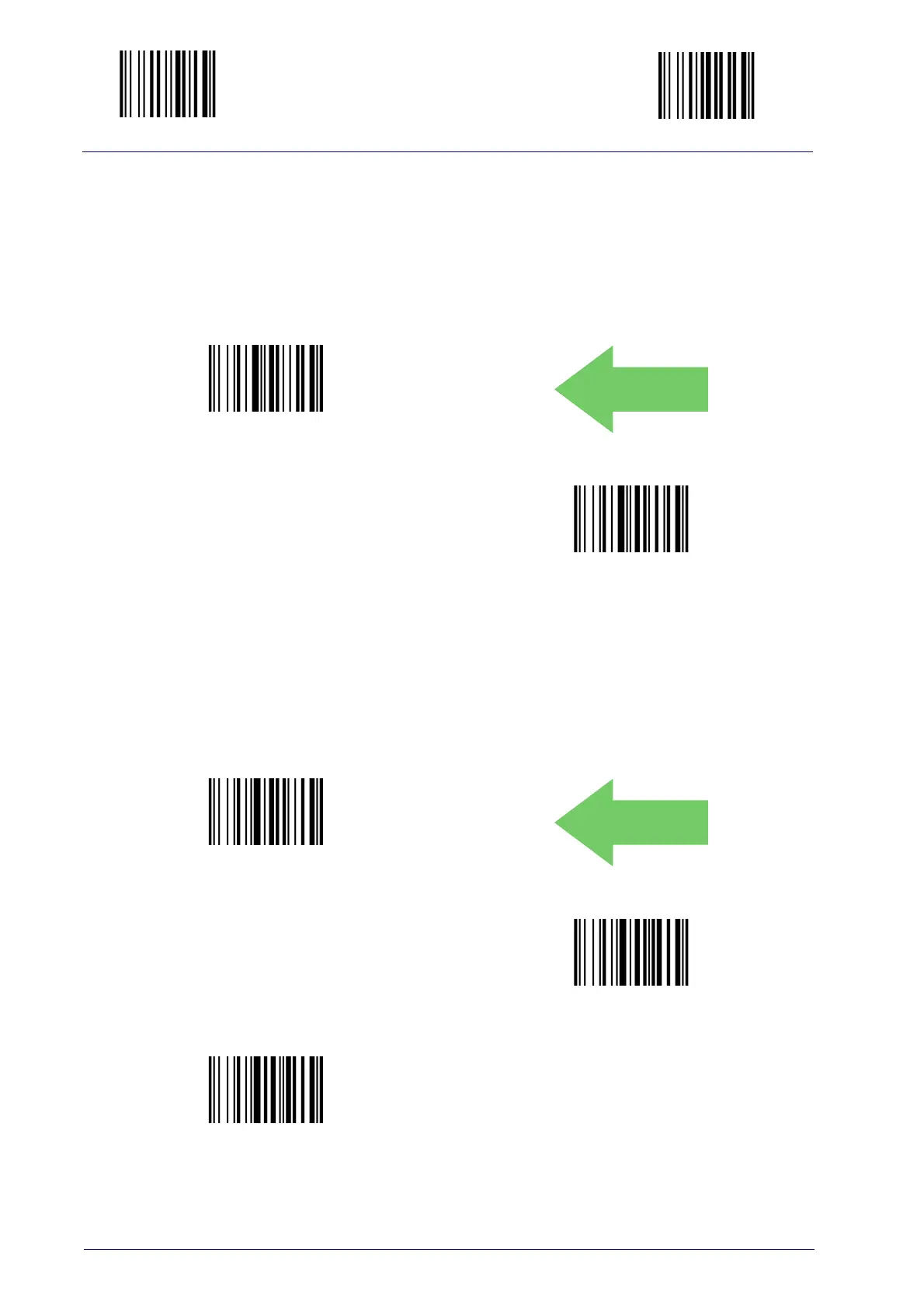Enter Configuration Exit and Save Configuration
58
PowerScan™ PD9330/PBT9300/PM9300
SHIFT KEY PROGRAMMING
The SHIFT key (↑) can be programmed to perform a function different than
its standard (which is to toggle from numeric to alpha model). After the Shift
Key has been defined as Function 5, refer to the "FUNCTION KEY PROGRAM-
MING", on page-55.
SHIFT KEY = normal mode
SHIFT KEY = function 5
ECHO
This function enables/disables the keypad echo. It works only when the
scanner is in simple data input mode (no QTY/CODE).
Echo = Full keypad
DEFAULT
Echo = no echo on Function key
Echo = no echo on any key
